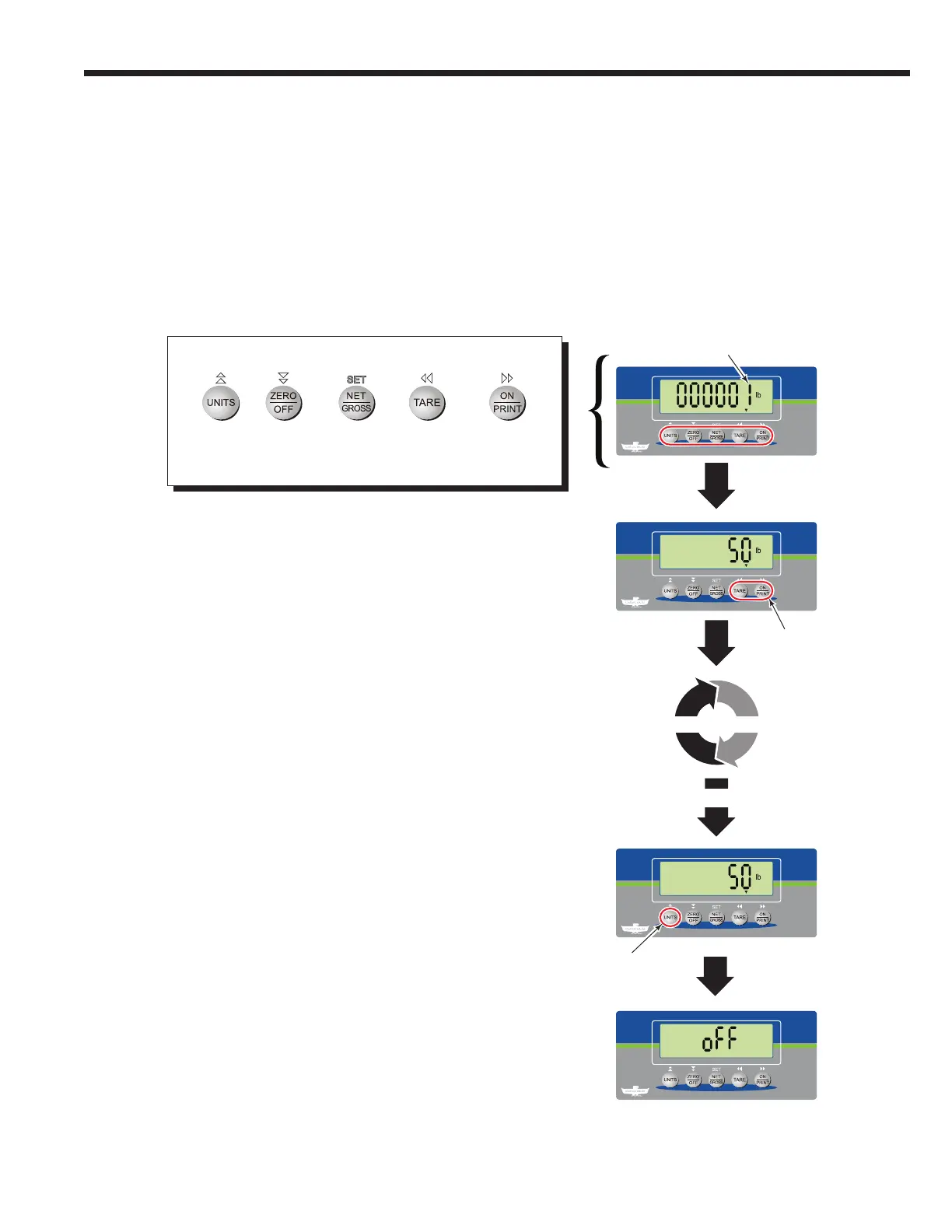338305557-R2
APPENDIX
6 The right most digit will blink. Refer to "Configuration
Mode Button Functions" for adding (or updating) the
value.
NOTE: The weight's units must match the units of the
indicator. Refer to Service Manual, part no. 6910417,
for Parameter F8 units.
7 After the value is added (or updated), press the "NET/
GROSS" button to accept.
8 Continue to the next tare value, by repeating Steps 5
through 7.
9 When all values are added (or updated or viewed), press
the "UNITS" button three times.
10 The indicator will show "oFF" and then power off. The
indicator is now ready to use.
Increase
Value
Decrease
Value
Accept
Value
Shift to the
next digit,
left
Shift to the
next digit,
right
6,7
Configuration Mode Button Functions
Repeat
Steps 5-7
for each
preset tare
8
9
10
3X
Toggle using buttons
"ON/PRINT" (next) or
"TARE" (previous)
Finished
Programming Preset Tare Values (continued)
Selected digit blinks
Repeat