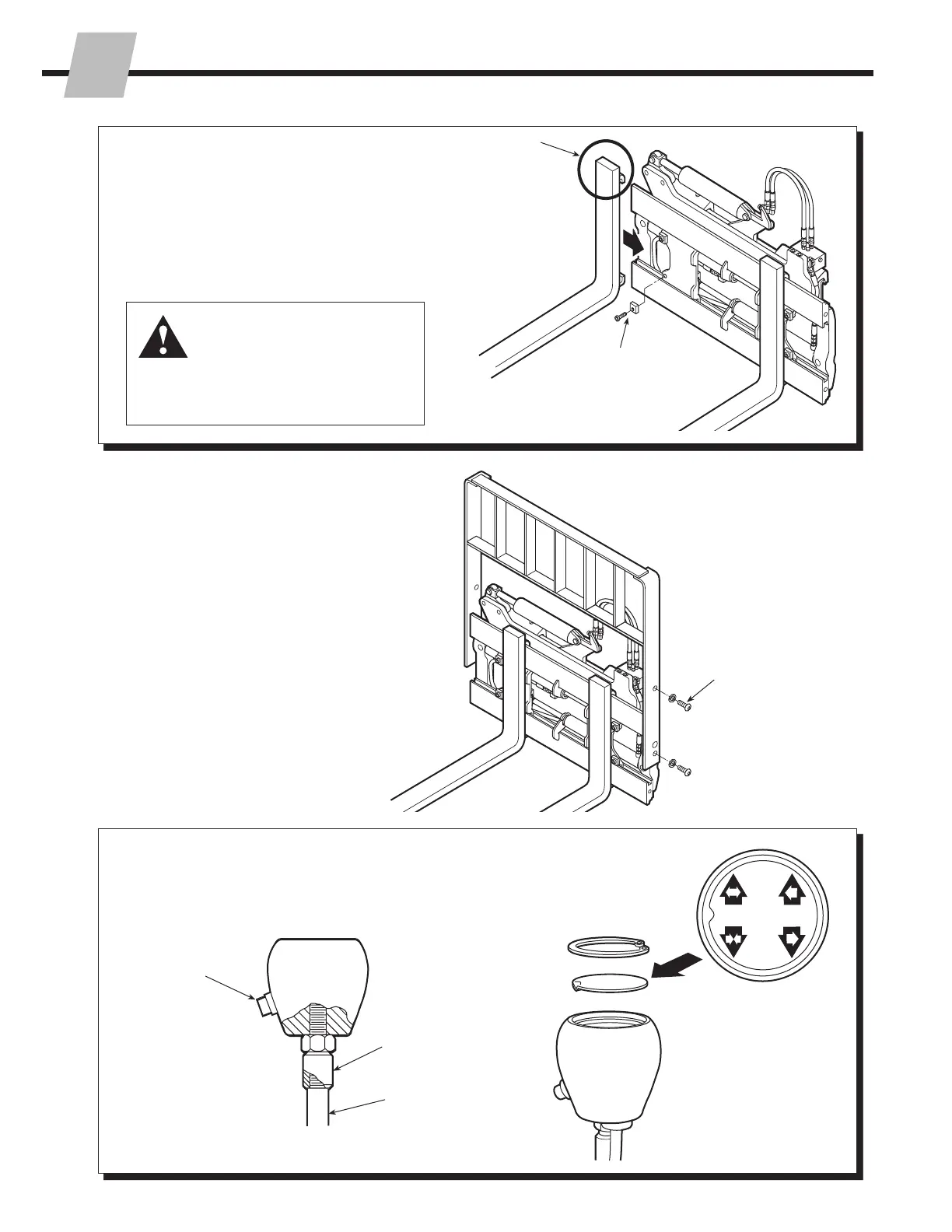208743 Rev. 1
NSTALLATION
I
4
5
Install forks
A Remove fork lock pins
B Remove fork blocks
C Install forks
D Adjust blocks to provide
1/16 in. (1.5 mm) clearance
with side of fork.
6
Install backrest
55F – 55-60 ft.-lbs.(75-80 Nm)
100F/120F – 110-118 ft.-lbs.(150-160 Nm)
WARNING: Customer supplied
forks must have the fork lock pins
removed for proper operation on
the fork positioner. If the forks are
removed to be used in Non-Fork
Positioner applications, the fork
lock pins must be reinstalled.
7
c
GA0049.eps
PRESS BUTTON
TO POSITION
FORKS
SIDESHIFT
Adapter
Button toward
driver
Truck control
valve handle
Install solenoid control knob–
Solenoid equipped units
FP0009.eps
115-125 ft.-lbs.
(155-170 Nm)