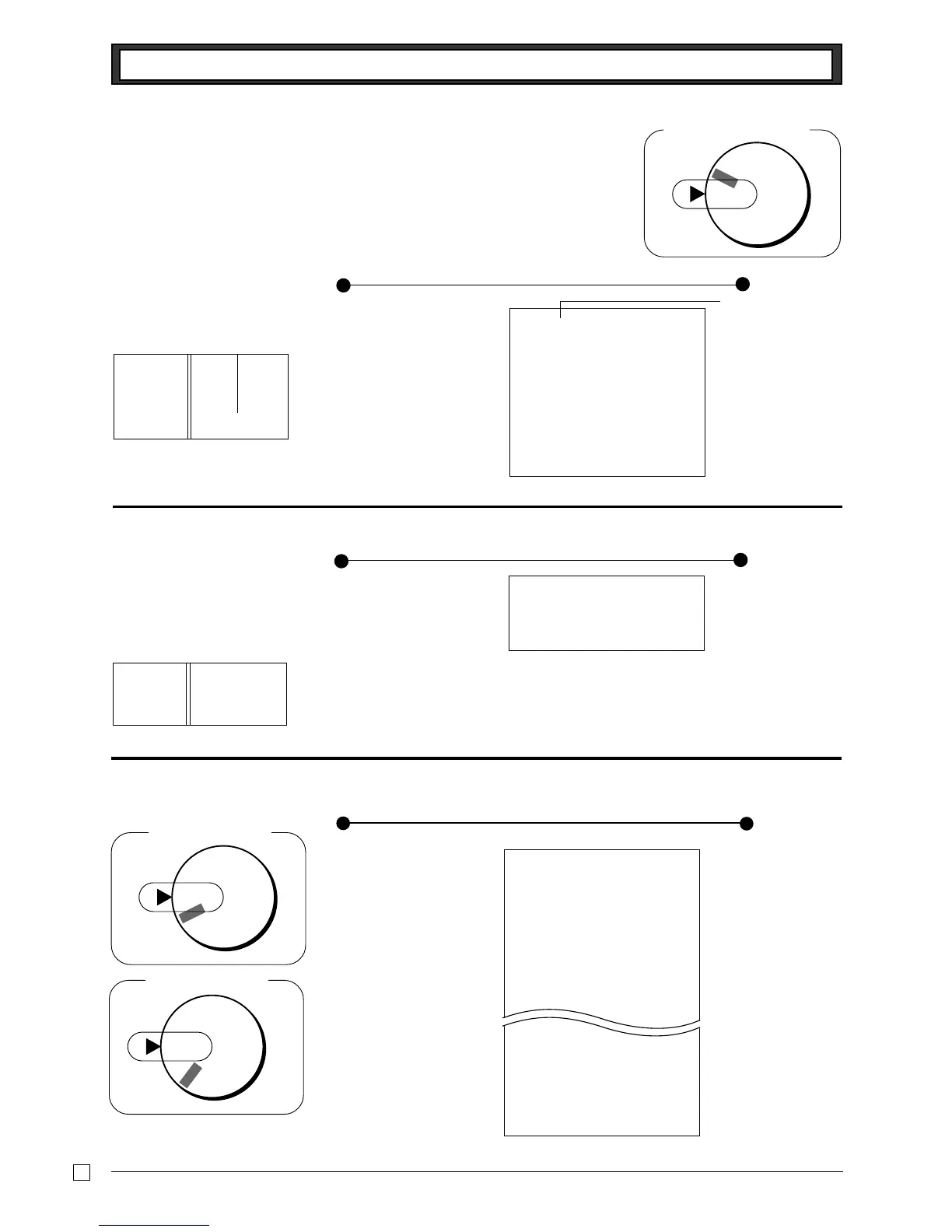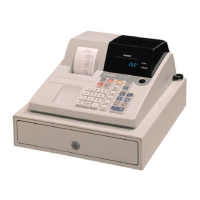32
E
Part-2 CONVENIENT OPERATION
(Programming: See page 25)
(Programming: See page 25)
•For this example, linked department 1 is programmed for a single-item-
sale. (Programming: See page 23)
• Single-item sale cannot be finalized if an item is registered previously.
Example
PLU No. 1
—————————————————
Status Single item sale
—————————————————
Unit Price $1.00
—————————————————
Quantity 1
PLU No.
————— Repeat
———— Multiplication Symbol
———— Preset Unit Price
————— Cash Amount Tendered
Example
PLU No. 1 2
—————————————————
Unit Price $1.00 $2.00
—————————————————
Quantity 2 4
—————————————————
Link Dept. No. 1 1
—————————————————
Cash Amount
$10.00
tendered
2-6 PLU operation
2-6-2 PLU Single-Item
Sale
?Zp
?Zp
2-6-3PLU report
Mode Switch
OFF
REG
X
Z
RF
PGM
CAL
OFF
REG
X
Z
RF
PGM
CAL
Mode Switch
Operation Printout
(Read)
———— Reset Counter
——————— PLU No./No. of items
——————— Amount
————— PLU total count
————— PLU total amount
001•••1•00
001•••1•00
4 X
•2•00 @
002•••8•00
•10•00 C
001•••1•00
•1•00 C
08-01-05
18-16#0238
#01#0001 Z
001•••••12
•12•00
002•••••27
100•••••10
•180•00
1284
•10856•89
Mode Switch
OFF
REG
X
Z
RF
PGM
CAL
2-6-1 PLU registration
(Reset )
Printout
Operation
Printout
Operation
Zi
i
Vh
Xi
p
Zi
