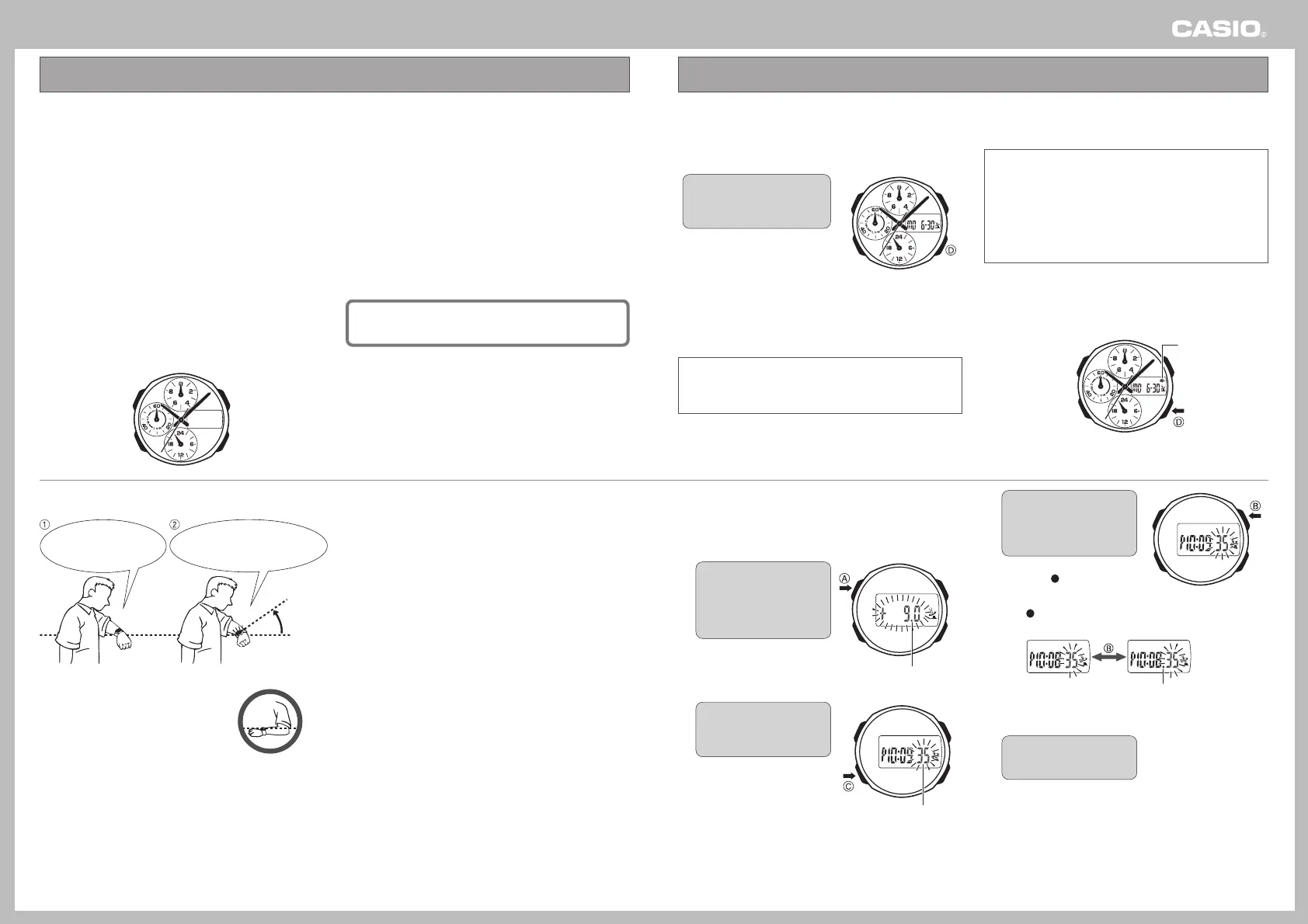Operation Guide 2763
2
Display Illumination
An LED light is used to illuminate the display for easy reading in
the dark. An auto light switch automatically illuminates the display
when you angle the watch towards your face for reading.
Illuminating the Display Manually
In any mode, press the
DD
DD
D
button to illuminate the
display for about 1.5 or two
seconds.
• The display does not illuminate if
a setting screen (one with a
flashing setting) is on the display.
• Pressing the D button illuminates the display regardless of
whether the auto light switch is on or off.
• You can specify how long the display remains illuminated using
the procedure under “Specifying the Display Illumination
Duration”.
You may hear a faint rattling sound when you move the watch
around. This sound is caused by the movement of a metal
bulb that controls operation of the auto light switch, and does
not indicate malfunction.
Illuminating the Display with the
Auto Light Switch
The full auto light switch automatically illuminates the display
whenever you angle the watch towards your face for reading,
but only when it is dark.
•
The full auto light switch does not illuminate the display
when surrounding light is bright. The light is very convenient
when reading the current time and other data in the dark.
The auto light switch illuminates the display for the specified
display illumination duration in all modes when the watch is
angled towards the face.
Turning the Auto Light Switch On or Off
In any mode (except when a settings screen is on the display),
hold down the D button for about two seconds to toggle the auto
light switch on (auto light switch on indicator displayed) and off (no
indicator displayed).
Auto light
switch on indicator
• When the auto light switch is on, holding down the L button for
about two seconds turns the auto light switch off (auto light switch
indicator not displayed).
❚
Positioning Your Arm Correctly
Rotate your arm so the watch
is angled at about 40 degrees,
so you can read its face.
More
than 40
degrees
With the watch on your
wrist, position it parallel
with the ground.
• You should be wearing the watch on the outside of your wrist
when using the auto light switch.
• Make sure that the left (9 o’clock) and
right (3 o’clock) sides of the watch are
within ±15 degrees of being level with the
ground. The auto light switch may not
operate properly if the angle is greater.
Important!
• The light may be difficult to see if you turn it on under bright
sunlight.
• If you press the B button or if an alarm operation starts while the
display is illuminated, illumination will turn off.
Auto Light Precautions
• Frequent use of the auto light can run down the battery.
• The auto light switch may cause the display to illuminate when
your sleeve covers the display of the watch.
• The display may not illuminate immediately when you angle the
watch towards your face. This does not indicate malfunction.
• The display remains lit for the specified display illumination
duration (1.5 seconds or two seconds) only, even if you leave the
watch angled towards your face.
• The display may illuminate unintentionally when you wear the
watch on the inside of your wrist, when you shake your arm, or
when you raise your arm. Be sure to turn off the auto light
switch whenever you do not need display illumination.
• Keep the auto light switch turned off whenever you are wearing
the watch on the inside of your wrist.
• Electro-static charge and magnetism can interfere with auto light
operation and even make operation impossible. If this happens
lower your arm to the starting position and then raise it again. If
you still have trouble with display illumination, try lowering your
arm down to your side and then raise it to your face for reading.
Specifying the Display Illumination
Duration
You can use the following procedure to specify either 1.5 seconds
or two seconds for the display illumination duration.
1. In the Timekeeping Mode,
hold down the
AA
AA
A button
for about two seconds
until the currently selected
time zone starts to flash
on the display.
• The second hand moves to
12 o’clock at this time.
2. Press the
C C
C C
C button three
times so the seconds
count is flashing on the
display.
3. Press the
BB
BB
B button to
toggle the display
illumination duration
setting between 1.5
seconds and two seconds.
• Two seconds is selected
when the indicator is on the
display.
• 1.5 seconds is selected when
the indicator is not on the
display.
•
indicator displayed
(Indicator appears on
the settin
screen only.)
4. When settings are the way
you want, press the
AA
AA
A
button.
• This exits the setting screen.
• At this time, the second hand will adjust automatically to the
digital time.
• The display also will exit the setting screen automatically if
you do not perform any operation for about two or three
minutes.
Time Zone
(3 times)
Seconds
The Power Saving feature of the watch is turned on at the factory.
• Power Saving causes the watch to automatically enter a sleep state to save power whenever the watch is left in the dark.
• Note that the watch may also enter the sleep state if the watch is blocked from light by your sleeve.
❚
How the sleep state works
• Display sleep state
The display sleep state is triggered whenever the watch is left in
the dark for three or four days.
• The display goes blank in the display sleep state.
Alarms and the hourly time signal continue to operate normally
while the watch is in the display sleep state.
Even when the watch is in the sleep state, digital-analog time
coordination and auto signal receive are both performed.
• Function sleep state
The function sleep state is triggered whenever the watch is left
in the dark for four days.
• Alarms and the hourly time signal are also disabled while the
watch is in the function sleep state.
In the function sleep state, analog timekeeping is disabled, so
digital-analog time coordination is not performed.
• Digital timekeeping functions continue to operate normally in
the function sleep state.
❚
To recover from the sleep mode
Place the watch in an area that is well-lit, press any button, or
angle the watch towards your face to illuminate the display using
the Auto Light.
• It can take up to two seconds before the display re-appears after
you place the watch in a well-lit area.
❚
To turn power saving on and off
See the procedure under “To set the time and date manually” for
information about turning off power saving.
Leaving the watch in a drawer or anywhere else it is dark can
cause the power saving mode to trigger in order to conserve
battery power.
Power Saving