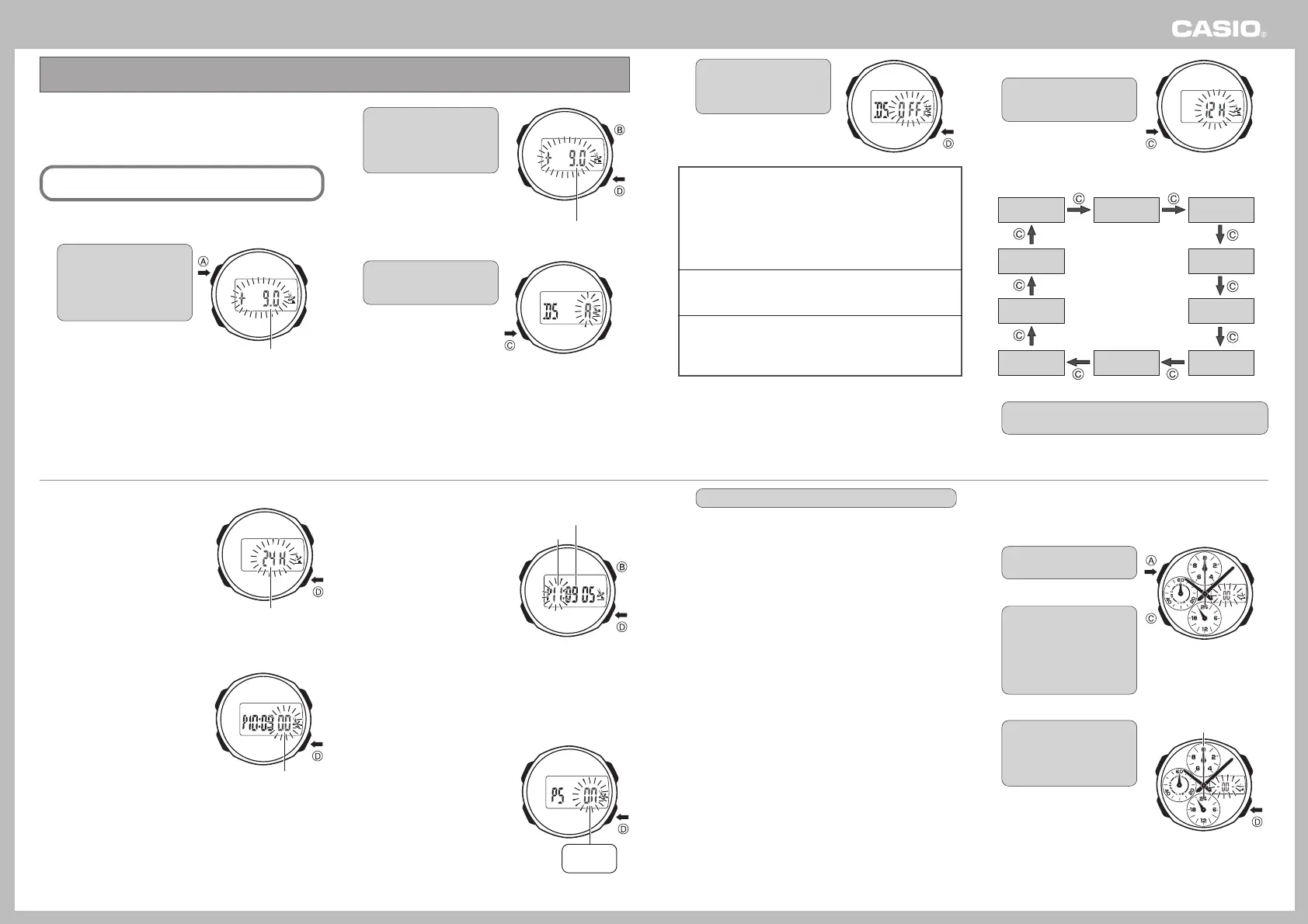Operation Guide 2763
8
To select 12/24-hour timekeeping
While the 12/24-hour setting is
selected, press the D button to
toggle the timekeeping format
between 12-hour (“12H” indicator)
and 24-hour (“24H” indicator).
To reset the seconds to 00
While the seconds are selected,
press the D button to reset them to
00 in accordance with the time
signal on the radio, TV, etc.
• Pressing the D button while the
seconds count is in the range of
30 to 59 resets it to 00 and also
adds 1 to the minutes. Pressing
the D button in the range of 00
to 29 resets the seconds count
without changing the minutes.
To change the hour, minutes, year, month, or
day setting
Press the D button to increase the
selected setting or the B button to
decrease it.
• Holding down either button scrolls
the setting at high speed.
• When setting the hour, make sure
you specify AM (no indicator) or
PM (P) correctly when using
12-hour timekeeping, or that you
specify the correct 24-hour time.
• You can set a year in the range of
00 (2000) to 99 (2099). The day
of the week is set automatically in
accordance with the date you set.
• The watch automatically makes adjustments for leap years and
month lengths.
To turn Power Saving On and Off
While the Power Saving setting is
selected, press the D button to
toggle it ON and OFF.
• Turning on Power Saving causes
the Power Saving indicator to
appear on the setting screen.
Time Zone
+9.0 = Tokyo (Japan)
(Back)
(Forward)
12/24-hour format
Resets to 00 seconds
(Forward)
(Back)
Hour
Minutes
on=ON
OFF=OFF
6. When setting is the way you want, press the
AA
AA
A button.
• This exits the setting screen.
• The display also will exit the setting screen automatically if
you do not perform any operation for about two or three
minutes.
Digital-Analog Synchronization
The watch automatically adjusts its analog setting to match the
current digital time setting.
• When adjusting the analog time, the hands may move clockwise
or counterclockwise.
• Depending on how many hours different the digital and analog
time settings are, it may take some time for the analog hand
setting procedure to be finished.
• After adjustment of the hour and minute hand, the second hand
will adjust automatically to the digital time.
12 o’clock
(Forward)
Setting the Time and Date Manually
5.
a. Press the
CC
CC
C button to
display the time and date
setting.
• Use the C button to cycle
through the time and date
settings shown below. Each
press of the C button causes
the applicable setting to flash.
Time Zone Summer Time 12/24-hour
Hour
MinuteYearMonth
Day
Power Saving
Seconds
b. Use the
DD
DD
D and
BB
BB
B buttons to change the currently
selected setting.
You can use the following procedure to set the current time and
date of the time zone that you currently have selected in the
Timekeeping Mode.
• Always use the Timekeeping Mode to set and adjust the current
time and date settings.
If you are planning to manually change both the digital and
analog settings, be sure to adjust the digital setting first.
To set the time and date manually
1. In the Timekeeping Mode,
hold down the
AA
AA
A button
for about two seconds
until the currently selected
time zone starts to flash
on the display.
• This is the setting screen.
• The second hand moves to 12
o’clock at this time.
2. Use the
DD
DD
D (+) and
BB
BB
B (–)
buttons to scroll through
the time zones until the
one whose time you want
to set is displayed.
• See the “Time Zone List”
for more information about
time zones.
• Holding down either button
scrolls the setting at high
speed.
3. Press the
CC
CC
C button so the
summer time setting is
displayed.
4. Press the
DD
DD
D button to
cycle through the summer
time settings until the one
you want is displayed.
• DS A
This setting enables the auto summer time setting, which
turns summer time on or off in accordance with the received
time calibration signal.
• When this setting is selected the watch automatically
adjusts its time in accordance with Japanese summer time
when the time zone is +9.0, or with U.S. Daylight Saving
Time when the time zone is –5.0, –6.0, –7.0, or –8.0.
• DS OFF
This setting turns off summer time, and displays the current
time normally.
• DS On
This setting turns on summer time.
• Selecting this setting displays the DST indicator, and
advances the current time setting by one hour.
• Note that pressing the D button in the above step while any time
zone other than +9.0, –5.0, –6.0, –7.0, or –8.0 will simply toggle
the summer time setting between DS OFF and DS On.
Manually Setting the Analog Time
You can use the Hand Setting Mode to manually adjust the analog
time when it does not match the digital time.
1. Use the
CC
CC
C button to enter
the Hand Setting Mode.
2. Hold down the
AA
AA
A button
for about two seconds
until the second hand
stops at the 12 o’clock
position and “- 00 -”
flashes on the digital
display.
3. If the second hand does
not align with the
12 o’clock position by
itself, use the
DD
DD
D button to
adjust it.
• Each press of the D button
advances the second hand by
one second.
• Holding down the D button
advances the second hand at
high speed.