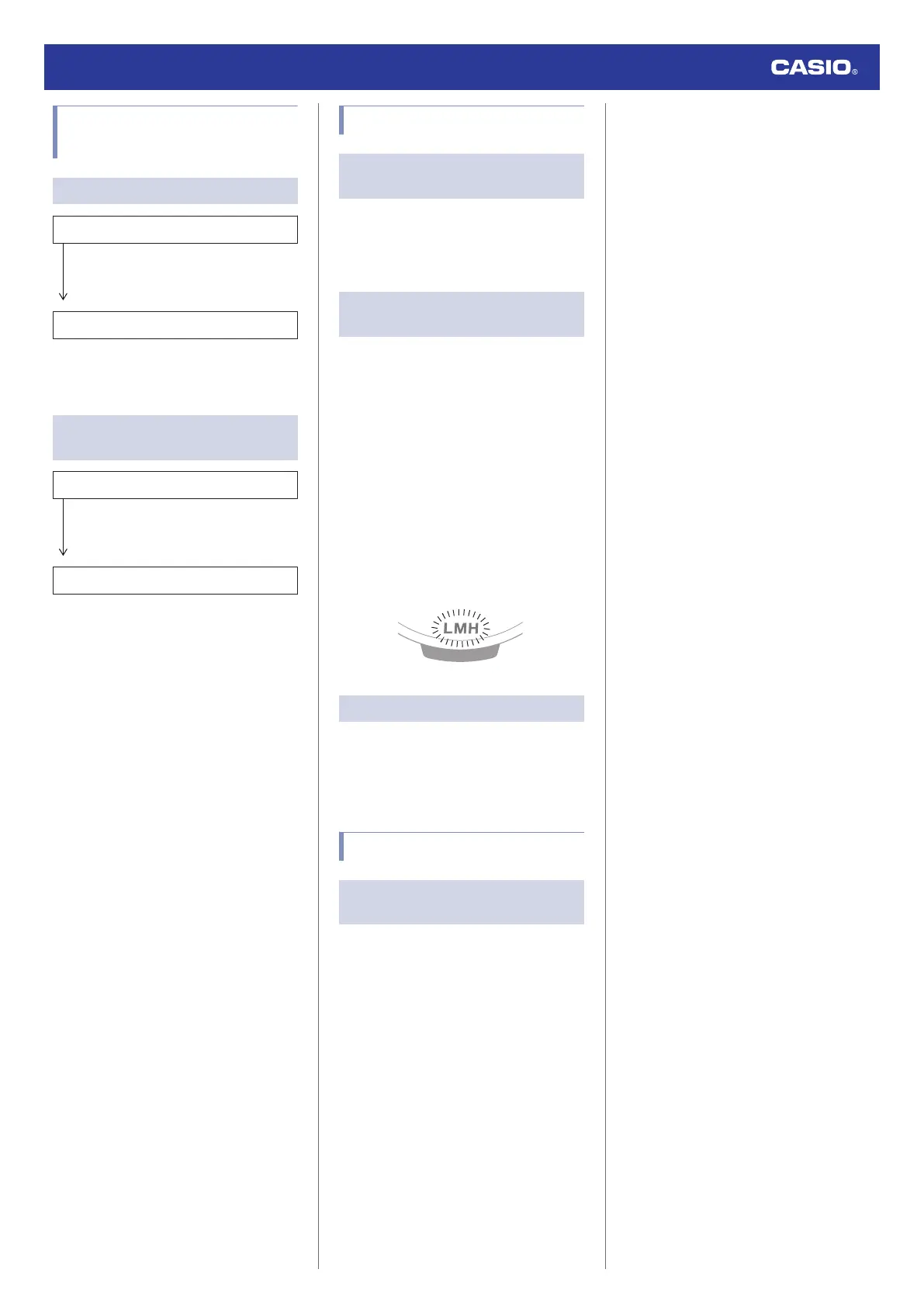Alarm and Hourly Time
Signal
Q1
An alarm does not sound.
Is the watch’s battery charged?
Keep the watch exposed to light until it
recharges sufficiently.
l
Charging
Other than the above.
The alarm’s settings may not be
configured. Configure the alarm settings.
l
Configuring Alarm Settings
Q2
The hourly time signal does not
sound.
Is the watch’s battery charged?
Keep the watch exposed to light until it
recharges sufficiently.
l
Charging
Other than the above.
The hourly time signal may be disabled.
Enable the hourly time signal.
l
Configuring the Hourly Time Signal
Setting
Charging
Q1
The watch does not work even
though it is exposed to light.
The watch stops operating whenever the
battery goes dead. Keep the watch exposed
to light until it recharges sufficiently.
l
Checking the Charge Level
Q2
[H], [M], and [L] are flashing on the
display.
The watch is in the charge recovery mode.
Wait until the recovery process is complete
(about 15 minutes). The watch will recover
more quickly if you place it in a brightly lit
location.
●
If an alarm, hourly time signal, illumination
and/or other power-intensive functions are
used within a short period of time, the
charging capacity of the battery will drop
and cause the watch to go into a charge
recovery mode. Function availability will be
temporarily limited, but functionality will
return after the battery recovers.
l
Checking the Charge Level
Q3
[CHG] is flashing on the display.
The charge level of the watch is extremely low.
Immediately expose the watch to light to
charge it.
l
Checking the Charge Level
Other
Q1
I can’t find the information I need
here.
Visit the website below.
https://world.casio.com/support/
Watch Operation Guide 3513
34