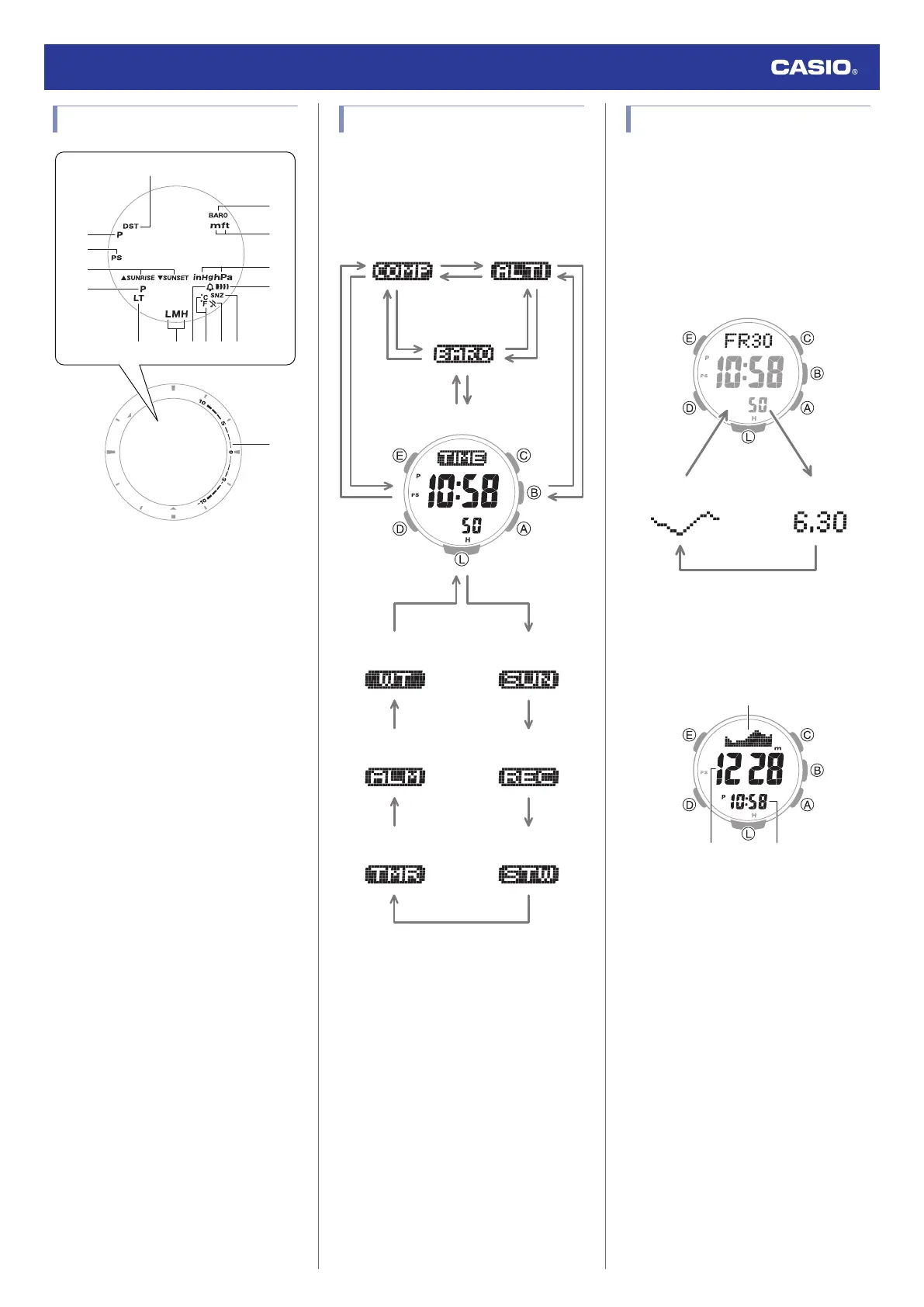Indicators
A Displayed while the watch is indicating
summer time.
B Displayed during p.m. times while 12-hour
timekeeping is being used.
C Displayed while Power Saving is enabled.
D Displayed when the watch is in the
Sunrise/Sunset Mode.
E Displayed while Auto Light is enabled.
F Shows the current charge level.
G Appears when the hourly time signal is on.
H Shows the temperature unit being used.
I Displayed while the button operation tone
is disabled.
J Displayed while the snooze alarm is
turned on.
K Displayed while barometric pressure
change indication is enabled.
L Shows the altitude unit being used.
M Shows the barometric pressure
measurement unit.
N Displayed when an alarm is turned on.
O Graphic display of the altitude/barometric
pressure differential.
Navigating Between Modes
Your watch has the modes shown below.
●
To return to the Timekeeping Mode from
any other mode, hold down (D) for at least
two seconds.
D
B
C
D
B
A
D
D
DD
D
D
C
C
A
B
D
A
D
Timekeeping Mode
Sunrise/Sunset Mode
Data Recall Mode
World Time Mode
Stopwatch ModeTimer Mode
Alarm Mode
Barometer/
Temperature Mode
Altimeter ModeCompass Mode
Use the buttons in the illustration above to
navigate between modes.
Mode Overview
●
Timekeeping Mode
In this mode, the digital display shows the
current date and time.
You can also display the items below in the
upper display area by pressing (E).
●
Month, day
●
Barometric pressure graph
E
EE
Day of the week, date
Month, dayBarometric pressure
graph
●
Altimeter Mode
Use this mode to take an altitude reading for
your current location.
l
Altitude Measurement
A Altitude graph/altitude differential
B Altitude
C Current time
Watch Operation Guide 3513
6