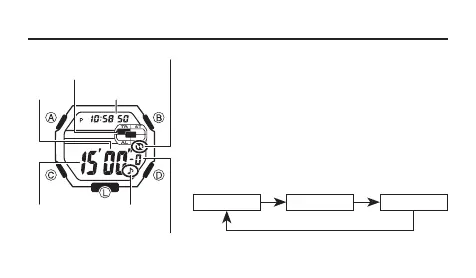EN-10
Timer Mode
The countdown timer can be set within a range of
1second to 24 hours. When the countdown reaches
zero, an alarm sounds for 10 seconds or until you
press any button.
To set the countdown start time
1. Hold down A while in the Timer Mode. The
hours digits flash on the display because they
are selected.
2. Press C to change the selection in the following
sequence.
C
C C
Hours
Minutes Seconds
Mode indicator
Seconds
Auto repeat on indicator
Minutes
1/10 Seconds
Progress beeper
on indicator
Current time