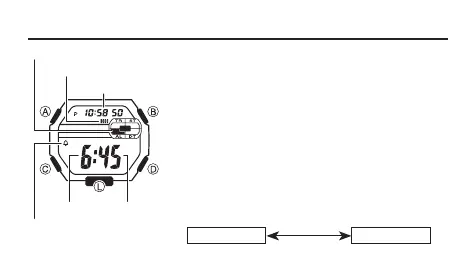EN-18
Alarm Mode
When the Daily Alarm is switched on, the alarm sounds
for 20 seconds at the preset time each day. Press any
button to stop the alarm after it starts to sound. When
the Hourly Time Signal is on, the watch beeps every
hour on the hour.
To set the alarm time
1. Hold down A until the hour digits start to flash on
the display. The hour digits flash because they are
selected.
• This operation will switch the Daily Alarm on
automatically.
2. Press C to change the selection in the following
sequence.
C
Hour
Minute
Alarm on indicator
Mode indicator
Hour
Hourly time signal on
indicator
Minute
Current time