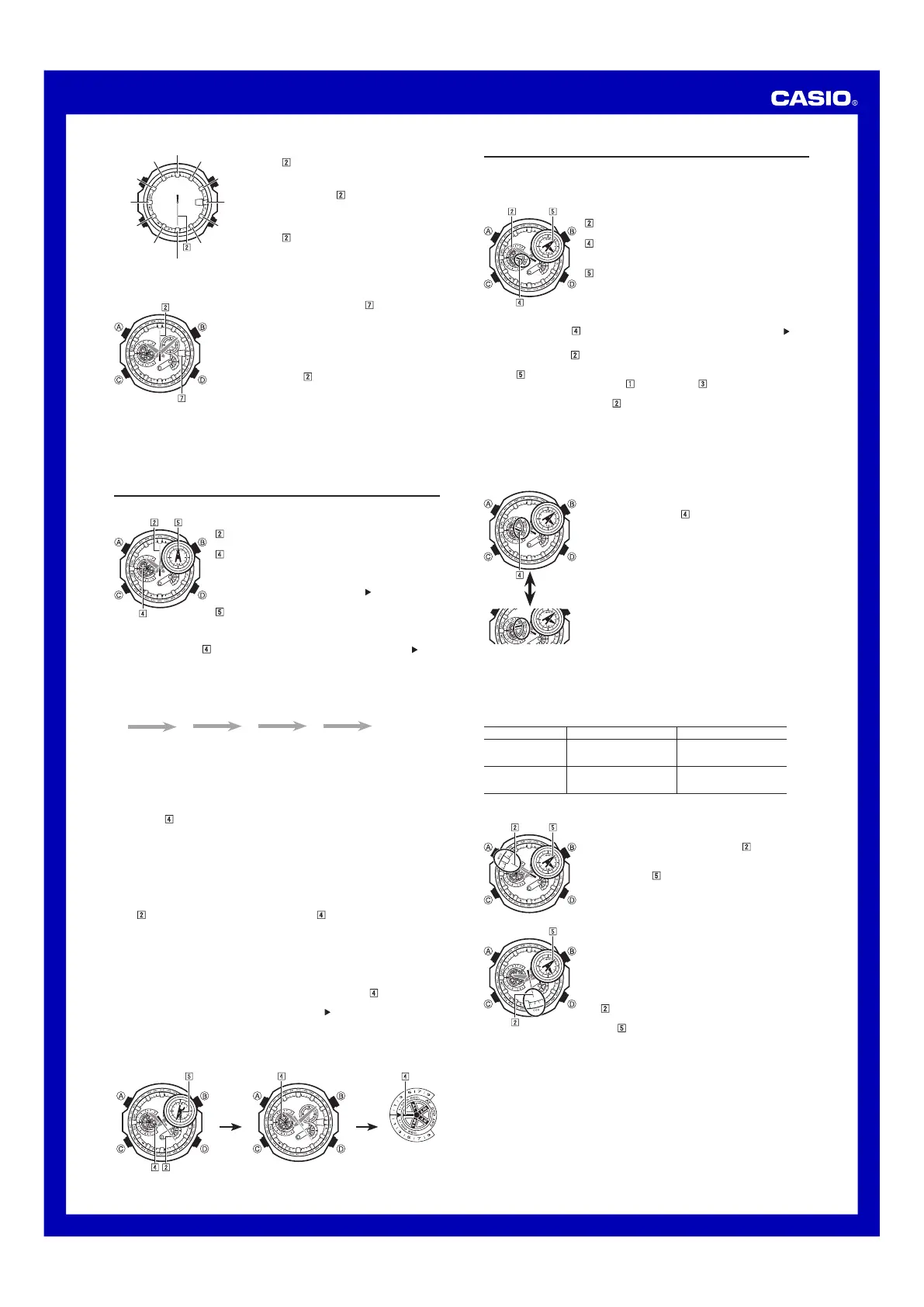4
Operation Guide 5122
Dec
May
Jan
Apr
Feb
MarSep
Jun
Aug
Jul
Setting the month
Oct
Nov
After you select the year ones digit, press 6. C.
The •
x Second Hand will move to the currently
selected month. This is the month setting
mode.
Use 7. D to move the
x Second Hand to the
month setting you want.
8. After the month setting is the way you want,
press C.
• The
x Second Hand will move to 12 o’clock,
and the watch will enter the day setting
mode.
Use 9. D (+) and B (–) to change the
m Day setting.
If you want to change the time setting at this time, •
press C and then perform the procedure starting
from step 2 under “To change the current time setting
manually”.
After the settings are the way you want, press
10.
A to
return to regular timekeeping.
This will cause the •
x Second Hand to move
automatically to 12 o’clock and resume movement
from there.
Note
The watch’s built-in full automatic calendar makes allowances for different month •
lengths and leap years. Once you set the date, there should be no reason to
change it except after you have the watch’s rechargeable battery replaced or after
power drops to Level 3.
Using the Stopwatch
The stopwatch measures elapsed time.
Hand Functions
x Second Hand: Indicates the stopwatch 1/10-second
count.
v Left Dial hand:
When you stop an elapsed time measurement
operation, momentarily indicates: the 1/100-second
value (lower dial scale), then the 1/1000-second value
(upper dial scale), then the pointer (
). This cycle is
performed twice and then stops.
b Right Dial Hands: Indicate the stopwatch minutes and
seconds.
To perform elapsed time measurement
Use 1. C to rotate the
v Left Dial hand until ST is located next to the pointer ( ).
• This indicates the Stopwatch Mode.
Now you can perform either of following stopwatch operations.2.
• You will not be able to perform any stopwatch operation while the hands are
moving to their initial positions after you enter the Stopwatch Mode.
To perform an elapsed time operation
B
B
B B
D
Start Stop (Restart) (Stop) Reset
Note
The Stopwatch Mode can indicate elapsed time up to 23 minutes, 59.999 seconds. •
In the following cases, the hands of the watch are moving, so pressing • D or B will
not perform any stopwatch operation.
While the hands are moving to elapsed timekeeping after you enter the Stopwatch −
Mode
While the −
v Left Dial hand is moving between 1/100-second and 1/1000-second
indications after an elapsed time measurement operation is stopped.
While the watch is changing dates at midnight −
Once started, stopwatch timing continues until you press • B to stop it, even if you
exit the Stopwatch Mode to another mode, or if timing reaches the stopwatch limit
defined above.
Whenever you enter the Stopwatch Mode, the hands of the watch move to their •
initial Stopwatch Mode positions. If you did not reset the stopwatch the last time you
used it, the hands will return to the positions they were in the last time you exited
the Stopwatch Mode.
The •
x Second Hand (indicating 1/10 seconds) and v Left Dial hand (indicating
1/100 seconds and 1/1000 seconds) move during the first 30 seconds after
an elapsed time measurement is started or restarted. When the measurement
operation is stopped, they indicate timing results.
Elapsed Time Measurement Results
The hands of the watch indicate the following information in the Stopwatch Mode: •
minutes, seconds, 1/10 seconds.
Whenever you stop an elapsed time measurement operation, the •
v Left Dial hand
moves to indicate the following for two seconds each.
(1) 1/100 seconds, (2) 1/1000 seconds, (3) Pointer ( −
)
The above cycle is performed twice.
To repeat the above cycle, press − A.
Example: When the measured elapsed time is 12 minutes, 34.452 seconds
1/100 seconds 1/1000 seconds
Checking the Current Time in a Different Time Zone
You can use the World Time Mode to view the current time in one of 29 time
zones around the globe. Each time zone has a “city code”, which is a three-letter
abbreviation of a representative city in the zone. The representative city of the time
zone that is currently selected in the World Time Mode is called the “World Time City”.
Hand Functions
x Second Hand: Indicates the currently selected World
Time City.
v Left Dial hand: Indicates the summer time setting (STD,
DST) for the currently selected World
Time City.
b Right Dial Hands: Indicate the current time in the
selected World Time City in 24-hour
format.
To view the time in another time zone
Use 1. C to rotate the
v Left Dial hand until WT is located next to the pointer ( ).
This indicates the World Time Mode. •
Use 2. D to move the
x Second Hand to the city code you want to select as the
World Time City.
The •
b Right Dial Hands will move to the current time in the currently selected
World Time City. At this time, the
z Hour Hand and c Minute Hand will continue
to indicate the current time in the Home City.
Holding down • D causes the
x Second Hand to move at high speed.
For full information on city codes, see the “City Code Table” at the back of this •
manual.
If you think that the time indicated for the selected World Time City is not correct, •
it probably means that there is something wrong with your Home City settings.
Use the procedure under “To configure summer time and other Home City
settings” to correct the Home City settings.
To specify standard time or daylight saving time (DST) for a time zone
In the World Time Mode, use 1. D to select the city code
for the time whose setting you want to change.
Press 2. B to toggle the
v Left Dial hand between STD
(standard time) and DST (daylight saving time).
Note that you cannot switch between • STD (standard
time)/DST (daylight saving/summer time) while UTC is
selected as the World Time City.
Note that the • STD (standard time)/DST (daylight
saving/summer time) setting affects only the currently
selected time zone. Other time zones are not affected.
Swapping your Home City and World Time City
You can use the procedure below to swap your Home City and World Time City. This
capability can come in handy when you frequently travel between two locations in
different time zones.
The following example shows what happens when the Home City and World Time
City are swapped while the Home City originally is TYO (Tokyo) and the World Time
City is NYC (New York).
Home City World Time City
Before swapping
Tokyo
10:08 p.m.
(Standard time)
New York
9:08 a.m.
(Daylight saving time)
After swapping
New York
9:08 a.m.
(Daylight saving time)
Tokyo
10:08 p.m.
(Standard time)
To swap your Home City and World Time City
In the World Time Mode, use 1. D to select the World
Time City you want.
In this example, you would move the •
x Second Hand
to NYC in order to select New York as the World
Time City.
Wait until the •
b Right Dial Hands complete their
move to the time in the currently selected World Time
City. You will not be able to perform step 2 of this
procedure until the hands stop moving.
Hold down 2. A for about three seconds until the watch
beeps.
This will make the World Time City ( • NYC in this
example) your new Home City. At the same time, it
will change the Home City you had selected prior to
step 2 (TYO in this example) to your World Time City.
After swapping the Home City and World Time City, •
the watch will stay in the World Time Mode. The
x Second Hand will point to your new World Time City
(TYO in this example).
The •
b Right Dial Hands will indicate the current time
in your new World Time City.
Note
If your current World Time City supports time calibration signal reception, making it •
your Home City enables calibration signal reception for that city.
B
2 seconds 2 seconds