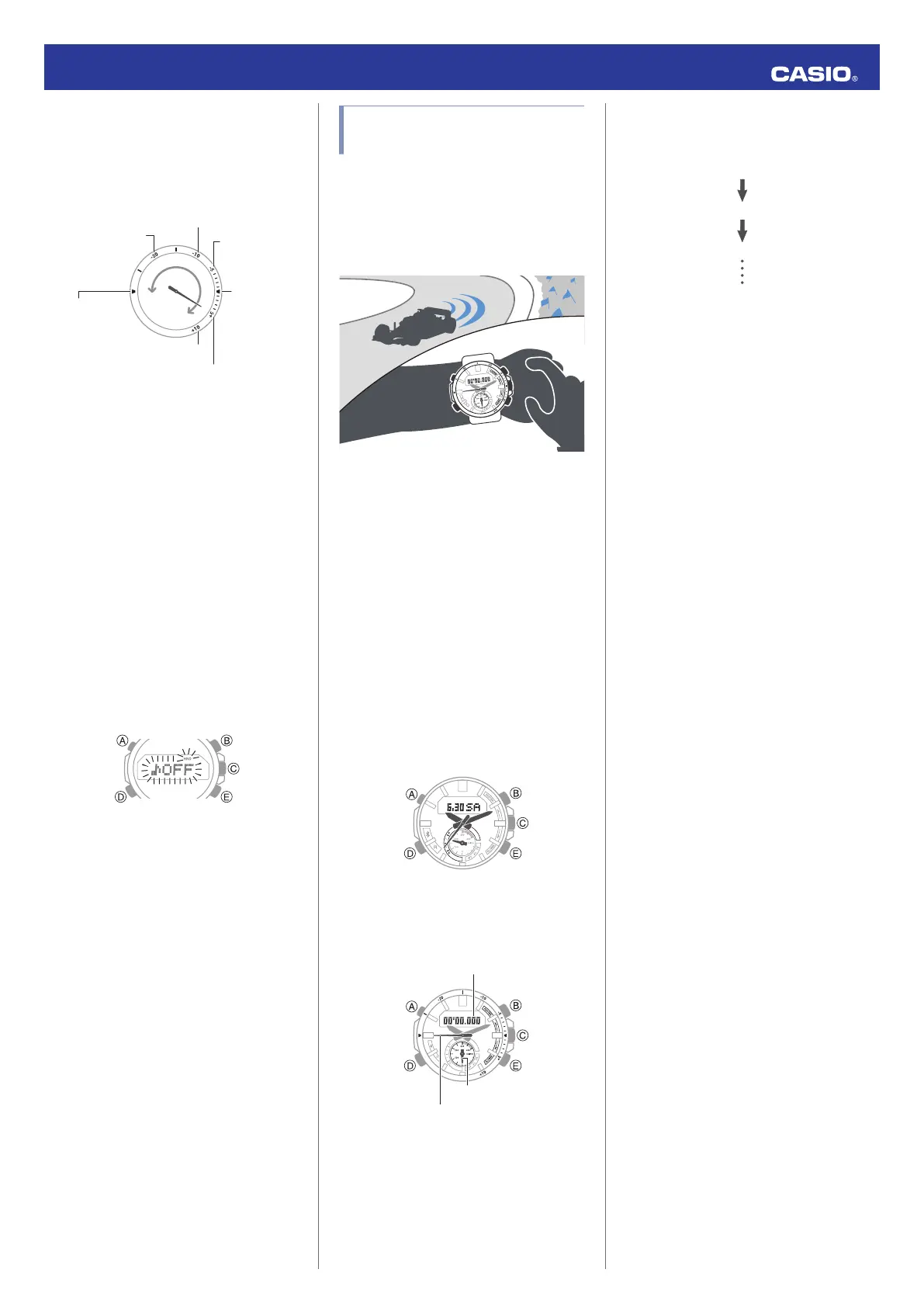●
Interpreting the Difference with the
Target Time
The difference between a lap time and the
target time is indicated by the second hand.
The time difference is indicated in the area
from 9 o’clock to 5 o’clock.
30 or more
seconds fast *
1
20 seconds fast
10 seconds fast
5 seconds fast
Same as
target time
10 or more seconds slow *
2
5 seconds slow
*1 If the lap time is 30 or more seconds faster
than the target time, the second hand will be
at the 9 o’clock position.
*2 If the lap time is 10 or more seconds slower
than the target time, the second hand will be
at the 5 o’clock position.
●
Target Time Beep Alert
You can use the procedure below to configure
a setting so the watch sounds a tone when the
lap time reaches the target value during
measurement.
1.
Hold down (A) for at least two seconds.
●
This displays the target time setting
screen.
2.
Press (D).
●
This displays the beep alert setting
screen.
3.
Press (E) to change the beep alert setting.
[♪ON]: Beep alert enabled.
[♪OFF]: Beep alert disabled.
4.
Press (A) to exit the setting screen.
Example: Recording a Race
Lap Time
This section explains how to measure lap
times while watching a race, and check the
difference between a lap time and target time.
It also shows how you can view lap times with
EDIFICE Connected after the race is over.
l
Lap Times
Before a race
At this time, you should specify the target time
type. If you specify TARGET as the target
value type, you should also specify the
TARGET time.
l
Using EDIFICE Connected to Change the
Target Time Type
l
Using Watch Operations to Change the
Target Time Type
l
Configuring TARGET Time Settings
During a race
Measure lap times.
1.
X
Hold down (D) for at least two seconds.
This will cause the watch to enter the
Timekeeping Mode.
2.
X
Press (D) once.
This will cause the watch to enter the
Stopwatch Mode.
Lap evaluation
Speed
Minutes, seconds, 1/1000 seconds
3.
X
Use the operations below to measure
lap times.
Pressing (E) at the end of each lap will
record each lap time in watch memory.
●
Lap times are recorded in 1/1000-
second units during the first hour of an
elapsed time measurement session.
After one hour, times are recorded in
1/10-second units.
●
The difference between a lap time and
a target time specified by you is
indicated by the second hand.
l
Interpreting the Difference with the
Target Time
4.
X
Press (A) to reset the stopwatch time to
all zeros.
5.
X
Hold down (D) for at least two seconds
to return to the Timekeeping Mode.
After a race
After the race is finished, you can view the
measure lap times with EDIFICE Connected.
l
Sending Stopwatch Data to a Phone
l
Checking a Lap Time
Operation Guide 5537
11