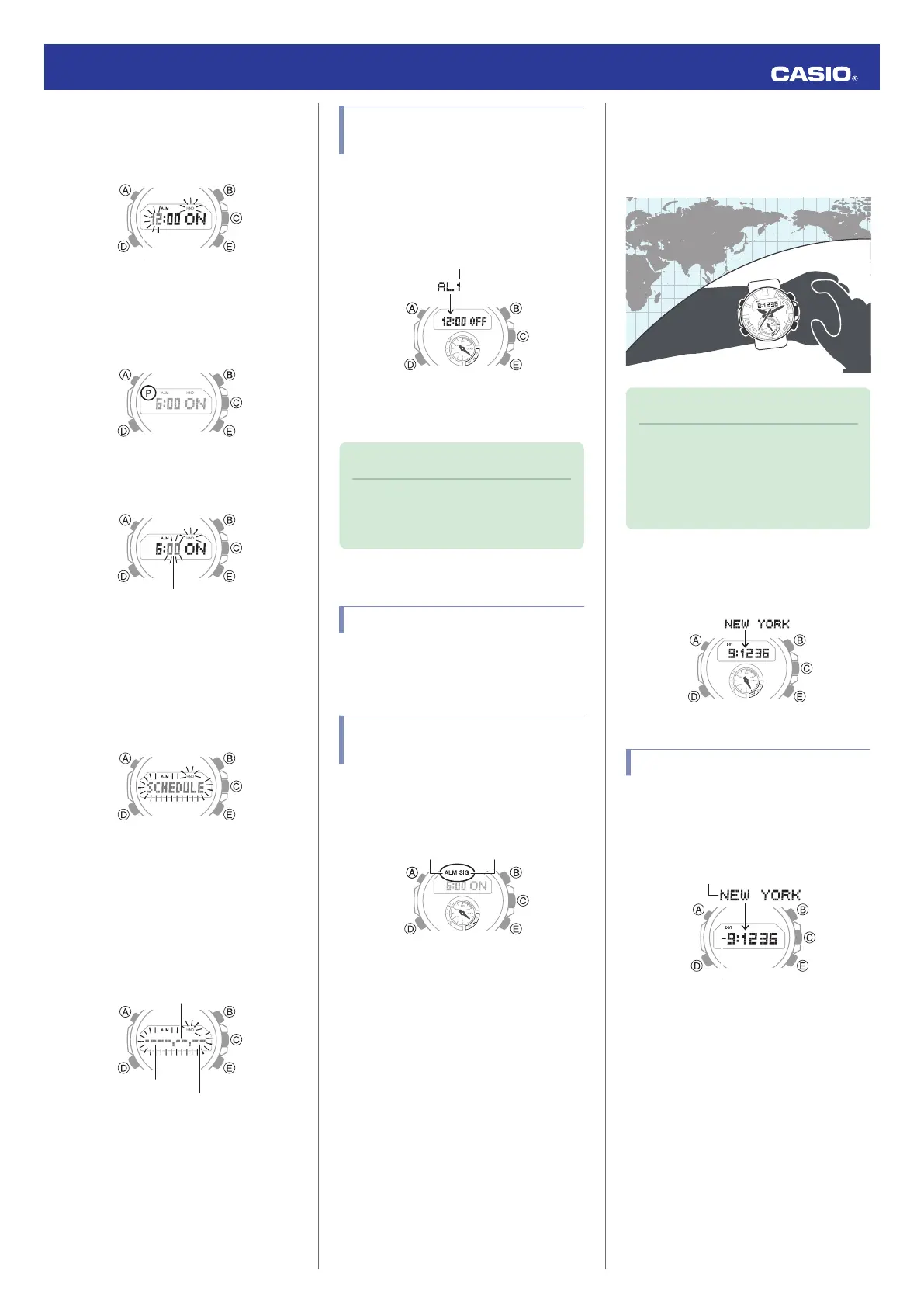2.
Hold down (A) for at least two seconds.
Release the button when the hours digits
start to flash.
3.
Use (B) and (E) to change the hour setting.
●
If you are using 12-hour timekeeping,
[P] indicates p.m.
4.
Press (D).
This causes the minutes digits to flash.
5.
Use (B) and (E) to change the minute
setting.
6.
Press (D).
This causes the alarm type to flash.
7.
Press (E) to display [SCHEDULE].
8.
Press (A).
This displays a screen for setting the year,
month, and day.
●
Use (B) and (E) to change the currently
selected setting item.
●
Use (D) to move between setting items
(year, month, day).
9.
Press (A) to exit the setting screen.
10.
Hold down (D) for at least two seconds to
return to the Timekeeping Mode.
Enabling/Disabling an Alarm
or the Hourly Time Signal
1.
Press (E) to scroll through alarm numbers
([AL1] to [AL5]) and the hourly time signal
([SIGNAL]) screens until the one you want
to configure is displayed.
Alarm or hourly time signal
2.
Press (A) to toggle the displayed alarm or
the hourly time signal between on and off.
Note
●
Note that you will not be able to turn on
a [SCHEDULE] alarm whose date has
already passed.
Stopping an Alarm
Pressing any button while the beeper is
sounding stops it.
Determining an Alarm’s
On/Off Status
Turning on an alarm or the hourly time signal
causes the corresponding indicator to appear
on the display.
World Time
World Time lets you look up the current time
in any one of 39 cities around the globe, and
UTC (Universal Coordinated Time).
Note
●
World Time cities that can be selected
only by using EDIFICE Connected
cannot be selected using watch
operations.
l
Configuring World Time Settings
Getting Ready
Enter the World Time Mode.
l
Navigating Between Modes
Checking World Time
Entering the World Time Mode will initially
display the name of the currently selected
World Time City, followed by the current time
in that city.
World Time City
World Time
●
To display the World Time City while in the
World Time Mode, press (A).
Operation Guide 5537
14