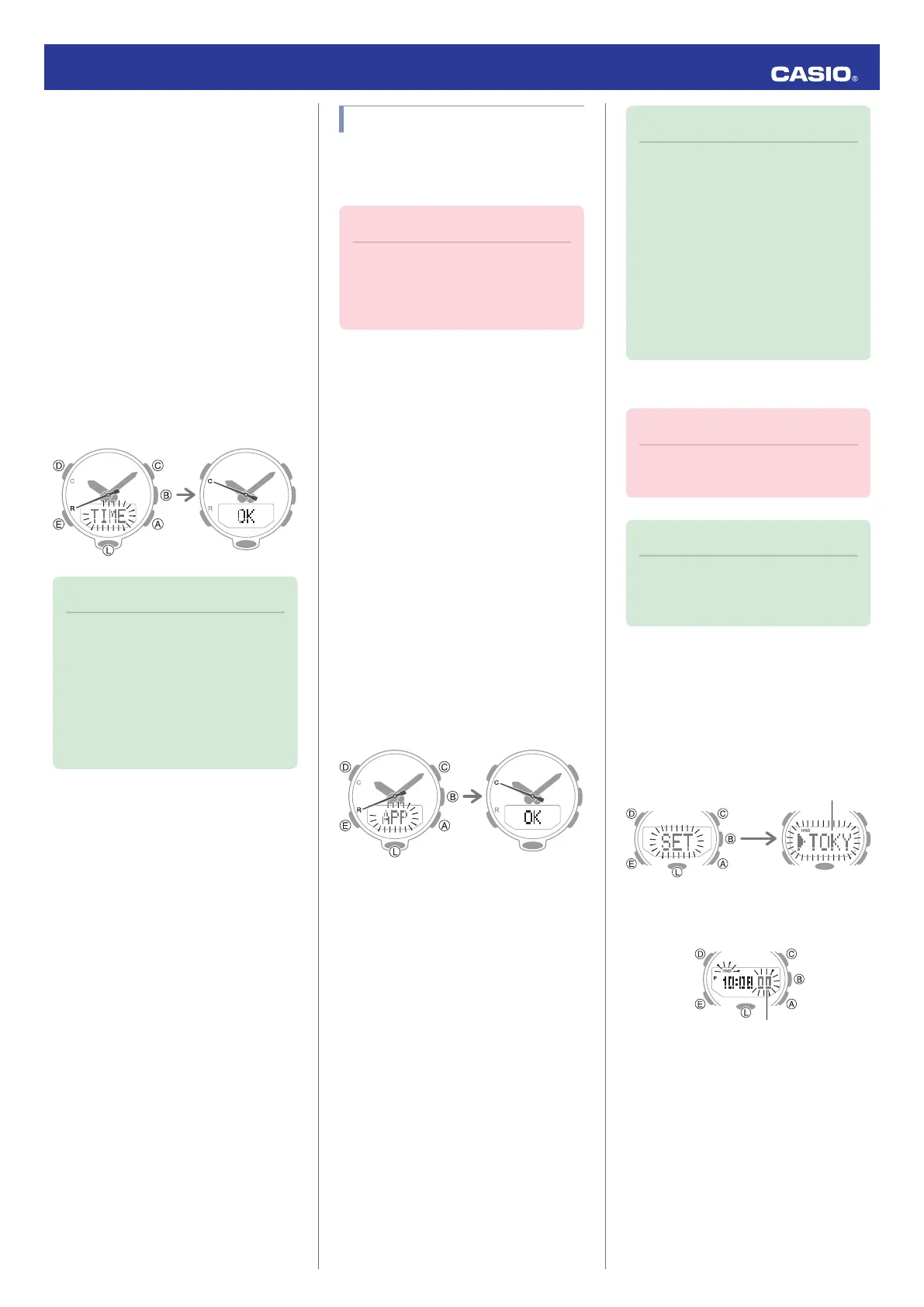●
Triggering Immediate Time Adjustment
The watch’s time setting will be adjusted
automatically whenever you establish a
connection between the watch and a phone.
Whenever you want to adjust the watch’s time
setting based on your phone's time, perform
the procedure below to connect with a phone.
1.
Move the phone close to (within one meter
of) the watch.
2.
X
Press (B).
[TIME] flashes to indicate that the watch
has started the connection operation.
When a connection is established
between the watch and phone, [OK] will
appear, time information will be acquired,
and then the watch’s time setting will be
adjusted.
Trying to connect
Following time
adjustment
Note
●
You can perform the above operation
for time adjustment from any watch
mode.
●
The connection is terminated
automatically after time adjustment is
complete.
●
If time adjustment fails for some
reason, [ERR] will appear.
Mode Customization
You can use G-SHOCK Connected to
customize modes by rearranging them on the
screen, and by deleting or adding modes.
Important!
●
You cannot perform mode
customization operations on the
watch. Use G-SHOCK Connected to
configure settings.
The modes below can be rearranged or
deleted.
●
Barometer Mode
●
Thermometer Mode
●
Altitude Record Recall Mode
●
Sunrise/Sunset Mode
●
Stopwatch Mode
●
Timer Mode
●
Alarm Mode
●
World Time Mode
1.
Y
Tap the “G-SHOCK Connected” icon.
2.
X
Hold down (B) for at least two seconds
until the second hand points to [R] twice.
When a connection is established
between the watch and phone, [APP] will
change to [OK], and the second hand will
move from [R] to [C].
Trying to connect Connection
successful
3.
Y
Perform the operations shown on the
phone screen to configure mode settings.
Note
●
Increasing or decreasing the number
of modes may change mode functions
and/or settings.
●
Even if you remove the Barometer
Mode, you can still display the
barometric pressure graph on the
Timekeeping Mode screen.
●
Even if you remove the Sunrise/Sunset
Mode, you can still display sunrise and
sunset times on the Timekeeping
Mode screen.
●
To initialize Mode Customization
Important!
●
Initializing Mode Customization also
initializes watch settings.
Note
●
Mode Customization cannot be
initialized while Mission Log is
enabled.
1.
X
Enter the Timekeeping Mode.
l
Navigating Between Modes
2.
X
Hold down (D) for at least two seconds.
Release the button when the name of the
currently selected Home City appears on
the display.
3.
X
Press (D).
This causes the seconds to flash.
4.
X
Hold down (C) for at least five seconds.
Release it when [RESET] stops flashing.
This initializes Mode Customization.
5.
X
Press (D) to exit the setting screen.
Operation Guide 5594
10