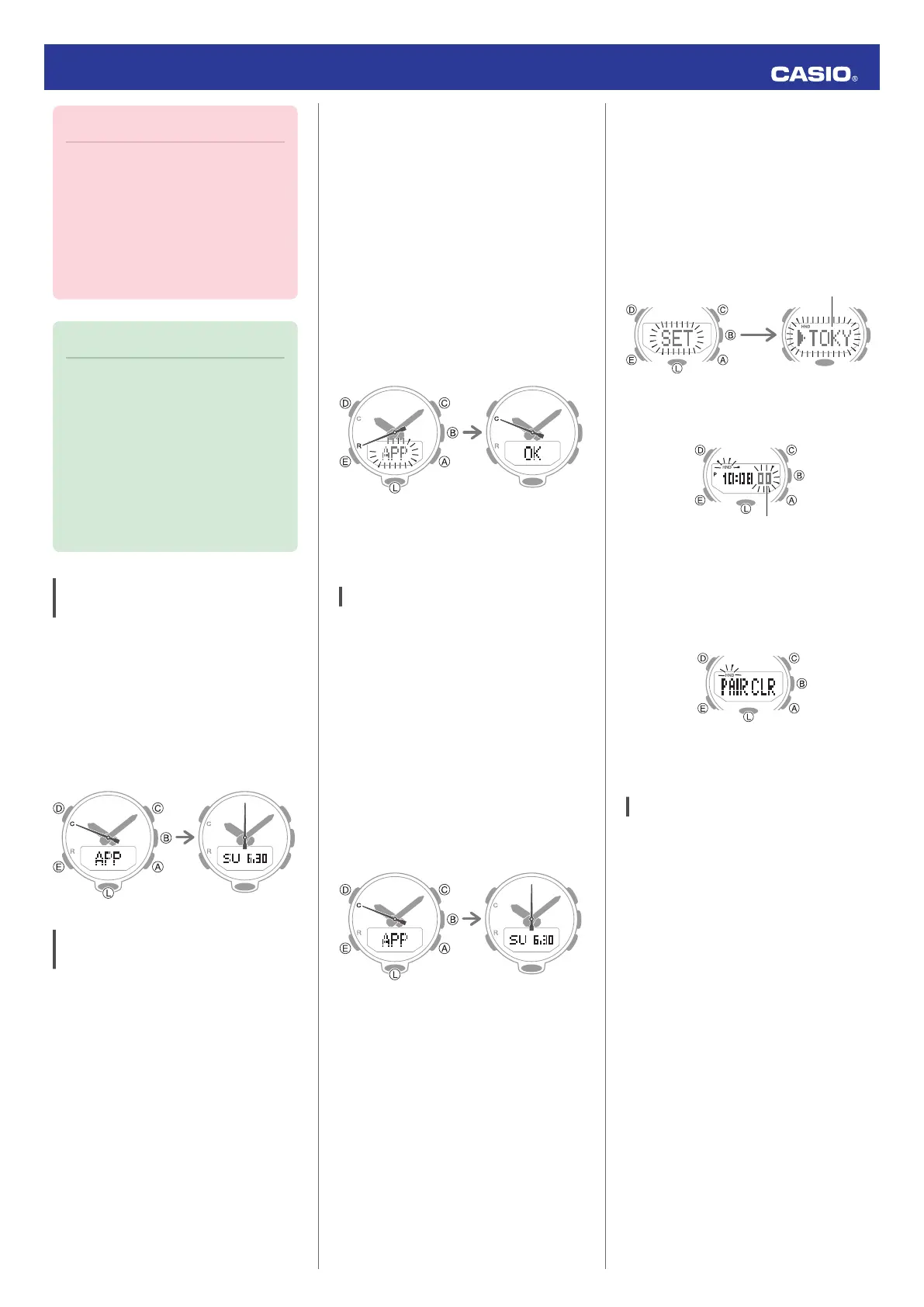Important!
●
If you have problems establishing a
connection, it could mean that G-
SHOCK Connected is not running on
the phone. On the phone’s Home
Screen, tap the “G-SHOCK
Connected” icon. After the app starts
up, hold down the watch’s (B) button
for at least two seconds.
Note
●
The connection will be terminated if
you do not perform any operation on
the watch or phone for a fixed amount
of time.
To specify the connection limit time,
perform the following operation with G-
SHOCK Connected: “Watch settings”
n
“Connection time”. Next, select a
setting of 3 minutes, 5 minutes, or 10
minutes.
Canceling a Connection with a
Phone
To terminate a Bluetooth connection, press
any watch button besides (L).
●
After the connection is terminated, the
watch will return to the mode it was in before
connection was established.
Example: After connecting from the
Timekeeping Mode
Using the Watch in a Medical Facility
or Aircraft
Whenever you are in a hospital, on an aircraft,
or in any other location where connection with
a phone may cause problems, you can
perform the procedure below to disable auto
time adjustment. To re-enable auto time
adjustment, perform the same operation
again.
1.
Y
Tap the “G-SHOCK Connected” icon.
2.
X
Hold down (B) for at least two seconds
until the second hand points to [R] twice.
When a connection is established
between the watch and phone, [APP] will
change to [OK], and the second hand will
move from [R] to [C].
●
If connection fails for some reason,
[ERR] will appear on the display
momentarily and then the watch will
return to the mode it was in before you
started the connection procedure.
Trying to connect Connection
successful
3.
Y
Perform the operation shown on the
phone screen to enable or disable auto
time adjustment.
Unpairing
Unpairing the watch from a phone requires
both G-SHOCK Connected and watch
operations.
●
Deleting Pairing Information from G-
SHOCK Connected
1.
X
If the watch is connected with a phone,
press any button besides (L) to terminate
the connection.
●
After the connection is terminated, the
watch will return to the mode it was in
before connection was established.
2.
Y
Tap the “G-SHOCK Connected” icon.
3.
Y
Perform the operation shown on the
phone screen to unpair.
●
Deleting Pairing Information from the
Watch
1.
X
Hold down (E) for at least two seconds
to enter the Timekeeping Mode.
2.
X
Hold down (D) for at least two seconds.
Release the button when the name of the
currently selected Home City appears on
the display.
3.
X
Press (D).
This causes the seconds to flash.
4.
X
Hold down (C) for at least two seconds.
Release it when [PAIR CLR] stops
flashing.
This deletes the pairing information from
the watch.
5.
X
Press (D) to return to the Timekeeping
Mode.
If you purchase another phone
You need to perform the pairing operation
whenever you want to establish a Bluetooth
connection with a phone for the first time.
l
C
Pair the watch with a phone.
Operation Guide 5594
16