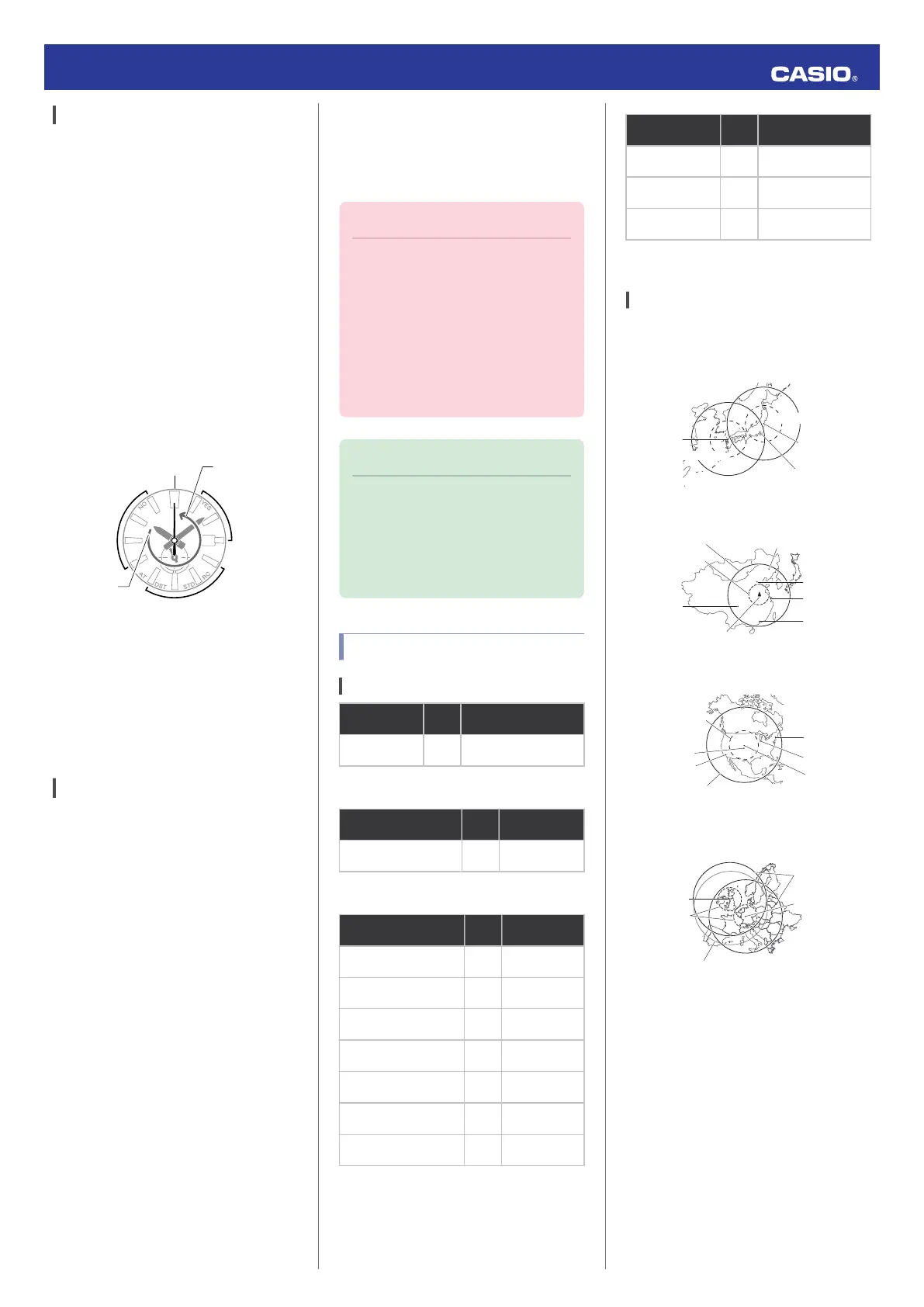Checking the Current Charge Level
1.
Pull out the crown to the first click.
The second hand points to the current city
code.
2.
Push the crown back in to its normal
position.
For about one second, the second hand
will indicate the current charge level.
●
Failure to expose the watch to light for
long
periods will cause the charge to be
reduced.
●
Depending on usage conditions, the
battery charge may go low even if a
relatively high charge is indicated. If this
happens, expose the watch to light as
soon as possible to charge the battery.
30
③
①
②
④
High
Low
Charge Level
A
Battery is charged.
B
Take steps to charge the battery.
C
Expose the watch to light more.
D
Expose the watch to bright light for a long
time.
Power Saving Function
Leaving the watch in a dark location for
approximately
one week will cause movement
of all of the hands to stop in order to save
power.
●
Recovering from Power Saving
Operation
Press any button, perform a crown operation,
or place the watch in a well-lit area to recover
from power saving.
Auto Time Adjustment
The watch’s time and day settings can be
configured
in accordance with a received time
signal.
Important!
●
To
receive a time signal, the city setting
must be one of the cities shown under
“Time Signal Cities”.
●
Whenever you are in an area where a
time signal cannot be received or if
your Home City does not support time
signal reception, you will need to
configure time and date settings
manually.
Note
●
The
city and summer time settings are
as shown below when you purchase it.
You do not need to change these
settings if you use the watch in Japan.
ー
City: Tokyo (TOKYO/TYO)
ー
Summer Time Setting: AUTO
Receiving a Time Signal
Time Signal Cities
City code
City Name
Offset
Second Hand
Position
TOKYO (TYO)
Tokyo
+9 22
Receivable Time Signal: Japan Time
Calibration Signal (JJY)
City code
City Name
Offset
Second Hand
Position
HONG KONG (HKG)
Hong Kong
+8 20
Receivable Time Signal: China Time
Calibration Signal (BPC)
City code
City Name
Offset
Second Hand
Position
HALIFAX (YHZ)
Halifax
-4 50
NEW YORK (NYC)
New York
-5 47
CHICAGO (CHI)
Chicago
-6 45
DENVER (DEN)
Denver
-7 43
LOS ANGELES (LAX)
Los Angeles
-8 40
ANCHORAGE (ANC)
Anchorage
-9 38
HONOLULU (HNL)
Honolulu
-10 35
Receivable Time Signal: U.S. Time
Calibration Signal (WWVB)
City code
City Name
Offset
Second Hand
Position
LONDON (LON)
London
0 0
PARIS (PAR)
Paris
+1 3
ATHENS (ATH)
Athens
+2 5
Receivable Time Signal: U.K. (MSF) and
German (DCF77) Time Calibration Signals
Time Signal Reception Ranges
Time signal reception is supported in the
areas shown below.
●
Japan Time Calibration Signal (JJY)
500 kilometers
500 kilometers
1,000 kilometers
1,000 kilometers
To k y o
Fukushima
Fukuoka/
Saga
●
Chinese Time Calibration Signal (BPC)
500 kilometers
1,500 kilometers
Chengdu
Shangqiu
Hong Kong
Shanghai
Beijing
Changchun
●
U.S. Time Calibration Signal (WWVB)
600 miles
(1,000 kilometers)
2,000 miles (3,000 kilometers)
Los Angeles
Denver
Fort Collins
Chicago
New York
●
U.K. (MSF) and German (DCF77) Time
Calibration Signal
The Anthorn signal is receivable within this area.
500 kilometers
1,500 kilometers
Mainflingen
Anthorn
Operation Guide 5600
4