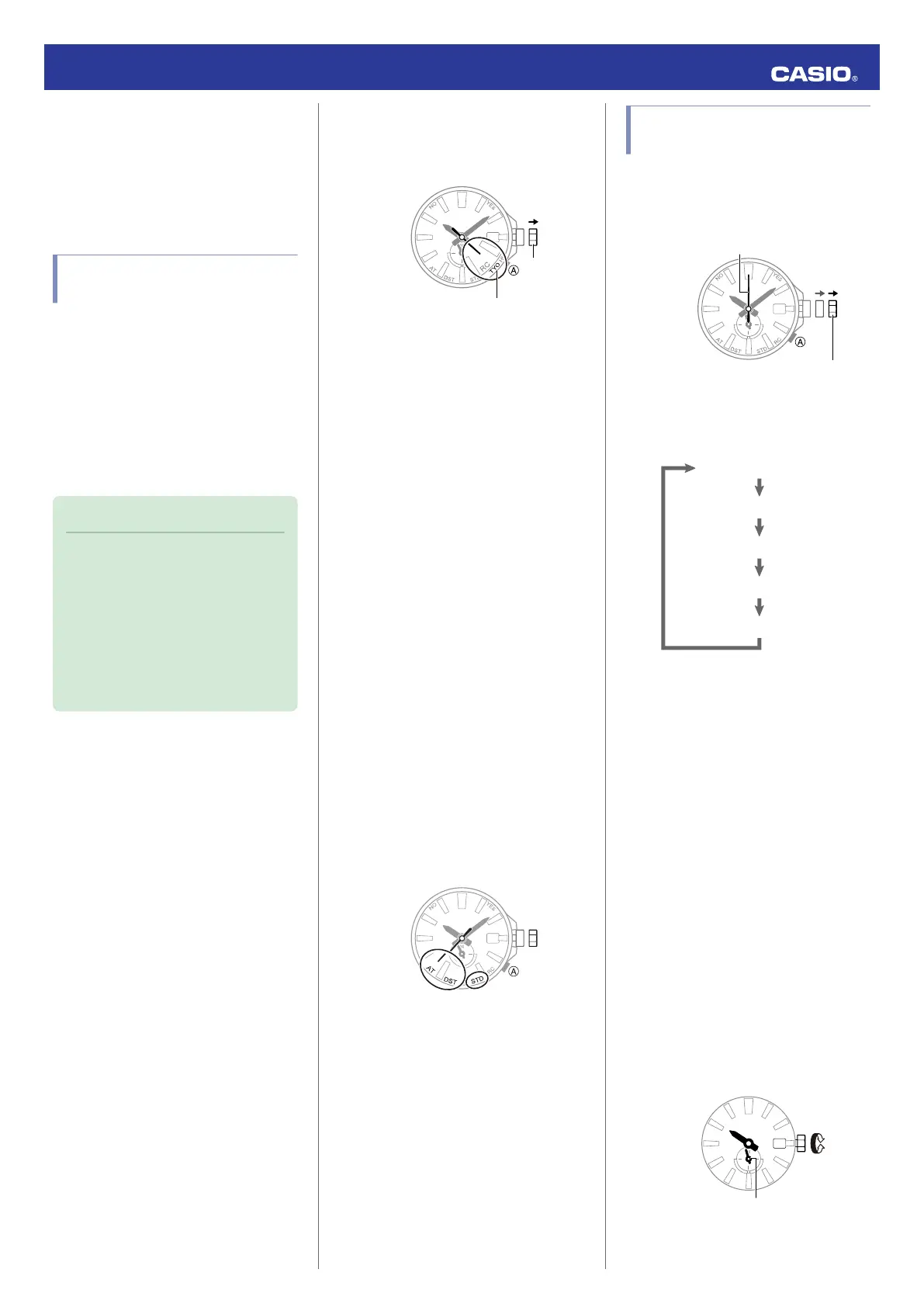Manual Time
Adjustment
You can use the procedure below to adjust the
time and day settings when time signal
reception and adjustment is not possible.
Configuring City and
Summer Time Settings
Use the procedure in this section to select a
Home City and configure its summer time
setting.
●
World Time
Your watch lets you select from among city
codes
for 24 cities around the globe. Selecting
a city code causes the watch’s time setting to
change automatically to indicate the current
time in that zone.
Note
●
The
initial factory default summer time
setting for all cities (time zones) is “AT
(AUTO)”.
●
If you are using the watch in a location
that is not among the built-in cities, use
the built-in city that is in the same time
zone as your location. For available
city settings, see “City (Time Zone)
List”.
1.
Pull out the crown to the first click.
The second hand will move to the
currently selected city code.
2.
Rotate the crown to move the second
hand to the city you want to set.
●
If
you do not want to change the summer
time setting, advance to step 5.
3.
To
change the summer time setting, press
(A).
The second hand will move to the current
summer time setting.
●
“AT (AUTO)”
The watch switches between standard
time and summer time automatically.
l
Summer Time Table
●
“STD
”
The watch always indicates standard
time.
●
“DST”
The watch always indicates summer
time.
●
After about three seconds, the second
hand will return to the currently selected
city code.
4.
To change the summer time setting, hold
down
the (A) button for about one second.
Each time you hold down the (A) button
for
about one second, the setting will cycle
through options in the sequence shown
below.
“AT (AUTO)”
n
“STD”
n
“DST”
5.
Push the crown back in to its normal
position.
Adjusting the Time and Day
Setting
1.
Pull out the crown to the second click.
This causes the second hand to move to
12 o’clock.
●
Each press of (A) cycles through
available setting items in the sequence
shown below.
A
A
A
A
A
Year (one’s digit)
Year (10’s digit)
Month
Time and day
Minutes
2.
Rotate the crown to change the minute
setting.
3.
Press (A).
The hour hand will move slightly,
indicating that the time and day setting
operation is enabled.
4.
Rotate the crown to change the time and
day settings.
●
Keep rotating the crown to move the
hour
hand until the day indicator shows
the day you want.
●
The day indicator will change gradually
between 10 p.m. and 2 a.m. Because of
this, the number indicating the day will
not be centered in the indicator window
at midnight.
●
You can determine whether the
indicated time is a.m. or p.m. by
checking the 24-hour hand. The 24-
hour hand makes one revolution every
24 hours.
Operation Guide 5600
7