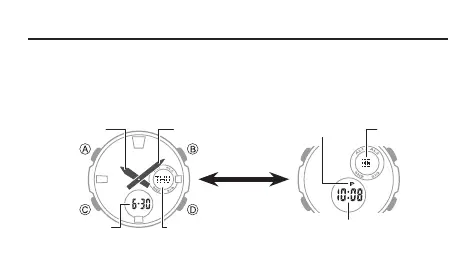EN-10
Timekeeping
This watch features separate digital and analog timekeeping. The procedures for
setting the digital time (page EN-11) and analog time (page EN-15) are different.
• In the Timekeeping Mode, press A to toggle the display between the date screen
and the time screen.
Date Screen Time Screen
A
Month – Day Day of week Hour : Minute
Minute PM indicator SecondHour