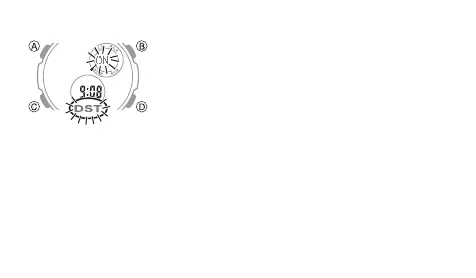EN-28
To toggle a city code time between Standard Time and Daylight Saving Time
1. In the World Time Mode, use D to display the city code
whose Standard Time/Daylight Saving Time setting you
want to change.
2. Hold down A until the DST On/Off setting of the world
time starts to flash, which indicates the setting screen.
3. Press D to toggle between Daylight Saving Time (ON
displayed) and Standard Time (OFF displayed).
4. Press A to exit the setting screen.
• The DST indicator appears on the World Time Mode display to indicate that
Daylight Saving Time is turned on.
• The above operation toggles all World Time city codes between Daylight Saving
Time and Standard Time. Note that you cannot make settings for individual city
codes.