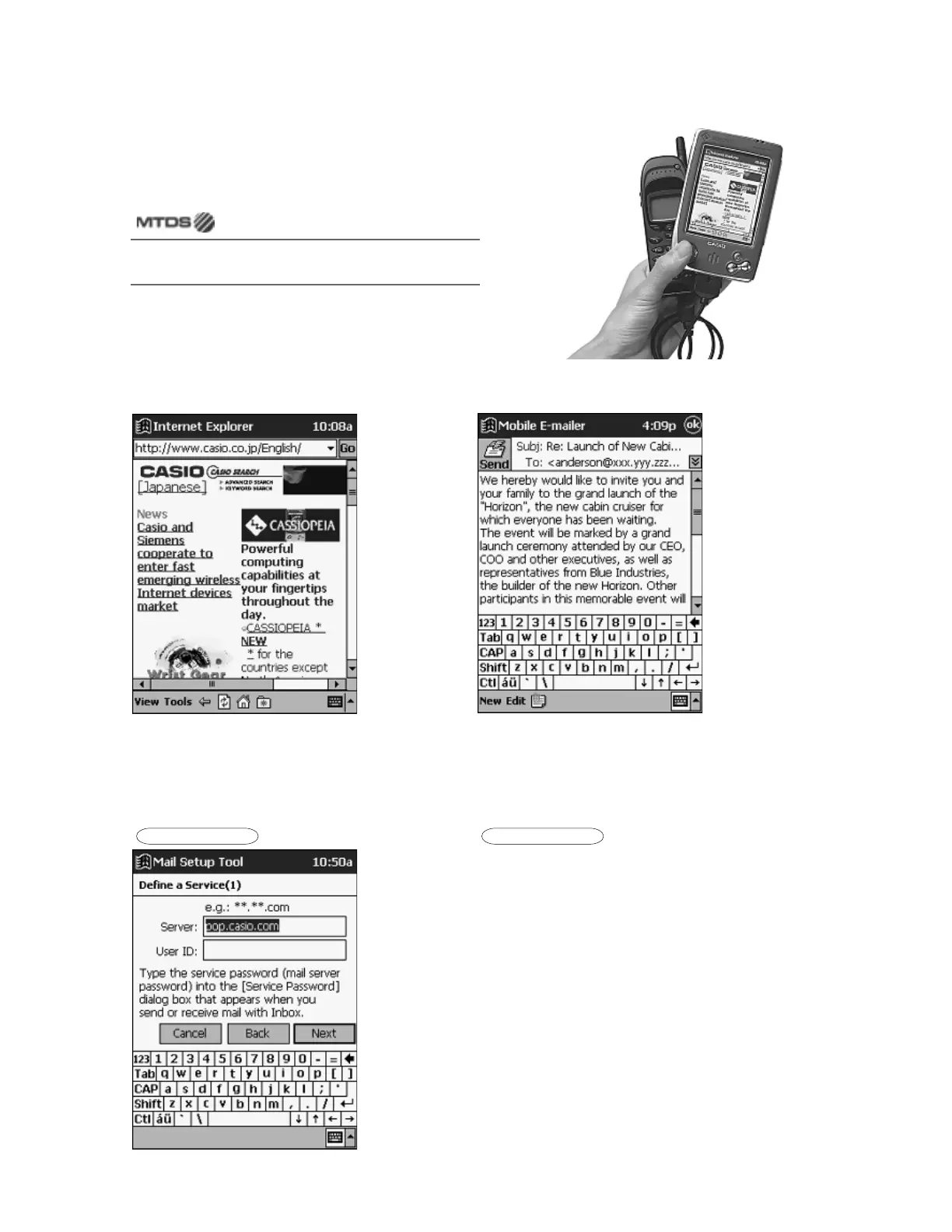— 37 —
6-6. Mobile communication
Refer to UNPACKING and GENERAL GUIDE in this manual.
Supports WAP, SMS, E-mail
and Internet
when used in combination with a GSM mobile phone.
MTDS Web Site
*Internet access requires an account with
an Internet service provider.
note
Communication systems differ from country-to-country.
Contact your local CASIO retailer for full details about
communications that are supported in your area.
Pocket Internet Explorer Mobile E-Mailer
This application lets you copy your computer's
e-mail account settings to your Pocket PC for
automatic configuration of the Pocket PC e-mail
settings.
Mail Setup Manager for CASSIOPEIA
Bonus Software
Mail Setup Tool
Mail Setup Tool is a special application that
simplifies troublesome settings you need to
make in order to send and receive e-mail on your
Pocket PC.
Bonus Software