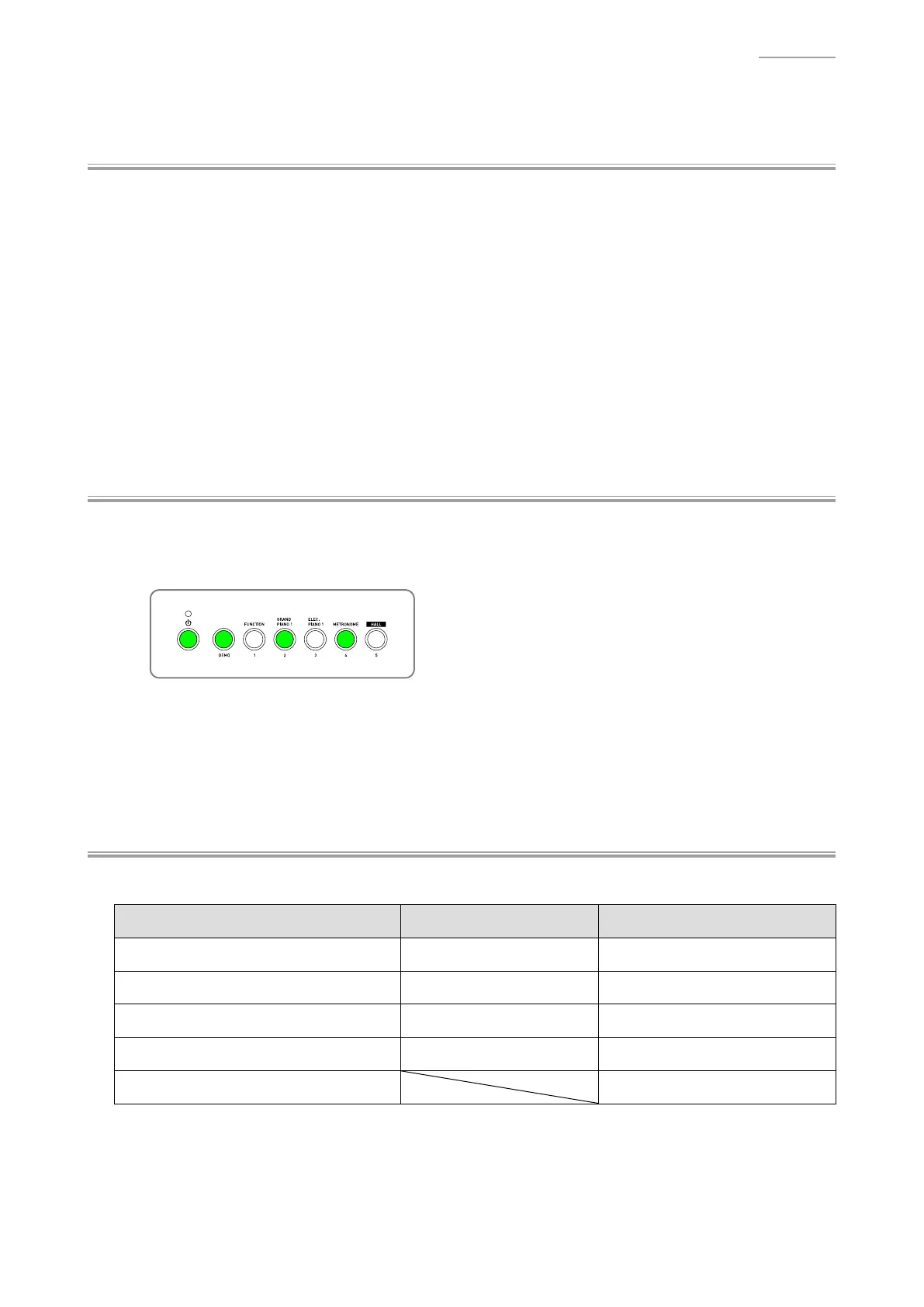CDP-130
– 25 –
DIAGNOSTIC PROGRAM
Y
Preparation
(1) Connect the AC adaptor.
(2) Have a pedal (SP-3 or SP-20) ready.
[NOTE] SP-3 is the pedal that comes with this digital piano.
[NOTE] SP-20 is a pedal sold separately.
[NOTE] The “Pedal Check” cannot be performed without a pedal.
(3) Adjust the main volume so that it is at about 1/3 of the full volume.
(4) Have a computer and USB cable ready.
[NOTE] Please refer to the user’s guide for computer system requirements.
[NOTE] The “USB Check” cannot be performed without a computer and a USB cable.
Y
How to Start the Diagnostic Program
(1) Hold down the [DEMO], [GRAND PIANO 1] and [METRONOME] buttons at the same time, to turn
the power ON.
[NOTE] Be sure to turn OFF the power when the test is fi nished.
(2) Release the [DEMO], [GRAND PIANO 1] and [METRONOME] buttons
(3) The diagnostic program starts and then digital piano enters in the root mode where it waits for test
item selection.
Y
Test Items
In root mode, you can perform arbitrary test by pressing a desired button that corresponds to the test item.
Test Items Buttons Note
A. Button Check DEMO
B. ROM Version Check METRONOME
C. ROM Checksum Test GRAND PIANO 2
D. Pedal Check ELEC PIANO 1 Pedal (SP-3 or SP-20)
E. USB Check Computer, USB cable
