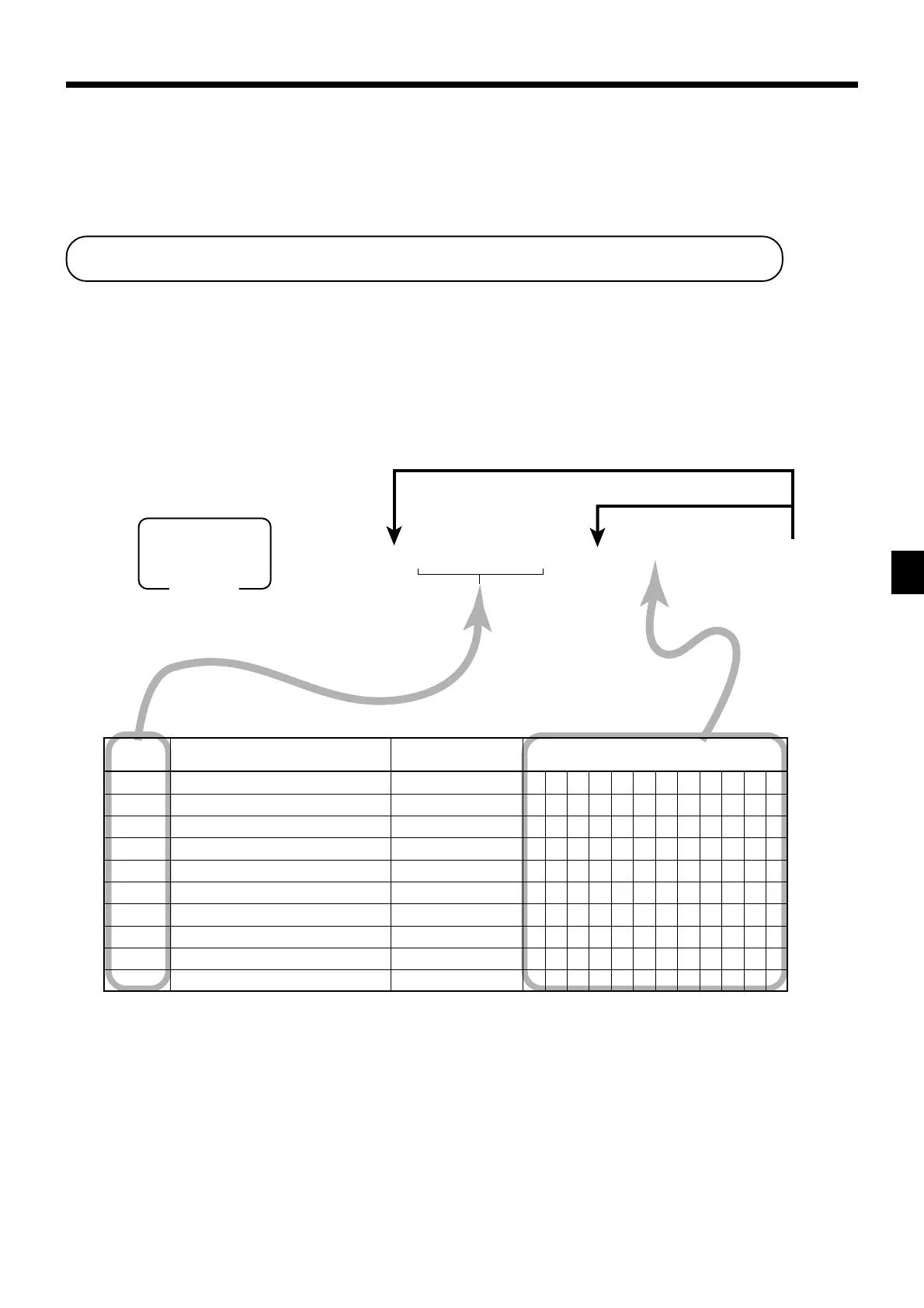71
Advanced Operations and Setups
CE-6100 User’s Manual
6 2s 6
: :
: :
s 6
Characters
6 a 6 s
Address code
☞
See “Entering characters” section.
To other address code
To the next address code
Mode switch
PGM
Character programming can be performed in two ways:
• Character keyboard programming (see page 78),
or
• Entering characters by code (see page 79.)
Programming descriptors and messages
The following descriptors and messages can be programmed;
• Clerk name • Messages
• Fix totalizer • Report header
• Special character • Department key descriptor
• PLU item descriptor • Machine number
Programming clerk name and messages
Address
code
Contents
Initial character
Yours
Clerk 01
Clerk 02
Clerk 03
Clerk 04
Clerk 05
Clerk 06
Clerk 07
Clerk 08
Clerk 09
Clerk 10
C
01
C
02
C
03
C
04
C
05
C
06
C
07
C
08
C
09
C
10
0107
0207
0307
0407
0507
0607
0707
0807
0907
1007
Clerk name
