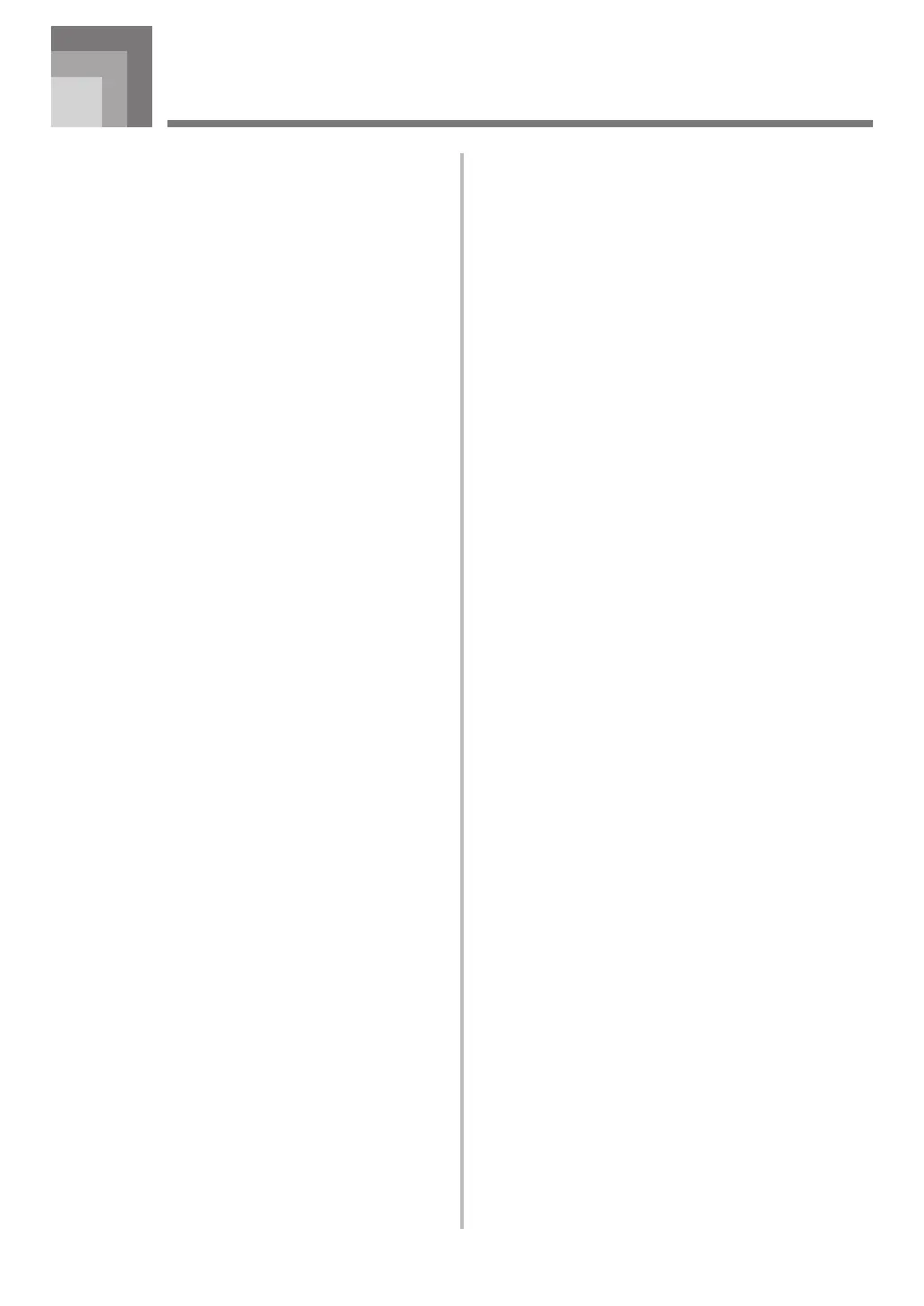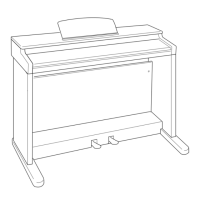E-8
420A-E-012A
Contents
Introduction ........................... E-1
Safety Precautions ................ E-2
Operational Precautions....... E-6
Main Features ........................ E-7
Contents................................. E-8
General Guide........................ E-9
Connecting Headphones ....................... E-10
Basic Operations................. E-11
Selecting a Tone ..................................... E-11
Layering Two Tones ............................... E-11
Using Digital Effects ............................... E-13
Using the Pedals .................................... E-14
Using the Metronome ............................. E-14
Using the Memory ............... E-16
About the Memory .................................. E-16
Recording ............................................... E-16
Playback ................................................ E-17
Deleting Memory Contents .................... E-17
Using Demo Tunes.............. E-18
Keyboard Settings .............. E-19
Using the Touch Select .......................... E-19
Using Transpose .................................... E-19
Adjusting the Tuning of the Digital Piano ..
E-20
MIDI....................................... E-21
What is MIDI? ........................................ E-21
MIDI Connections .................................. E-21
MIDI Settings ......................................... E-21
Expanding Tunes in Digital Piano
Memory .................................................. E-22
Troubleshooting .................. E-23
Assembly Instructions........ E-24
Attachment of the Score Stand .............. E-27
Specifications ...................... E-28
Appendix ................................ A-1
Initial Power On Settings .......................... A-1
MIDI Implementation Chart
IMPORTANT SAFETY
INSTRUCTIONS
