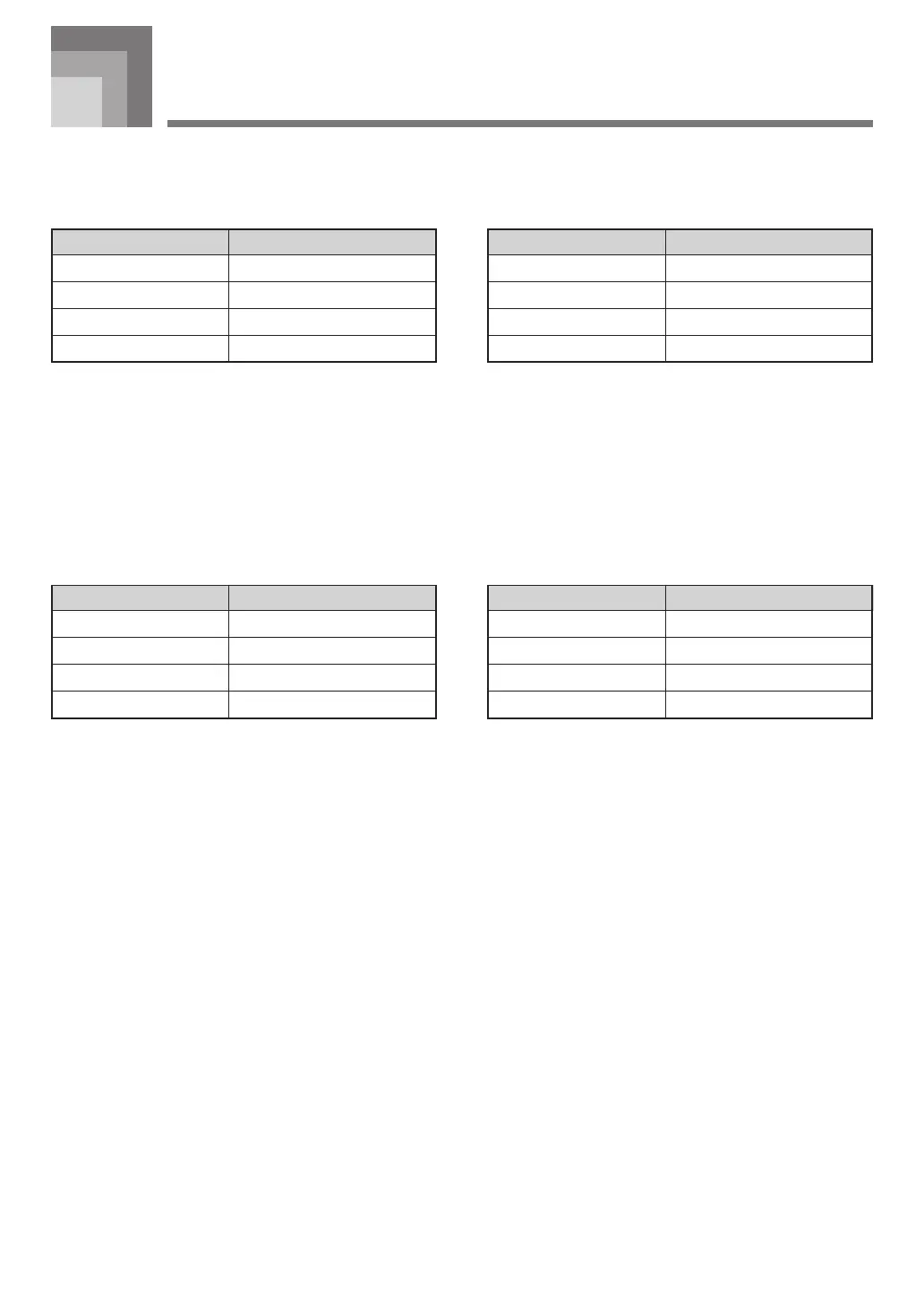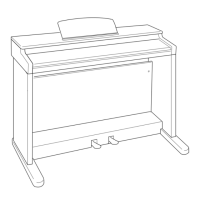A-1
Appendix/Apéndice
420A-E-061A
Initial Power On Settings
The table below shows the initial settings of the digital piano whenever power is turned on.
Ajustes iniciales al activarse la alimentación
La tabla siguiente muestra los ajustes iniciales del piano digital siempre que se activa la alimentación.
Item Setting
Tone GRAND PIANO 1
Reverb HALL 1 (GRAND PIANO 1)
Chorus Off (GRAND PIANO 1)
Touch Select NORMAL
Item Setting
Transpose C
Tuning A4 = 440.0Hz
Send Channel Channel 1
Local Control On
Item Ajuste
TransposiciónC
AfinaciónA4 = 440,0Hz
Canal de envío Canal 1
Control local Activado
Item Ajuste
Sonido GRAND PIANO 1
Reverberación HALL 1 (GRAND PIANO 1)
Coro
Desactivado (GRAND PIANO 1)
Selección de toque NORMAL
