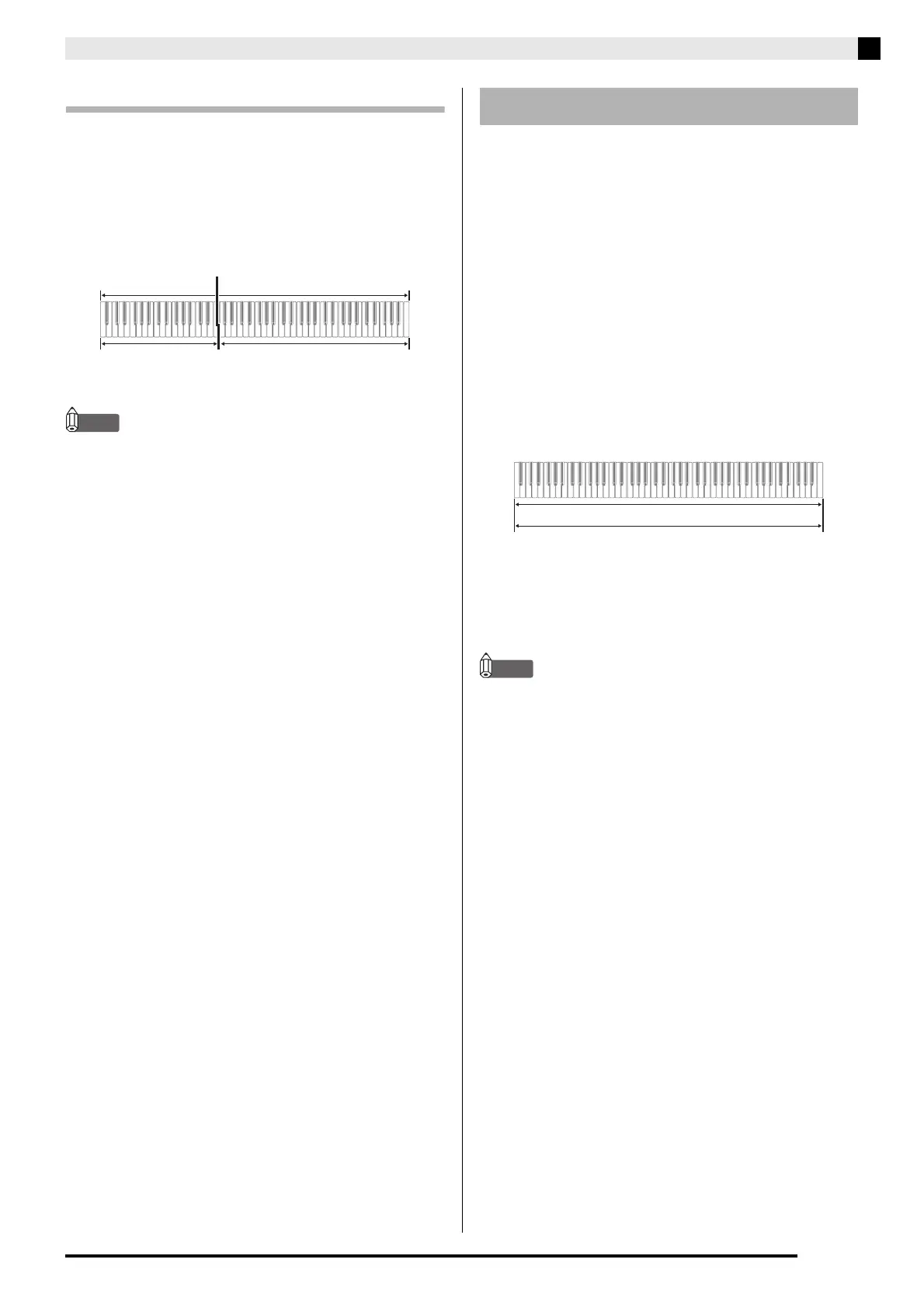Playing with Different Tones
EN-7
Bass Tone (BASS)
Selecting the BASS (LOWER) tone in step 1 of the
above procedure will assign the bass tone to the low
range (left side) of the keyboard. The high range (right
side) will be assigned the tone that was selected when
you pressed the BASS key.
• BASS tone lets you effectively split the keyboard
between two different tones.
• To return the keyboard to a single tone, select any
tone other than BASS.
• You cannot select BASS when recording to Track 2.
• You can configure settings to sustain reverberation
of the BASS (LOWER) tone while the damper pedal
or sostenuto pedal is pressed. For more information,
see “Lower Pedal” (page EN-22).
Use the following procedure to layer two tones, so they
sound at the same time.
When specifying two tones for layering, first tone you
select will be the main tone, while the second tone will
be the layered tone.
1.
Hold down the FUNCTION button and press
the Select Layer Tone key.
• For details about using the keyboard keys for
settings, see “Keyboard Keys Used for Configuring
Settings” (page EN-21).
• Each press of the keyboard key toggles between on
and off.
2.
Hold down the FUNCTION button and press
key of the tone to be layered.
3.
To return to the original tone, hold down the
FUNCTION button and press the Select
Layer Tone key (which exits the Layer Mode).
NOTE
• You cannot layer the BASS tone with another tone.
• You cannot perform the layer operation when
recording to Track 2.
Split Point
Low Range High Range
BASS JAZZ ORGAN
(Currently selected tone)
Layering Two Tones
GRAND PIANO 1 BRIGHT
STRINGS 2
