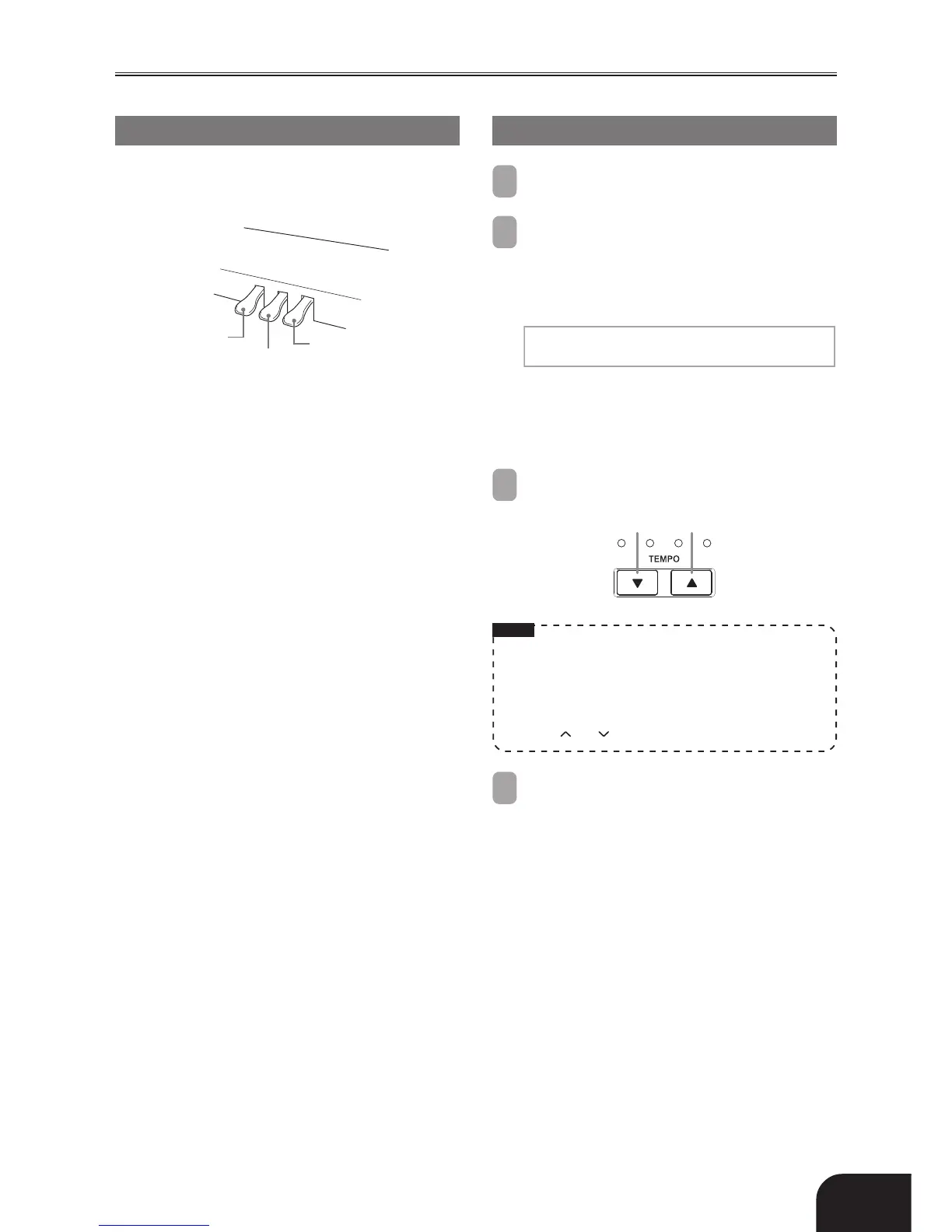E-9
Selecting and Using Built-in Tones
429A-E-011A
Using the Metronome
1
Press the METRONOME button.
• This starts the metronome.
2
Rotate the dial to select the number of beats per
measure.
• Note that you need to select the number of beats per
measure with the dial within a few seconds after turning
on the metronome. If you don’t, the display will exit the
setting screen.
• You can select a value in the range of 2 through 6. With
each setting, a chime sounds as the first beat of each
measure, and the remaining beats sound as clicks.
Specifying 0 as the setting plays a straight click, without
any chime. This setting lets you practice with a steady beat.
3
Use the TEMPO buttons to adjust the tempo.
NOTE
• You can also use the dial to change the tempo setting while
the current setting is indicated by a value in brackets ([ ]) on
the display.
Example: [T=120]
• The value indicates the number of beats per minutes.
• To return the tempo to its initial default setting, press the
TEMPO and buttons at the same time.
4
To stop the metronome, press the METRONOME button
again.
Me t r o n ome 0 B e a t : 00000
[
0
]
00000000000000
Slower Faster
Using the Pedals
The AP-80R comes equipped with the three pedals shown in the
illustration below.
Pedal functions
● Damper pedal
Pressing this pedal causes notes to reverberate and to sustain
longer.
● Soft pedal
Pressing this pedal dampens notes and slightly reduces their
volume. Only notes played after the pedal is depressed are
affected, and any notes played before the pedal is pressed sound
at their normal volume.
● Sostenuto pedal
Like the damper pedal, this pedal causes notes to reverberate
and to sustain longer. The difference between the two pedals is
the timing when they are pressed. With the sostenuto pedal, you
press the pedal after depressing the notes you want to sustain.
Only the notes whose keyboard keys are depressed when the
sostenuto pedal is pressed are affected.
Sostenuto pedal
Damper pedal
Soft pedal
