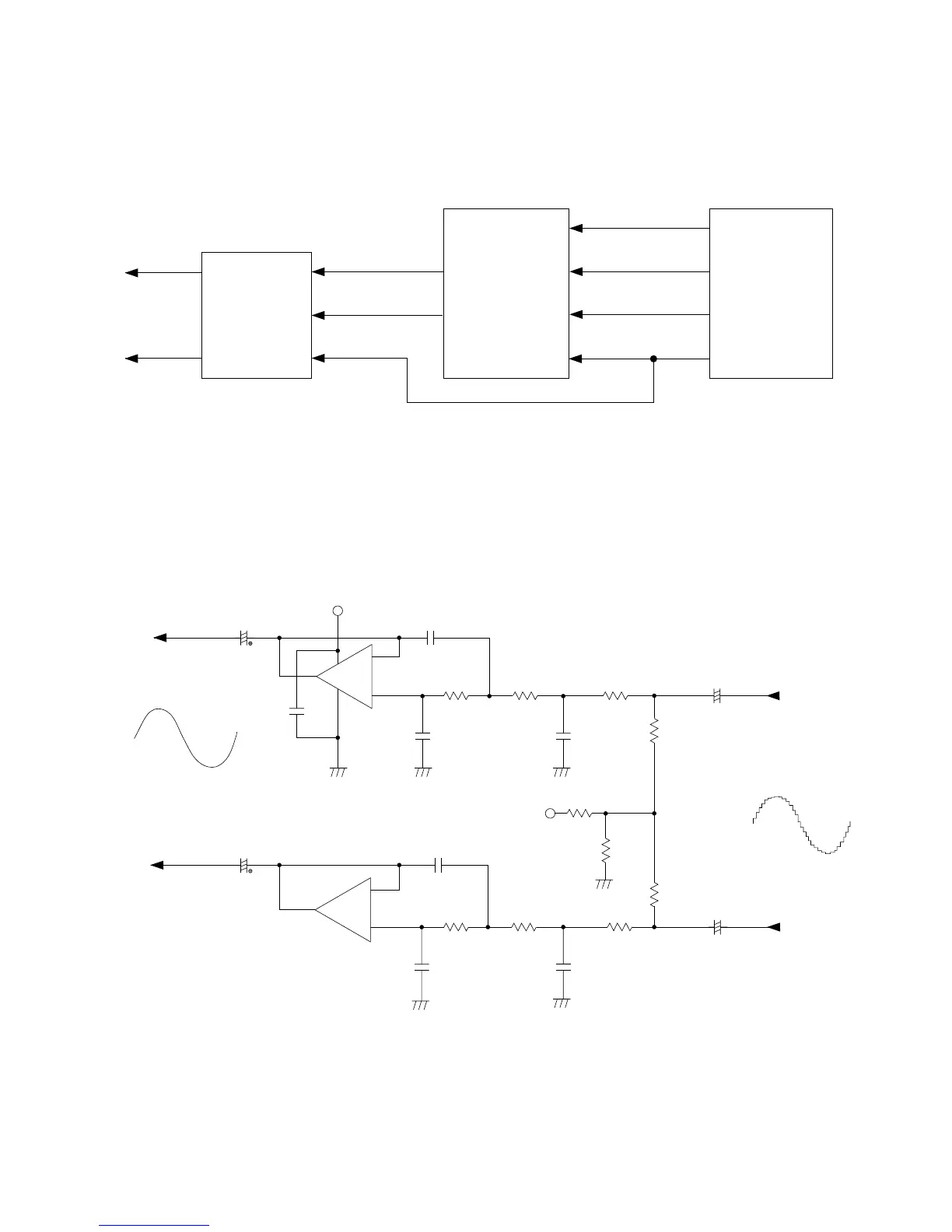— 8 —
FILTER BLOCK
Since the sound signals from the DAC are stepped waveforms, the filter block is added to smooth the
waveforms.
DAC (IC1: UPD6379GR)
The DAC receives 16-bit serial data output from the DSP. The data contains digital sound data of the
melody, chord, bass, and percussion for the right and left channels. The DAC converts the data into
analog waveforms and output them to each channel separately.
Synch signal
Data
Word clock
Bit clock
Data
Word clock
Bit clock
DSP
LSI1
HG51B277FB
DAC
LSI6
UPD6379GR
CPU
LSI4
GT913F
L OUT
R OUT
SI
LRCK
CLK
SO
WCKO
SCK1
SO
LRCK
BCK
SINC
SI
WCKI
BCKI
AVCC
Left
L
Right
From DAC
From DAC
To main volume
To main volume
R
AVCC
10 µF
10 µF
15 V10 µ
15 V10 µ
10 K
C472(H)
C472(H)
100 K
2.7 K
R154
100 K
C152(H)
C221B(A)
C152(H)
C221B(A)
2.2 K
10 K10 K
10 K10 K10 K
AGAG
M5218APR
(1/2) × 2
IC104
AG
AG
AG
AG
2
2
+
–
+
–
1
2
3
4
5
6
7
8
