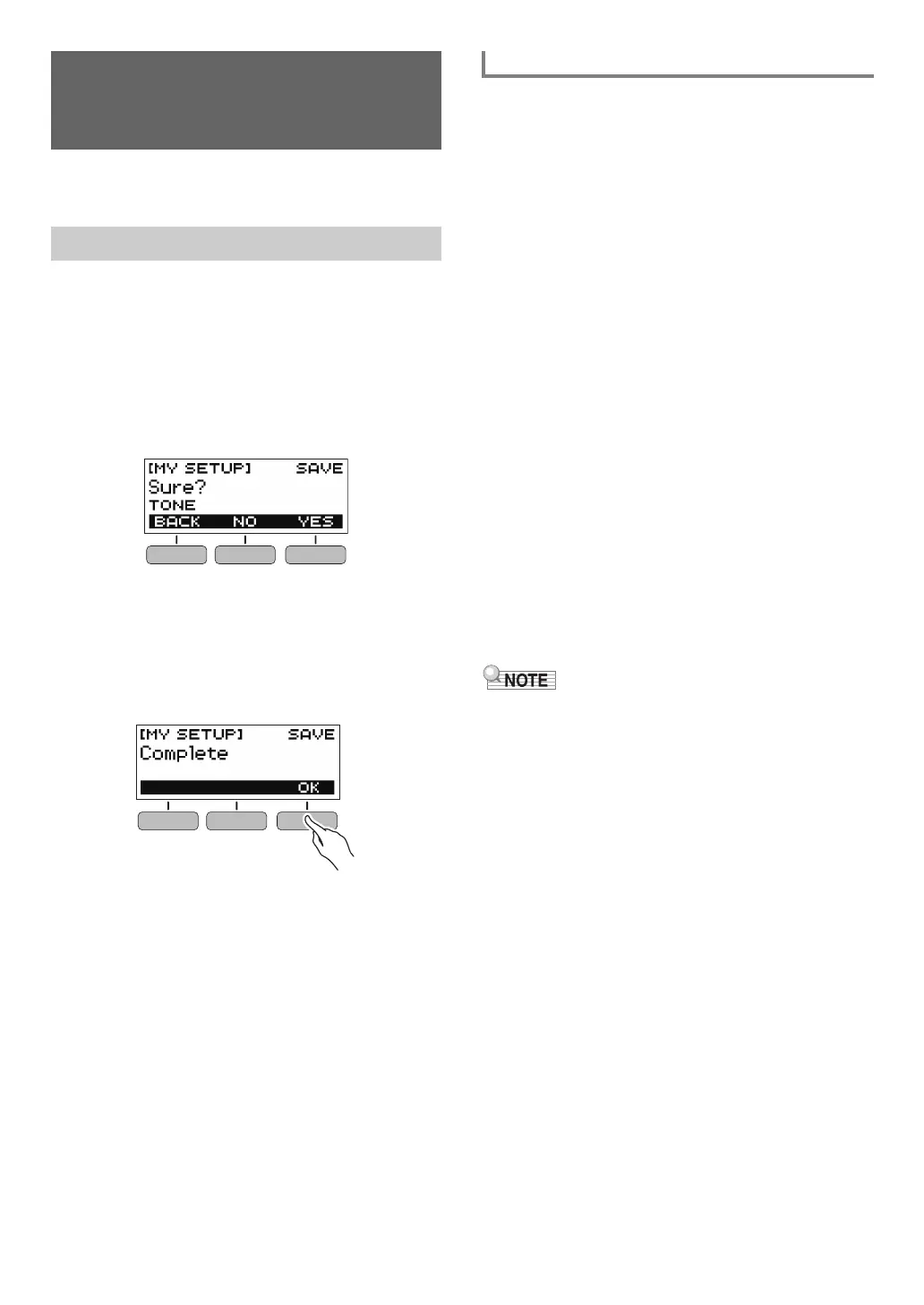EN-15
You can use MY SETUP to save the setup (tone, rhythm, and
other settings) of the Digital Keyboard. You can recall a saved
setup when you need it to perform a particular song, etc.
1.
Press MY SETUP.
This displays the [MY SETUP] screen.
2.
Press the SAVE button.
This causes “Sure?” to appear on the display. The name
of the main setting (TONE, RHYTHM, SONG, DANCE
MUSIC, LESSON) also appears.
• To go back to the previous screen, press the BACK
button.
3.
Press the YES button.
This saves the current setup to MY SETUP.
4.
When “Complete” appears on the display,
press the OK button.
This completes the save operation.
You can use MY SETUP to save the items below.
• The function you are using (Tone, Rhythm, Song, Dance
Music, Lesson)
• Tempo
• Tone number
• Metronome beat
• Metronome volume level
•Sustain
• Rhythm number
• Patterns
• FILL-IN
•Accomp
• Song number
• Practice part
• Count
• Tone sync
• Lesson step
• Lesson part
• Loop Lesson
• Dance Music number
• Dance Music voice
• Transpose
• Reverb
• Pedal
•Intro/Ending
• Chord fingering mode
• Rhythm volume level
• Song volume level
• Lesson evaluation
• Simplified lesson accompaniment
• Dance Music volume level
• Tuning
• If tone sync is enabled when you save settings with MY
SETUP, recalling from MY SETUP will apply the tone sync
reverb setting, even if you changed the reverb setting to
something else before saving to MY SETUP.
Saving and Loading
Instrument Settings (MY
SETUP)
Saving to MY SETUP
Savable Settings
