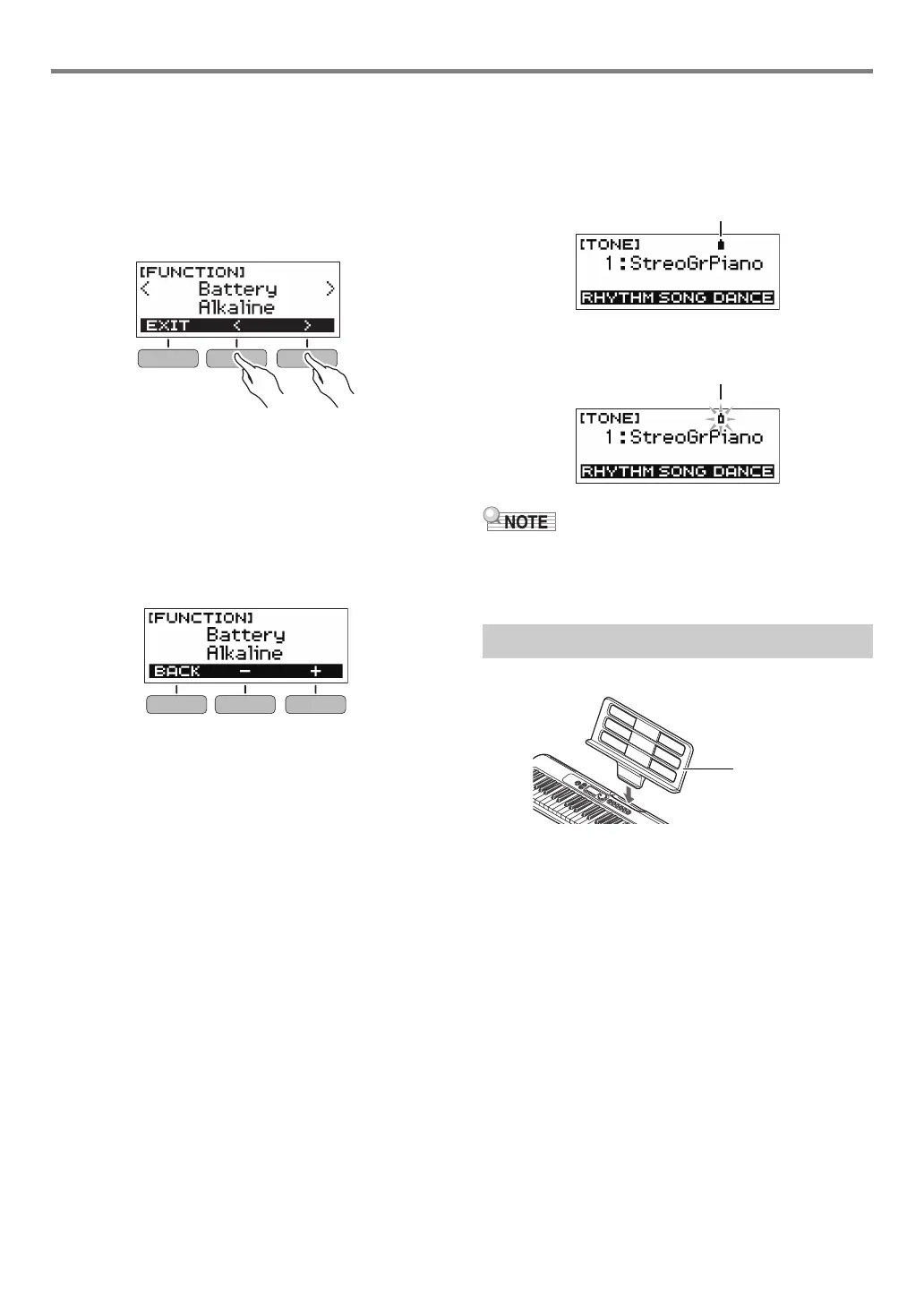Getting Ready to Play
EN-5
■ Configuring the Battery Type Setting
1.
Press FUNCTION.
This displays the [FUNCTION] screen.
2.
Use the U and I buttons to select “Battery”.
• To go back to the previous screen, press the EXIT
button.
3.
Rotate the dial to select “Alkaline” (alkaline
batteries) or “Ni-MH” (rechargeable nickel
metal hydride batteries).
• After you rotate the dial once to select an option, you
also will be able to change the selection using the –
and + buttons.
• To go back to the previous screen, press the BACK
button.
4.
Press FUNCTION to exit the setting screen.
■ Battery Level Indicator
A battery icon appears on the display as shown below to let
you know when battery power is getting low.
Low Battery Power
Battery Replacement Required
• Low battery power may cause notes to become distorted,
or other problems.
• You can conserve battery power by using headphones and
by reducing the volume level.
Insert the music stand into the handle of the Digital Keyboard.
Preparing the Music Stand
Battery icon (not flashing)
