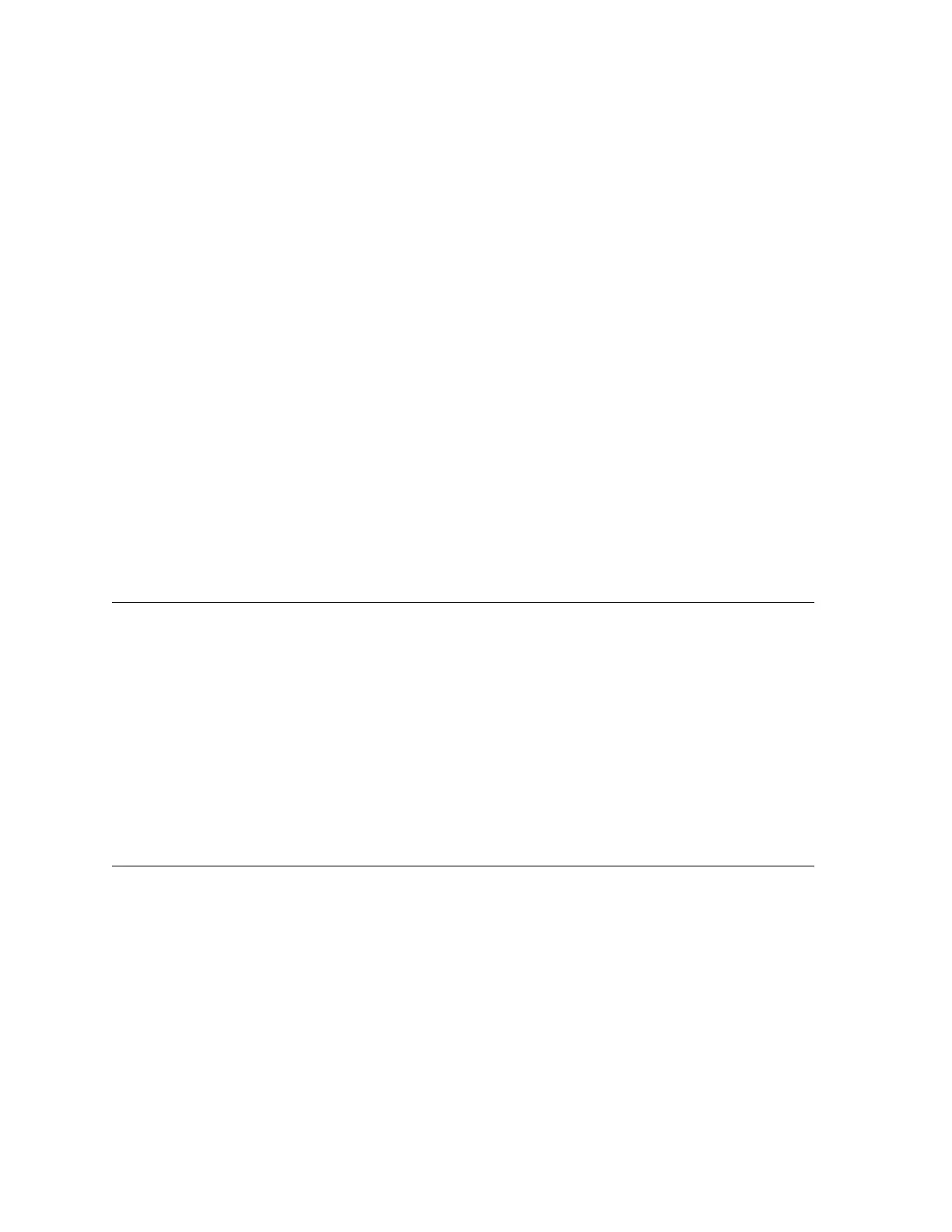Part II
Channel Message
4 Receive Channel
The channel number of the channel message received by each part is shown in the table under “1.2.2
Instrument Part Block”.
5 Send Channel
Basically, the MIDI channel of the channel message sent when the Instrument is played coincides with
the MIDI channel of the part being played. Note, however, that the MIDI channel of the performance
information that corresponds to the keyboard main part depends on the MIDI Out Channel setting
value.
6 Note Off
Message Format: 8nH kkH vvH
9nH kkH 00H(receive only)
n: MIDI Channel Number
kk: Key Number
vv: Velocity(Send:40H, Receive:Ignored)
Transmit Sent when the keyboard is played. The key number changes in accordance with on the MIDI
Out Octave Shift function. The velocity changes in accordance with on the MIDI Out Velocity function.
Receive Receipt stops a note being sounded by a note on message.
7 Note On
Message Format: 9nH kkH vvH
n: MIDI Channel Number
kk: Key Number
vv: Velocity
Transmit Sent when the keyboard is played. The key number changes in accordance with on the MIDI
Out Octave Shift function. The velocity changes in accordance with on the MIDI Out Velocity function.
Receive Receipt sounds a note of the corresponding instrument part.
8 Control Change
6
