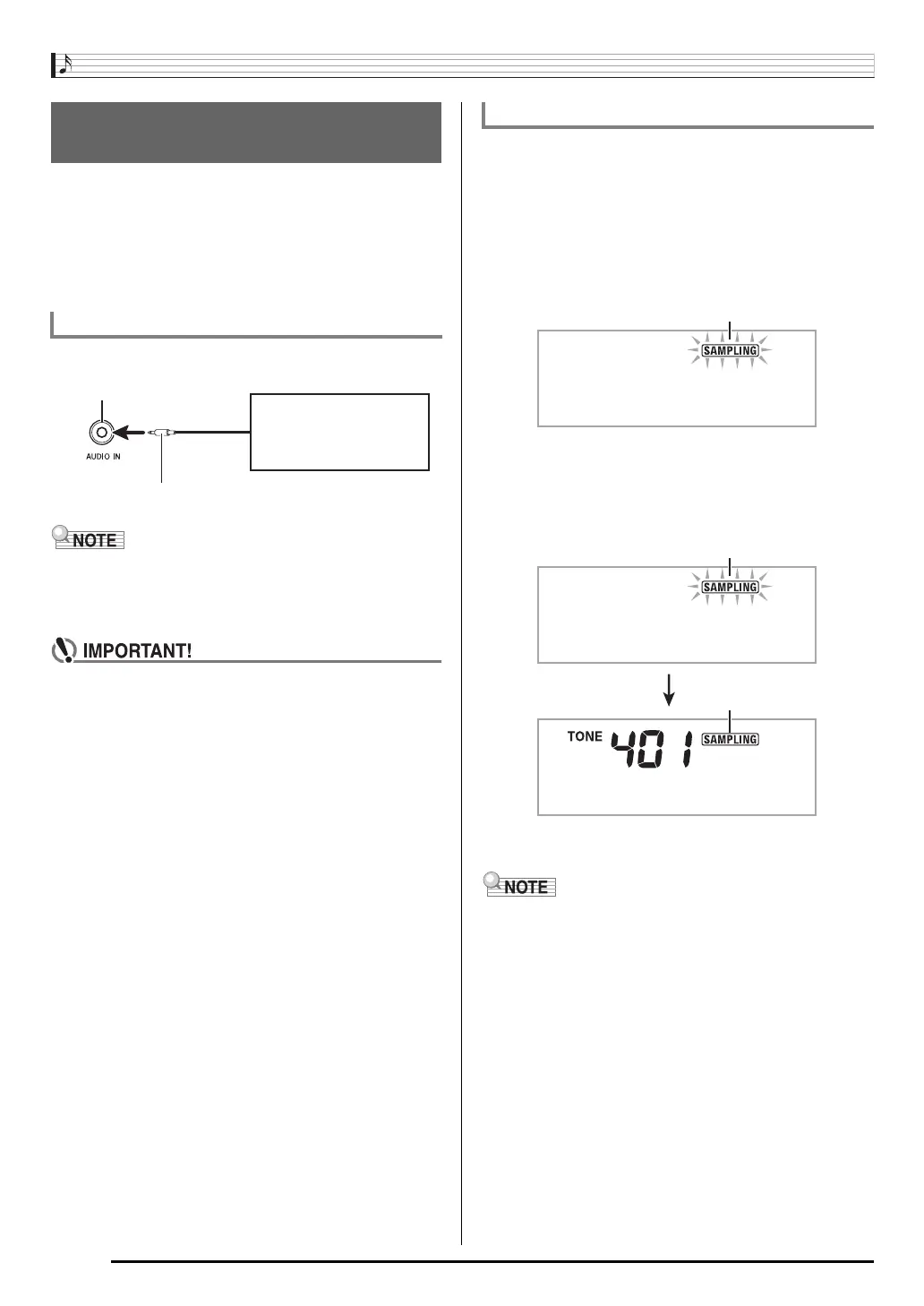Controlling the Keyboard Sounds
E-12
You can use the Digital Keyboard to sample a sound from a
portable audio player, or other device, and then play the
sound with keyboard keys. For example, you could sample
the bark of your dog and then use the sound in a melody. You
also can sample and use passages from a CD. The sampling
feature is a great way to create new sounds that are highly
creative.
Connect a external device.
• Connection requires commercially available connecting
cords, supplied by you. The connecting cords should have
a stereo mini plug on one end and a plug that matches the
configuration of the external device on the other end.
• Turn off the external device and the Digital Keyboard
before connecting them.
• Sampled sounds are recorded in monaural.
1.
Turn the volume levels of the external device
and Digital Keyboard down.
2.
Turn on the external device and then the Digital
Keyboard.
3.
Press
4
.
This enters record standby.
4.
Output the sound from the external device.
The Digital Keyboard will start sampling automatically,
and stop after one second.
What you sample is stored as tone number 401.
5.
Try playing something on the keyboard.
• Sampling will not start if the volume level of the external
device is too low.
• A new sample replaces sample data currently stored as
tone number 401. The old data is deleted.
Sampling a Sound and Playing It
on the Keyboard (Sampling)
Connection
Keyboard AUDIO IN jack
CD player, Cassette player,
etc.
Stereo mini plug
Sampling a Sound and Playing It
W
a i t i n
g
Flashes
S a m
p
l i n
g
O r i
g
i n a l
Flashes
Lights
