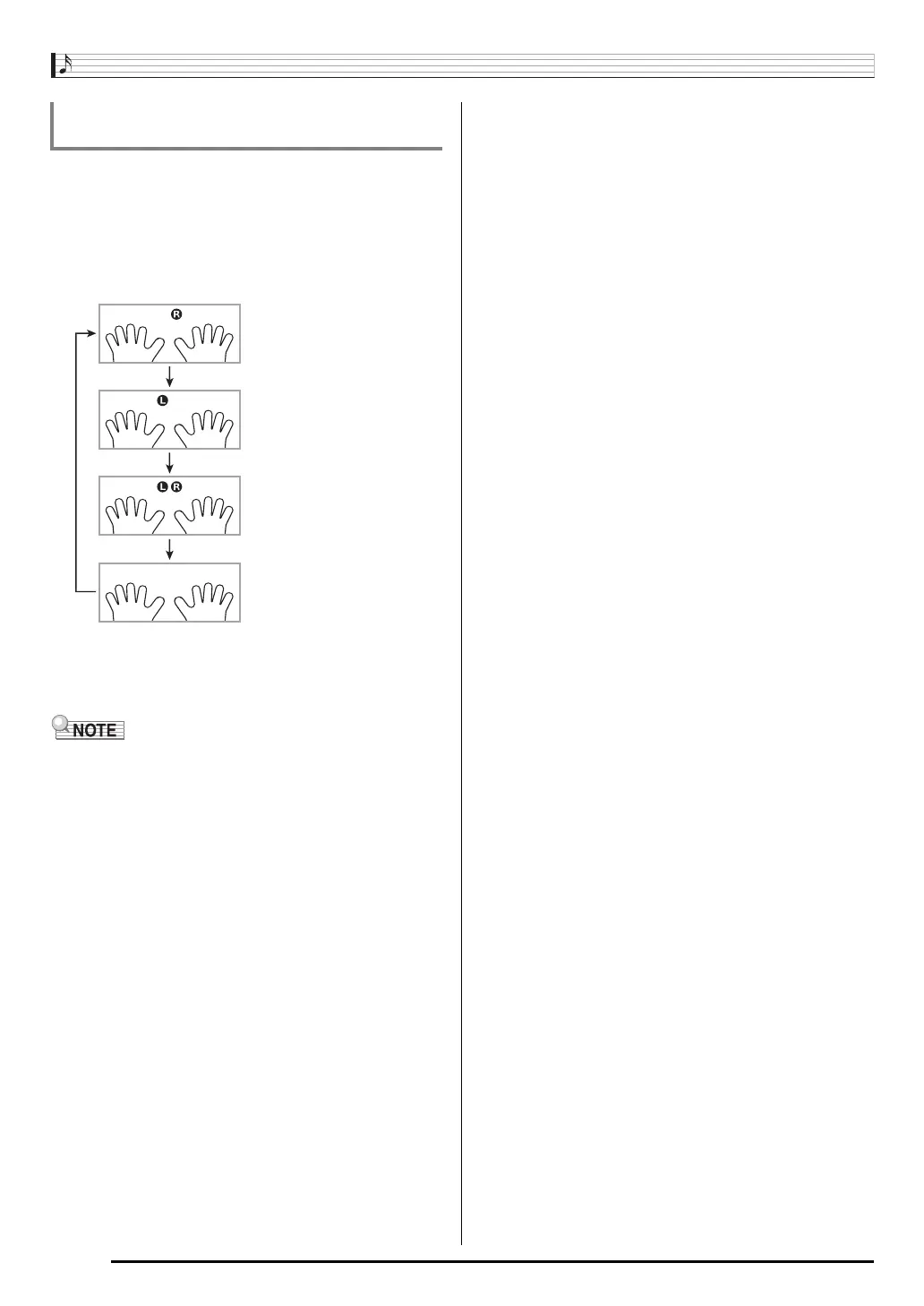Playing Built-in Songs
E-18
You can turn off the right hand part or the left hand part of a
song during playback and practice playing the along with the
remaining part.
1.
Press
bl
to select the part you want to turn off.
Each press of
bl
cycles through the settings shown
below.
2.
Press
bk
.
This starts playback in accordance with the setting you
selected in step 1.
• During playback with one part turned off, only the notes of
the part that is turned off are shown on the display.
Turning Off the Part of One Hand for Practice
(Part Select)
Right hand part off
Left hand part off
Both hand parts off
Both hand parts on
