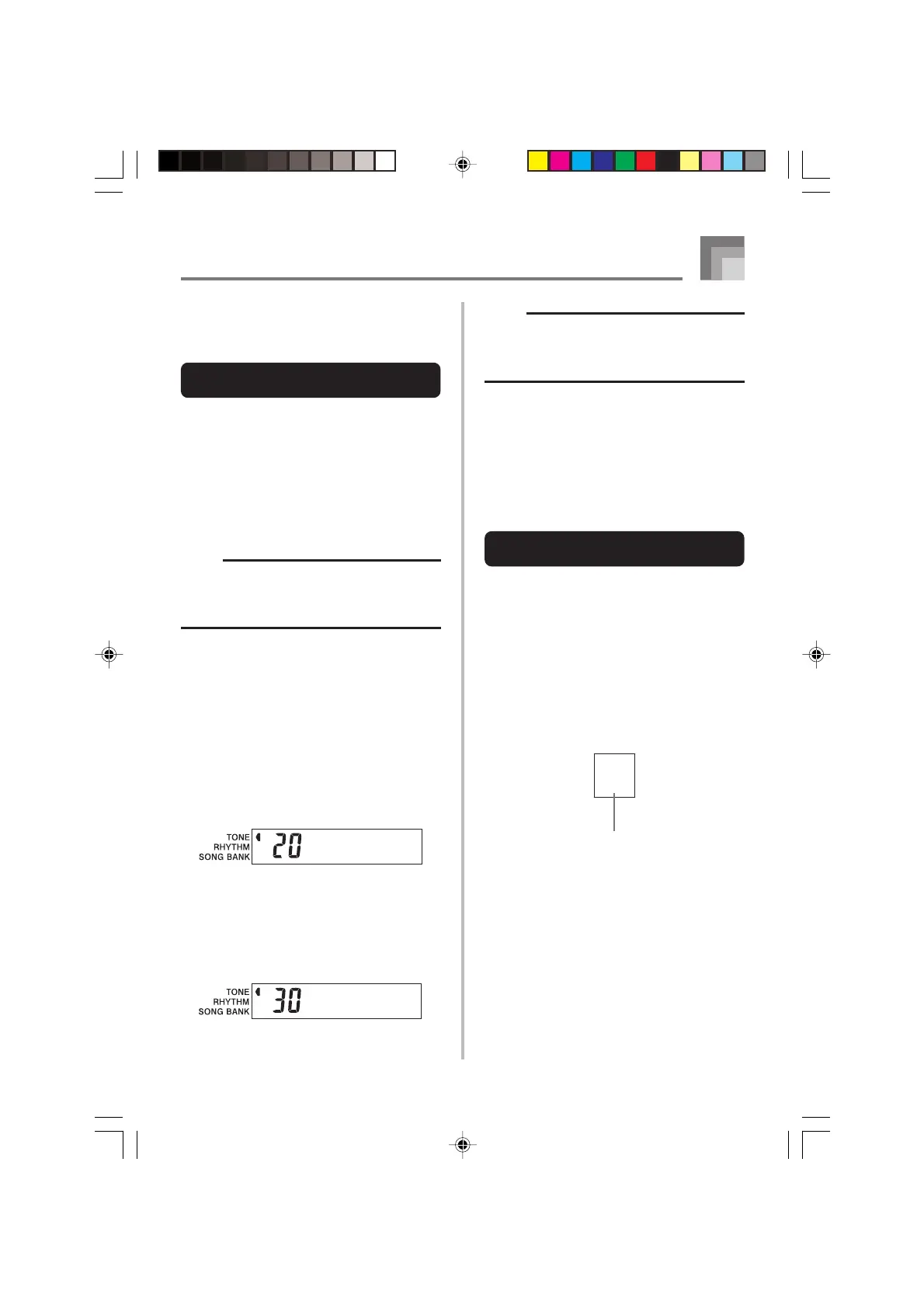E-27
Using the Song Bank
277A-E-029A
Adjusting the Tempo of a
Song Bank Tune
To change the tempo of a Song
Bank tune
The tempo can be set within a range of 20 to 255
beats per minute. The tempo setting can be
adjusted while the tune is stopped, playing back,
or paused.
1
Use the TEMPO buttons [ / ] to adjust
the tempo.
: each press increases the value
: each press decreases the value
NOTE
• Pressing both the [] and [] TEMPO buttons
at the same time returns the tempo setting to
the preset value for the currently selected
tune.
Changing the Tone of a Song
Bank Tune’s Melody
You can select any one of the keyboard’s 100 tones
to be used to play the melody part of a Song Bank
tune. The tone setting can be changed while the
tune is stopped or playing back.
1
While a song is playing back, press the
TONE button.
2
Find the tone you want in the Tone List, and
then use the number buttons or the [+] and
[–] buttons to specify the tone number.
Example: To select “30 VIOLIN”, input 3 and
then 0.
NOTE
• Pressing both the [+] and [–] buttons at the
same time selects “00 PIANO 1”.
• To return a Song Bank tune to its original
settings, simply select that tune again.
Playing Along with a Song
Bank Tune
Each Song Bank tune has an accompaniment part
and a melody part. You can turn off the melody
part of a Song Bank tune and play along with the
remaining part on the keyboard.
To play along with a Song Bank
tune
1
Perform steps 1 through 4 under “To play
back a Song Bank tune” on page E-25 to
select the song you want to play along with.
2
Press the MELODY ON/OFF button to turn
off the melody part.
• The on/off status of the melody part is
indicated by “MELODY” that appears on
the display. The melody part is turned on
when “MELODY” is displayed, and turned
off when “MELODY” is not displayed.
Gu t G t r
Viol in
Indicator turns off.
CTK230_E25_29.p65 03.10.7, 2:02 PM27
