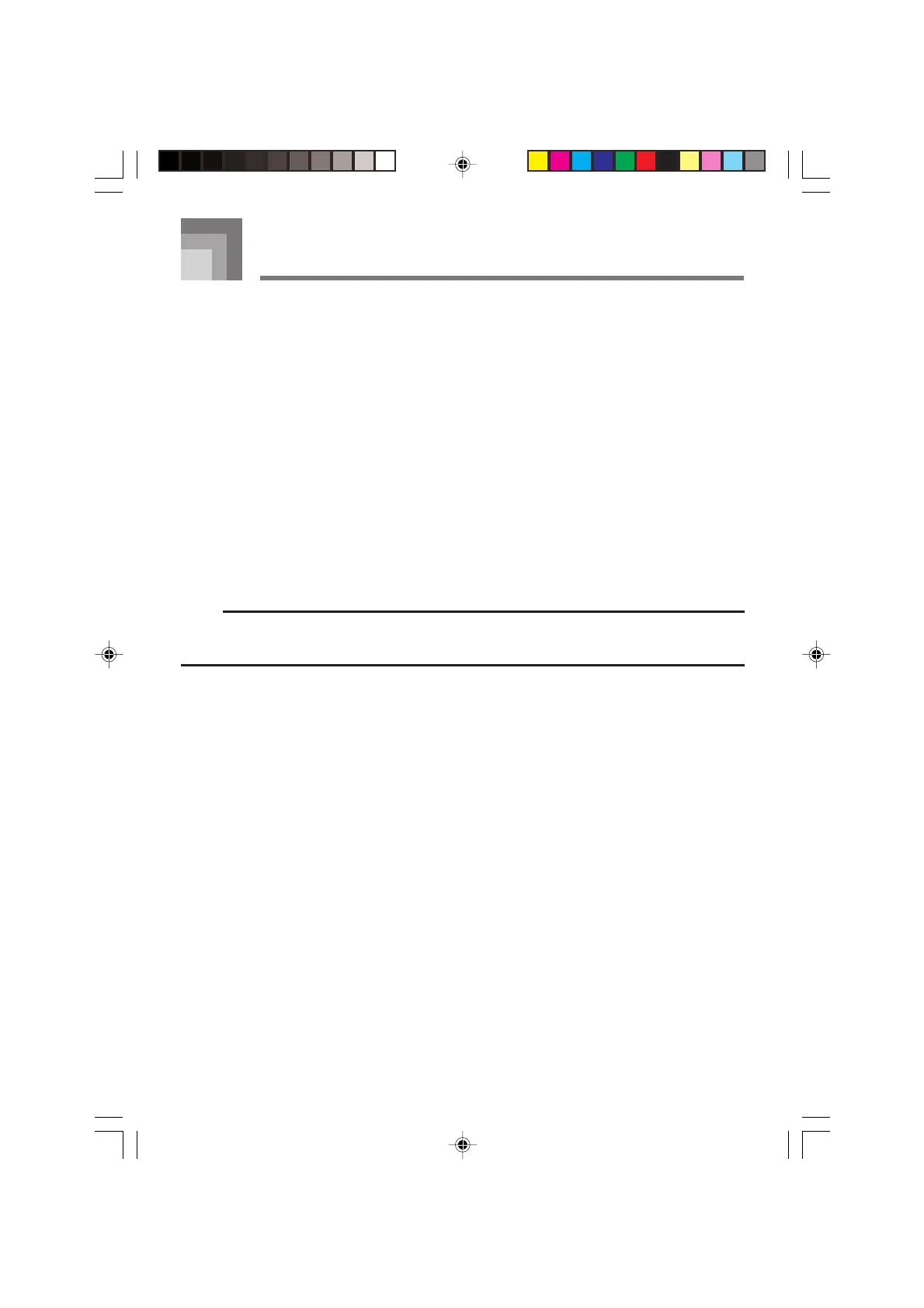E-35
277A-E-037A
Care of your keyboard
Avoid heat, humidity or direct sunlight.
Do not overexpose the instrument to direct sunlight, or place it near an air conditioner, or in any extremely
hot place.
Do not use near a TV or radio.
This instrument can cause video or audio interference with TV and radio reception. If this happens, move the
instrument away from the TV or radio.
Do not use lacquer, thinner or similar chemicals for cleaning.
Clean the keyboard with a soft cloth dampened in a weak solution of water and a neutral detergent. Soak the
cloth in the solution and squeeze until it is almost dry.
Avoid use in areas subjected to temperature extremes.
Extreme heat can cause figures on the LCD screen to become dim and difficult to read. This condition should
correct itself when the keyboard is brought back to normal temperature.
NOTE
• You may notice lines in the finish of the case of this keyboard. These lines are a result of the molding
process used to shape the plastic of the case. They are not cracks or breaks in the plastic, and are no
cause for concern.
CTK230_E32-35.p65 03.10.7, 2:02 PM35
