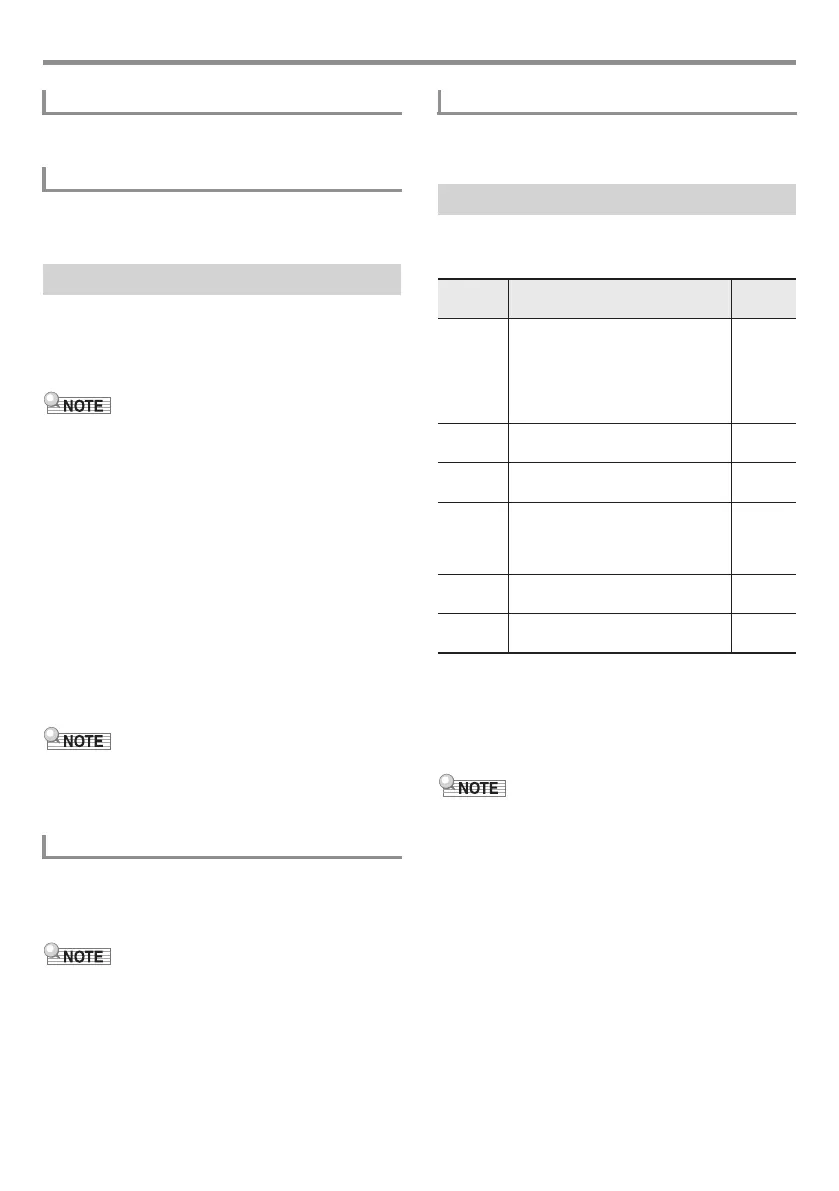Playing in the Dance Music Mode
EN-12
Pressing this key while playback is in progress returns
playback to the beginning of the currently playing phrase.
These keyboard keys can be used to apply build up effects
that are a characteristic of dance music. See “Creating a Build
Up” (page EN-12).
1.
Press bn DANCE MUSIC.
2.
Use the bm (10-key) [–] and [+] keys to select a
pattern.
• For a list of patterns, see the “Dance Music Mode List”
(page A-6).
• Changing the pattern normally causes the tempo and tone
to change to the settings configured for each pattern. If you
do not want these settings to change, see “Dance Music
Tempo Setting” (page EN-4) and “Dance Music Tone
Setting” (page EN-4).
3.
Press a
Pattern phrase switch.
This starts pattern play.
Now you can press other part pattern phrase keys to
increase the parts that are sounding, change to a different
phrase, and configure other combinations.
4.
Pressing a keyboard key that corresponds to a
pattern phrase that is sou nding stops the phrase.
• You can also start and stop pattern playback by
pressing 7 START/STOP in step 3.
• The on-screen pattern phrase keyboard keys shows the
notes being played.
• Pressing a keyboard key to which an effect is assigned
applies the effect.
After pressing 9 TONE, use the bm (10-key) [–] and [+] keys
to select a tone for the right-half melody keyboard.
Hold down 9 TONE to select the tone recommended for the
selected pattern.
• Press bn DANCE MUSIC to return to the pattern selection
screen.
You can use the tempo setting operation to change the tempo
of pattern play. See “Changing the Metronome Tempo” (page
EN-9).
The build up functions can be used to create build ups while
pattern play is in progress, to apply effects and build ups that
are characteristic of dance music.
• The auto build up function is executed from the next note
immediately after a keyboard key is pressed.
• Though effects and the build up function can be used at the
same time, the effect currently being executed may stop.
• The display shows the applicable function name while
build up functions are being used.
Track reset switch
Auto build up switches
Using the Dance Music Mode
Changing the Melody Keyboard Tone
Changing the Tempo
Creating a Build Up
Function
Name
Description Remarks
PITCH Each press of a keyboard key
changes the overall pitch of the song.
Pressing the PITCH DOWN key
lowers the pitch in semitone units,
while PITCH UP raises the pitch in
semitone units.
*1
CHANGE Instantly changes the pattern phrase
of the currently playing song.
*1
ROLL Cuts out part of a song, repeats it,
and applies fine performance effects.
*2
FILTER Applies effects that make notes
darker (by cutting high-range
frequencies) or brighter (by cutting
low-range frequencies).
*2
GATE Applies an effect that finely chops a
song.
*2
ENDING Ends the currently playing song
while applying various effects.
*2
*1 Depending on the part, some pattern phrases are not
changed.
*2 How an effect is applied changes randomly with each
keyboard key press. An effect is applied for a fixed
amount of time during which the on-screen pattern phrase
keyboard flashes.
CTK2500-ES-1A.indd 14 2016/07/26 16:32:06
