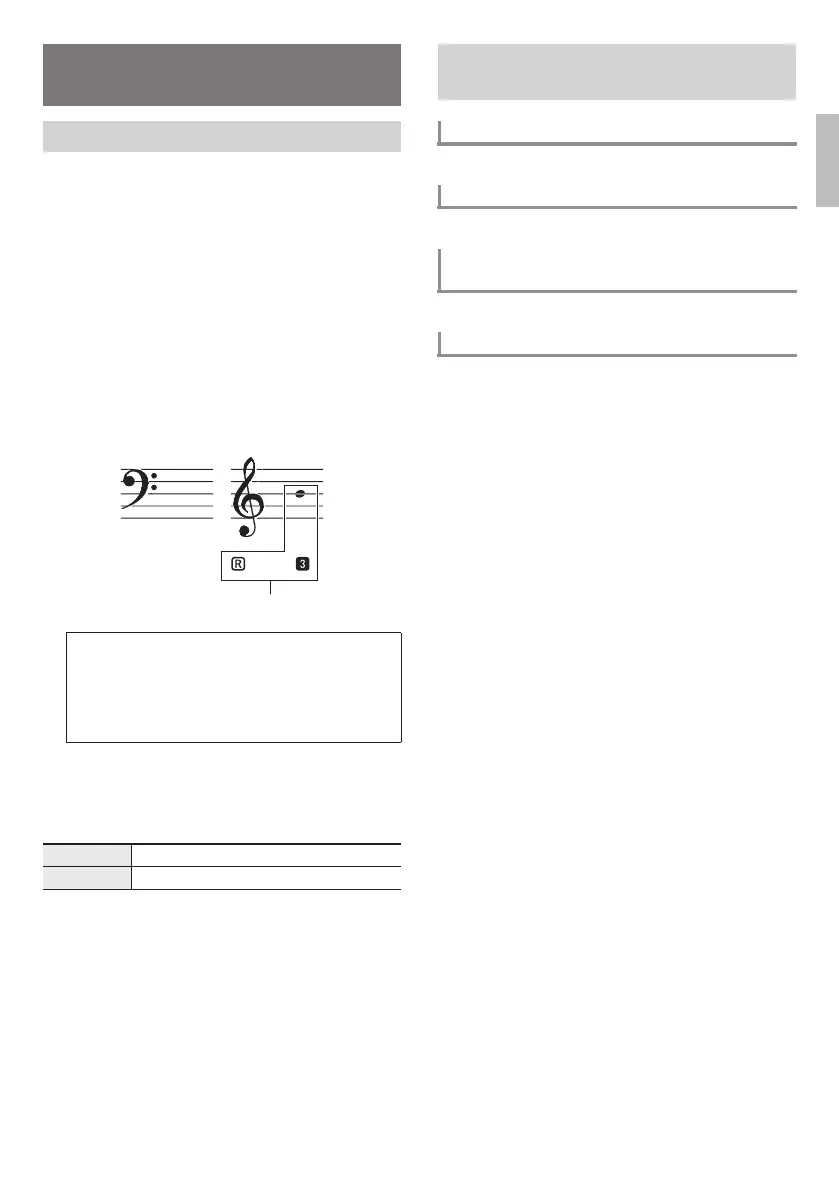English
EN-15
With this type of lesson, notes appear on the display screen.
Play notes on the keyboard in accordance with the
instructions provided by Voice Fingering Guide. Don't worry
if you play the wrong note. Accompaniment play will wait
until you play the correct note so there is no need to hurry.
1.
Select the song you want to practice (page
EN-13).
2.
Press bo LESSON LITE.
3.
Play notes on the keyboard in accordance with the
instructions provided on the display and by Voice
Fingering Guide.
With this type of lesson, notes appear on the display
screen. Voice Fingering Guide uses a simulate voice to
announce which finger you should use.
4.
To stop the lesson, press bo LESSON LITE (or
7 START/STOP, PLAY/STOP).
● If you complete lesson play to the end, a score that rates
your play will appear on the screen.
See “Using the FUNCTION Button (br)” (page EN-4).
See “Using the FUNCTION Button (br)” (page EN-4).
See “Using the FUNCTION Button (br)” (page EN-4).
You can disable song repeat when you are practicing, if you
want.
1.
Press 3 REPEAT.
This disables song repeat.
Using Built-in Songs to
Master Keyboard Play
Lesson Lite
Accompaniment will wait for you to play the correct
note.
• On-screen notation and sound will tell you which
notes to play.
• Voice Fingering Guide will announce which finger
you should use.
Bravo! You pass!
Again! Go back and try again.
Lights
Settings You Can Use During
Lesson Lite
Turning Off Voice Fingering Guide (Speak)
Turning Off Note Guide (NoteGuid)
Turning Off Performance Evaluation
(Scoring)
Disabling Song Repeat
CTK2500-ES-1A.indd 17 2016/07/26 16:32:07
