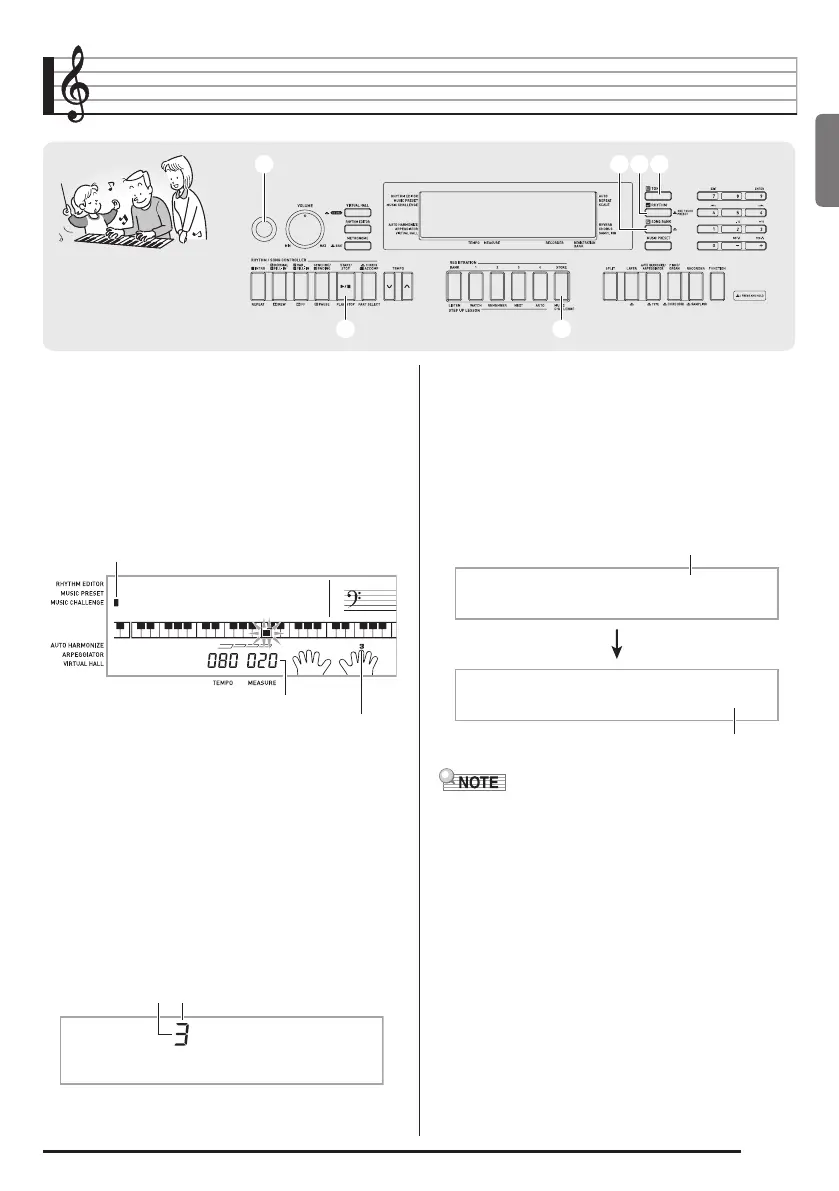English
EN-37
Music Challenge Keyboard Game
Music Challenge is a game that measures your reaction
speed as you press keys in response to on-screen keyboard
indicators and fingering guide indications.
1.
Press
bp
(SONG BANK).
2.
Press
cn
.
This causes a key on the on-screen keyboard to start to
flash, and starts the Music Challenge song.
3.
After the on-screen keyboard indicator changes
from flashing to lit, press the indicated key with
the indicated finger as quickly as possible.
This causes the on-screen keyboard key to go out to let
you know that you cleared the first note. The next on-
screen keyboard key starts to flash, so get ready to press
the next key.
• The time it takes you to press the keyboard key after
the on-screen key lights appears on the display (Unit:
0.1 sec). The shorter the time, the higher your score.
• Pressing a keyboard key before the on-screen key
goes from flashing to lit, will not advance to the next
note.
4.
The game ends when you advance successfully
through 20 notes.
• Your playing time appears on the display. After a short
while, the playing time display changes to a score. To
clear the score from the display, press
bn
(TONE),
bo
(RHYTHM), or
bp
(SONG BANK).
• You can cancel a game at any time by pressing
cn
or
bk
.
• Notes and fingering guide fingers are indicated randomly.
• The tempo of the game songs cannot be changed.
• All buttons except
1
,
bk
, and
cn
are disabled while a
game is in progress.
11 bobobnbn
cncnbkbk
bpbp
M . CHAL . !
Fingering
Displayed during a game.
Number of remaining notes
M . CHAL . !
Time 0.3sec
Score100
Time19.2
Playing time
Score
CTK4400_A5_x1a_EN_ES.indd 39 2014/02/19 10:25:17
