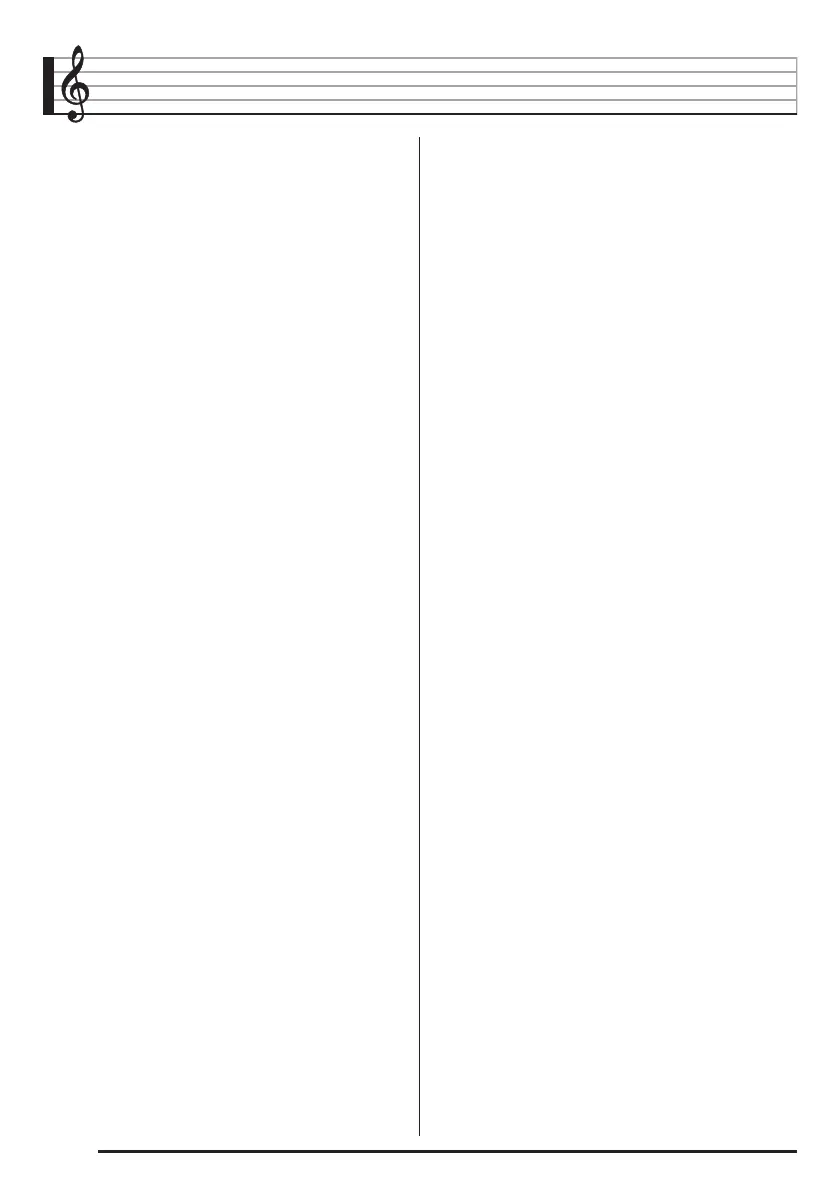EN-2
Contents
General Guide ............................... EN-4
Using the 10-key Pad (
br
).............................. EN-7
FUNCTION Button (
ct
) Functions .................EN-7
Returning the Digital Keyboard to Its
Factory Default Settings .................................. EN-8
Getting Ready to Play................... EN-9
Preparing the Music Stand .............................. EN-9
Power Supply .................................................. EN-9
Playing the Digital Keyboard ..... EN-10
Turning on Power and Playing ...................... EN-10
Using Headphones........................................ EN-11
Connecting a Microphone
(WK-240 and WK-245) .................................. EN-11
Changing Keyboard Response to
Touch Pressure (Touch Response)............... EN-12
Adjusting Display Contrast ............................ EN-12
Using the Metronome .................................... EN-13
Controlling the
Keyboard Sounds ....................... EN-14
Select from a variety of musical
instrument sounds ......................................... EN-14
Layering Two Tones......................................EN-15
Splitting the Keyboard between
Two Different Tones ...................................... EN-15
Using VIRTUAL HALL ................................... EN-16
Using Reverb................................................. EN-16
Using Chorus................................................. EN-17
Using a Pedal ................................................ EN-17
Changing the Pitch
(Transpose, Tuning, Octave Shift)................. EN-18
Sampling Sounds and Playing
Them on the Digital Keyboard ... EN-19
Connection and Preparation.......................... EN-19
Sampling and Playing a Melody Sound
(Melody Sampling) ........................................ EN-20
Incorporating a Sampled Sound into a
Drum Set (Drum Sampling) ........................... EN-22
Other Sampling Functions............................. EN-25
Playing Built-in Songs................ EN-27
Playing the Demo Songs............................... EN-27
Playing Back a Particular Song ..................... EN-28
Increasing the Selection of Songs................. EN-30
Using Built-in Songs to Master
Keyboard Play..............................EN-31
Phrases......................................................... EN-31
Step Up Lesson Flow.................................... EN-31
Selecting the Song, Phrase, and
Part You Want to Practice............................. EN-32
Lessons 1, 2, and 3....................................... EN-33
Lesson Settings ............................................ EN-34
Using Auto Step Up Lesson.......................... EN-36
Music Challenge
Keyboard Game ...........................EN-37
Using Auto Accompaniment.......EN-38
Playing the Rhythm Part Only....................... EN-38
Playing All Parts............................................ EN-39
Using Auto Accompaniment Effectively ........ EN-41
Using One-Touch Preset .............................. EN-42
Using Auto Harmonize .................................. EN-43
Looking Up the Notes of Chords
(Chord Book)................................................. EN-44
Editing Auto Accompaniment
Patterns ........................................EN-45
Saving Keyboard Setups to
Registration Memory...................EN-48
To save a setup to registration memory........ EN-49
To recall a setup from registration
memory ......................................................... EN-49
Recording Your
Keyboard Play..............................EN-50
Recording and Playing Back
Keyboard Play............................................... EN-50
Using Tracks to Record and Mix Parts ......... EN-51
Recording Two or More Songs, and
Selecting One for Playback........................... EN-53
Recording while Playing Along with a
Built-in Song.................................................. EN-53
Saving Recorded Data on an
External Device............................................. EN-54
CTK4400_A5_x1a_EN_ES.indd 4 2014/02/19 10:25:11
