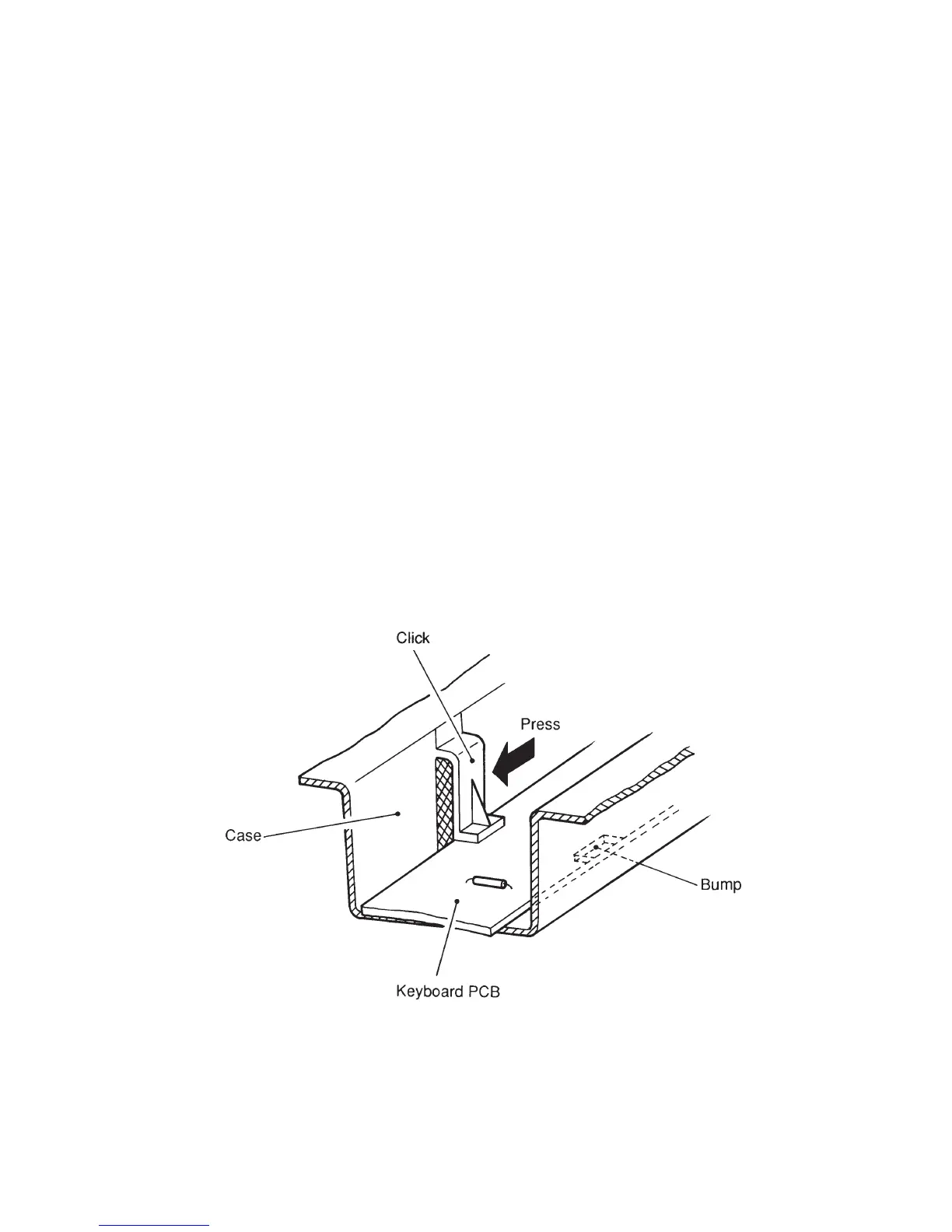— 2 —
DISASSEMBLE INSTRUCTIONS
Note: The keyboard PCBs are fixed to the case by springy clicks instead of by screws.
To disassemble keyboard PCBs
1. Using gentle force, press a click to release the PCB from the click.
A click can be caught in the slit behind of it, or can be deformed if too much force is used.
When a click is caught in the slit, return it to original position with a tweezers.
2. Release the clicks one by one from an end to another along the PCBs.
3. Take off the PCBs.
To reassemble the keyboard PCBs
1. Before assembling the PCBs, check that all clicks are free, and properly aligned.
2. Set the PCBs in the bumps opposite to the clicks.
3. Press down the PCBs until clicking.
When clicks are deformed, screw the PCBs on the case.
The screw is available from our spare parts center.
Code No. 0009 2682 Screw 2.6 x 8
