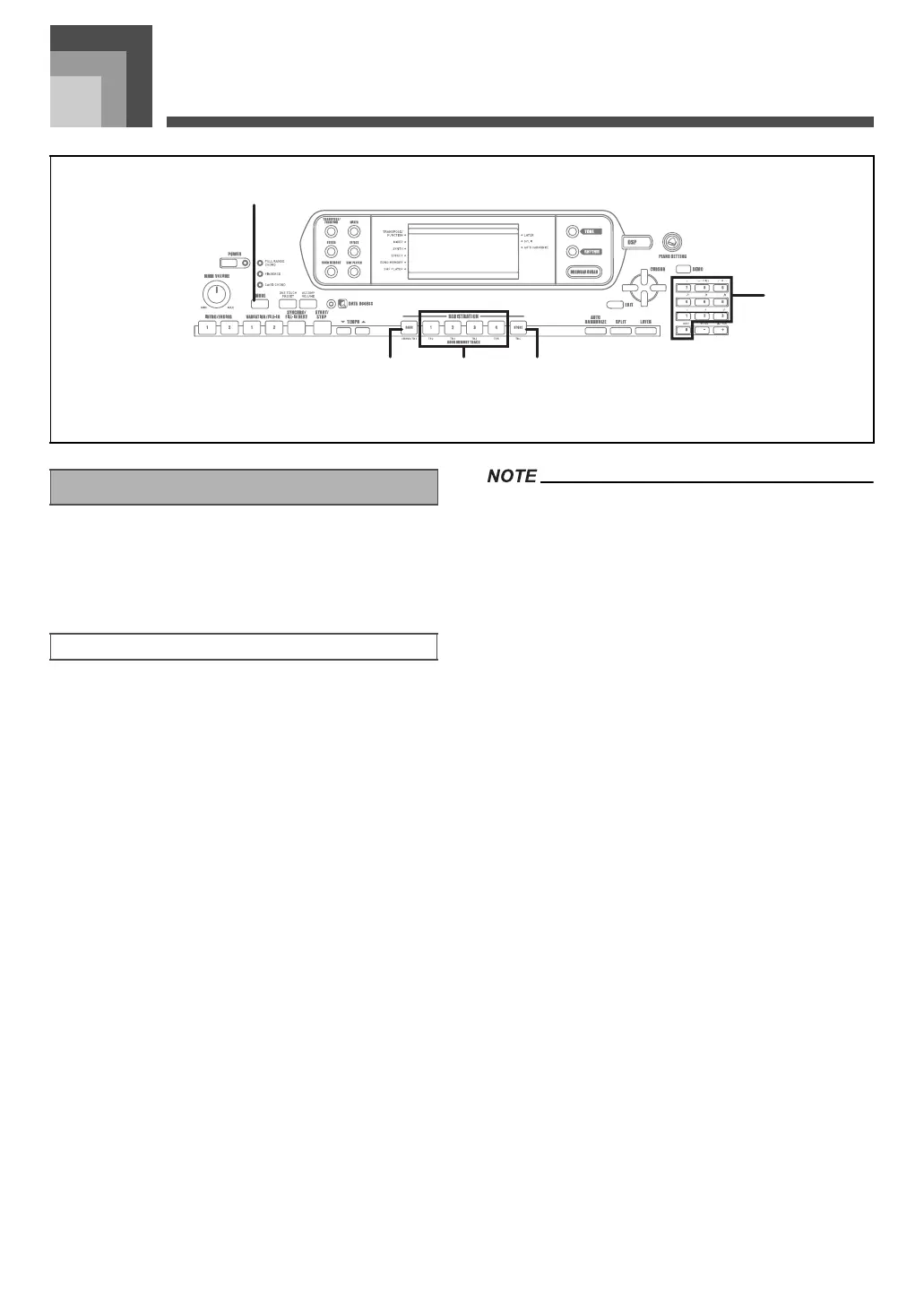Registration Memory
E-46
Registration Memory
Registration memory lets you store up to 32 keyboard setups
(4 sets × 8 banks) for instant recall whenever you need them.
The following is a list of settings that are saved in registration
memory.
•Tone
•Rhythm
•Tempo
•Layer on/off
•Split on/off
• Split point
• Auto Harmonize on/off
• Mixer settings (Channels 1 to 10)
• Effect settings
• Touch Response settings
• Assignable jack setting
•Transpose
•Tuning
• Accompaniment volume setting
• Auto Harmonize type
• MODE button setting
• Synchro standby state
•Mixer Hold
•DSP Hold
• Synthesizer Mode parameters (Vibrato Waveform, Vibrato
Delay, Vibrato Rate, and Vibrato Depth only)
• Each bank of registration memory initially contains data
when you first use the keyboard. Simple replace the existing
data with your own data.
• Registration memory functions are disabled while you are
using the SMF Player, Song Memory or demo tune function.
1
MODE
2
BANK
3
REGISTRATION
4
STORE
5
Number buttons
1
2 43
5
Registration Memory Features
Registration Memory Settings
707A-E-048A
CTK900_e.book 46 ページ 2005年3月9日 水曜日 午後5時29分
