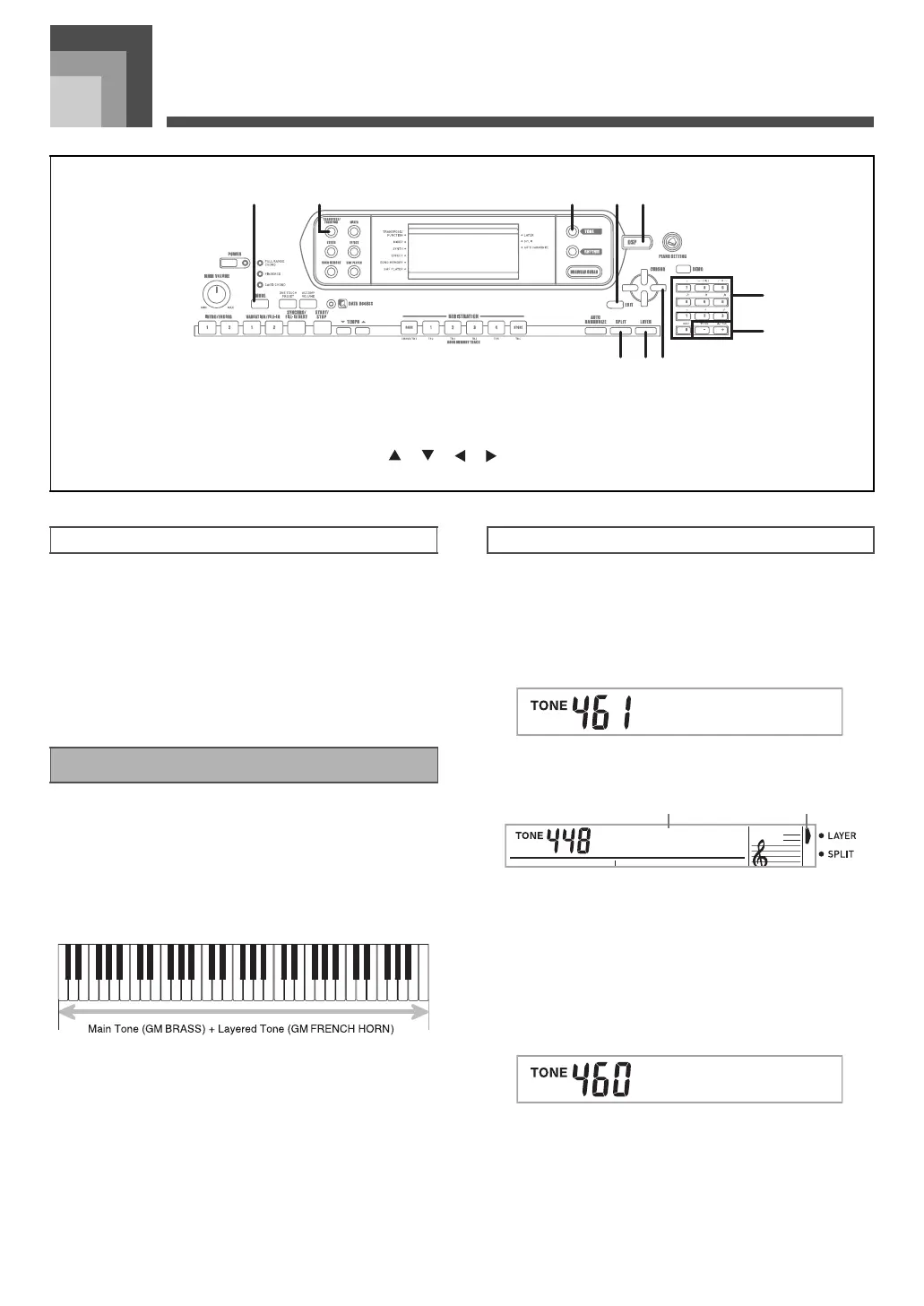Keyboard Settings
E-61
Keyboard Set tings
Up to four parts (numbered 1 through 4) can be used
simultaneously during keyboard play. These parts can be
used by the layer and split functions explained below.
Layer lets you assign two different tones (a main tone and a
layered tone) to the keyboard, both of which play whenever
you press a key. For example, you could layer the GM
FRENCH HORN tone on the GM BRASS tone to produce a
rich and brassy sound.
J LAYER
1. First select the main tone.
Example:
To select “461 GM BRASS” as the main tone,
press the TONE button and then use the number
buttons to input 4, 6 and then 1.
2. Press the LAYER button.
1
Selected layer tone
2
Pointer
3. Select the layered tone.
Example:
To select “460 GM FRENCH HORN” as the
layered tone, use the number buttons to input 4,
6 and then 0.
4. Now try playing something on the keyboard.
• Both tones are played at the same time.
1
MODE
2
TRANSPOSE/FUNCTION 3 TONE
4
EXIT
5
DSP 6 SPLIT
7
LAYER
8
[ ]/[ ]/[ ]/[ ] CURSOR 9 Number buttons
bk
[
+
]/[–], YES/NO
21
6 7 8
543
9
bk
Parts
Part 1: Main tone part
Part 2: Layered tone part
Part 3: Split tone part
Part 4: Layered and split tone part
Using Layer
To layer tones
Bs Gsar
Si
g
1Gnrt
FonGrHr
707A-E-063A
CTK900_e.book 61 ページ 2005年3月9日 水曜日 午後5時29分
