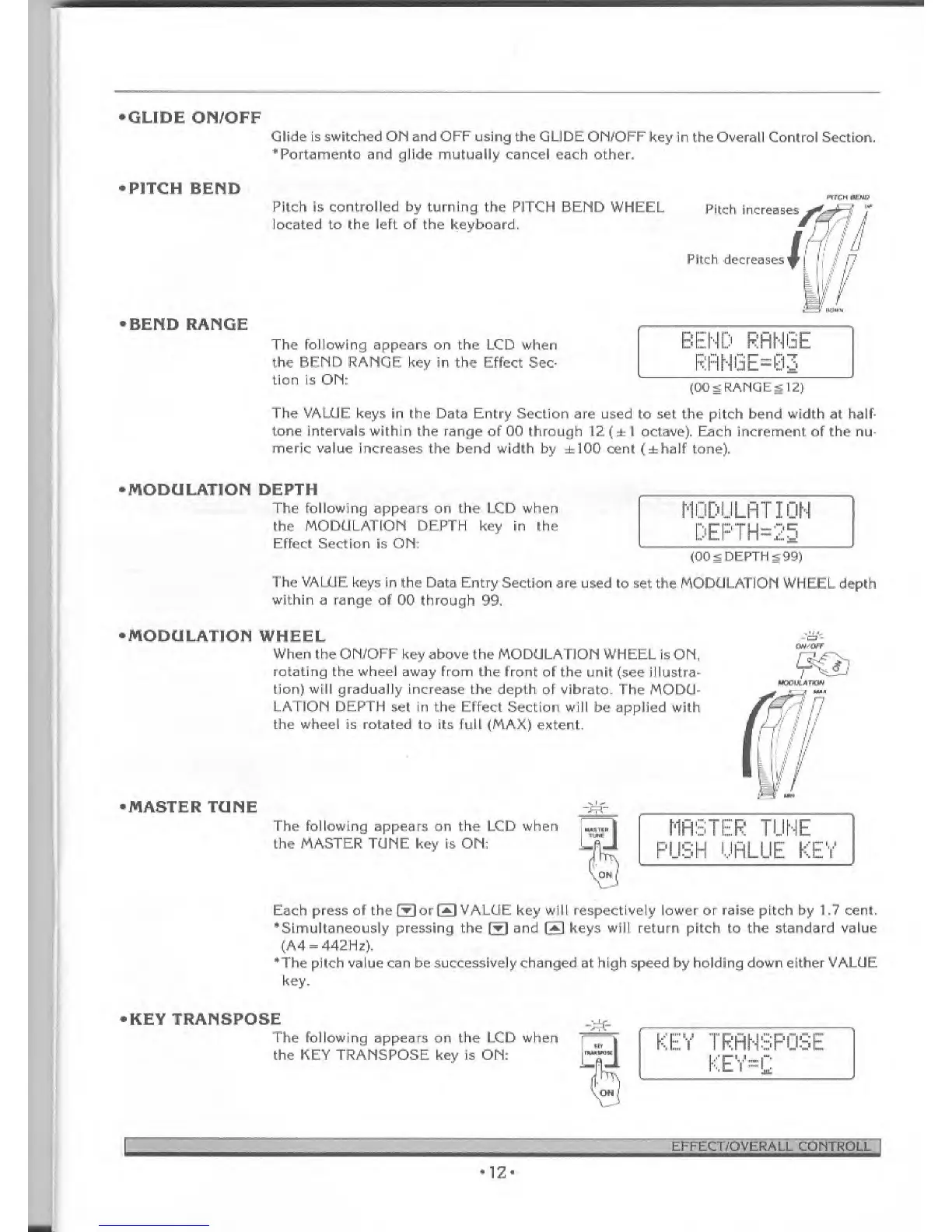•GLIDE ON/OFF
Glide is switched ON and OFF using the GLIDE ON/OFF
key in the Overall Control
Section.
*Portamento and glide mutually cancel
each other.
•PITCH
BEND
Pitch is controlled by turning
the
PITCH
BEND WHEEL
located to the left of the keyboard.
FITCH tUMO
Pitch increases
Pitch
decreases
ii :h-'.
•BEND RANGE
The following appears
on the LCD when
the
BEND RANGE key
in the Effect
Sec-
tion is ON:
{00
s RANGES 12)
The
VALUE
keys in
the Data
Entry Section
are used to set the pitch bend width at half-
tone intervals within the
range of 00 through 12
(
± 1 octave). Each increment of the nu-
meric
value increases the bend width
by
±100
cent (±half tone).
MODULATION
DEPTH
The
following appears on the LCD when
the
MODULATION DEPTH key in the
Effect Section is
ON:
MODULATION
DEPTH=25
(00 s
DEPTHS
99)
The VAUCJE
keys in the Data
Entry Section are used
to set the MODULATION WHEEL depth
within a range of
00
through
99,
MODULATION WHEEL
When the ON/OFF key above
the MODULATION WHEEL is ON,
rotating the wheel away from the front
of the unit (see illustra-
tion) will gradually
increase the depth of vibrato. The MODU-
LATION DEPTH
set
in
the Effect
Section will be applied with
the wheel is rotated to its full (MAX)
extent
Btt/orr
MOGULAWOH
MM
•MASTER TONE
-tt-
The following appears on the LCD when
the MASTER
TUNE key is
ON:
MASTER TUNE
PUSH UfiLUE KEY
Each press of the
0or0VALUE
key will respectively lower or
raise
pitch by 1.7 cent.
•Simultaneously pressing the
Q
and (*] keys will return pitch
to
the standard
value
(A4
=
442Hz).
•The pitch value can be successively changed
at
high speed by holding down either
VALUE
key.
KEY
TRANSPOSE
The following appears on the
LCD
when
the
KEY TRANSPOSE key
is ON:
-»
12
EFFECT/OVERALL C(
