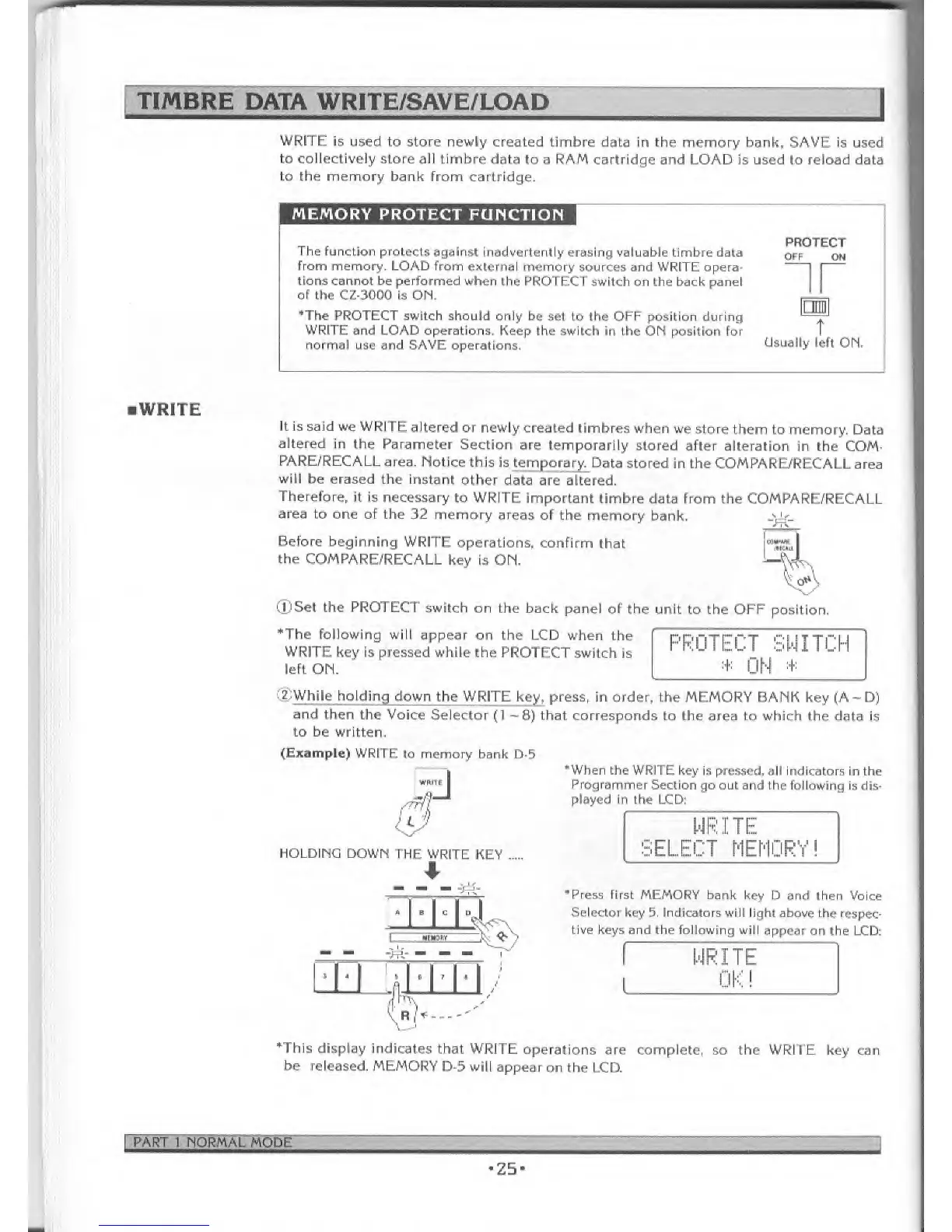TIMBRE
DATA WRITE/SAVE/LOAD
WRITE is
used to store
newly created timbre data in the memory bank,
SAVE is used
to
collectively
store all timbre
data to a RAM cartridge and LOAD
is used to reload data
to the memory bank
from cartridge.
MEMORY PROTECT
FUNCTION
The function protects
against inadvertently erasing
valuable timbre data
from
memory. LOAD from external
memory sources and WRITE
opera-
tions
cannot be performed when
the PROTECT switch on the back panel
of the CZ-3000 is ON.
"The PROTECT switch
should only be
set to the OFF position during
WRITE and
LOAD operations. Keep the switch in
the ON position for
normal use and SAVE operations.
PROTECT
orr
ow
r
1LPJ
T
Usually
left ON.
iWRITE
It is said we WRITE
altered
or newly created
timbres
when we store
them
to memory. Data
altered in the
Parameter
Section are
temporarily
stored after alteration
in the COM-
PARE/RECALL
area.
Notice this
is temporary. Data
stored
in the COMPARE/RECALL
area
will
he
erased the instant
other data
are altered.
Therefore,
it is
necessary to WRITE
important
timbre data from the COMPARE/RECALL
area to
one of the 32 memory
areas
of the memory
bank.
Before
beginning WRITE
operations,
confirm
that
the
COMPARE/RECALL
key is
ON.
®Set the
PROTECT switch
on
the back panel of
the
unit to the OFF position,
*The following will appear
on the LCD
when the
WRITE
key is pressed
while the PROTECT
switch
is
left ON.
PROTECT
SMITCI
:+:
ON
:
+
:
-«
2 While holding
down the
WRITE key, press, in order, the MEMORY
BANK key (A-D)
and then
the Voice Selector
(1-8)
that corresponds
to the area to which the
data is
to be written,
(Example)
WRITE
to
memory bank D-5
•When the WRITE key is pressed,
all indicators
in the
Programmer
Section go out and the following
is dis-
played in the LCD:
HOLDING
DOWN
THE WRITE
KEY
4
*
"H^U
- —
C
"f^Tr
_
I
<fr
'
S 4
'« '
1*1*1/
Tress
first MEMORY bank key D
and
then Voice
Selector key 5, Indicators will
light above the
respec-
tive
keys and the following will
appear on the LCD:
WRITE
*This display indicates
that WRITE
operations
are complete,
so
the
WRITE key can
be
released MEMORY D-5
will
appear on
the LCD.
PART
1 NORMAL MODE
25
