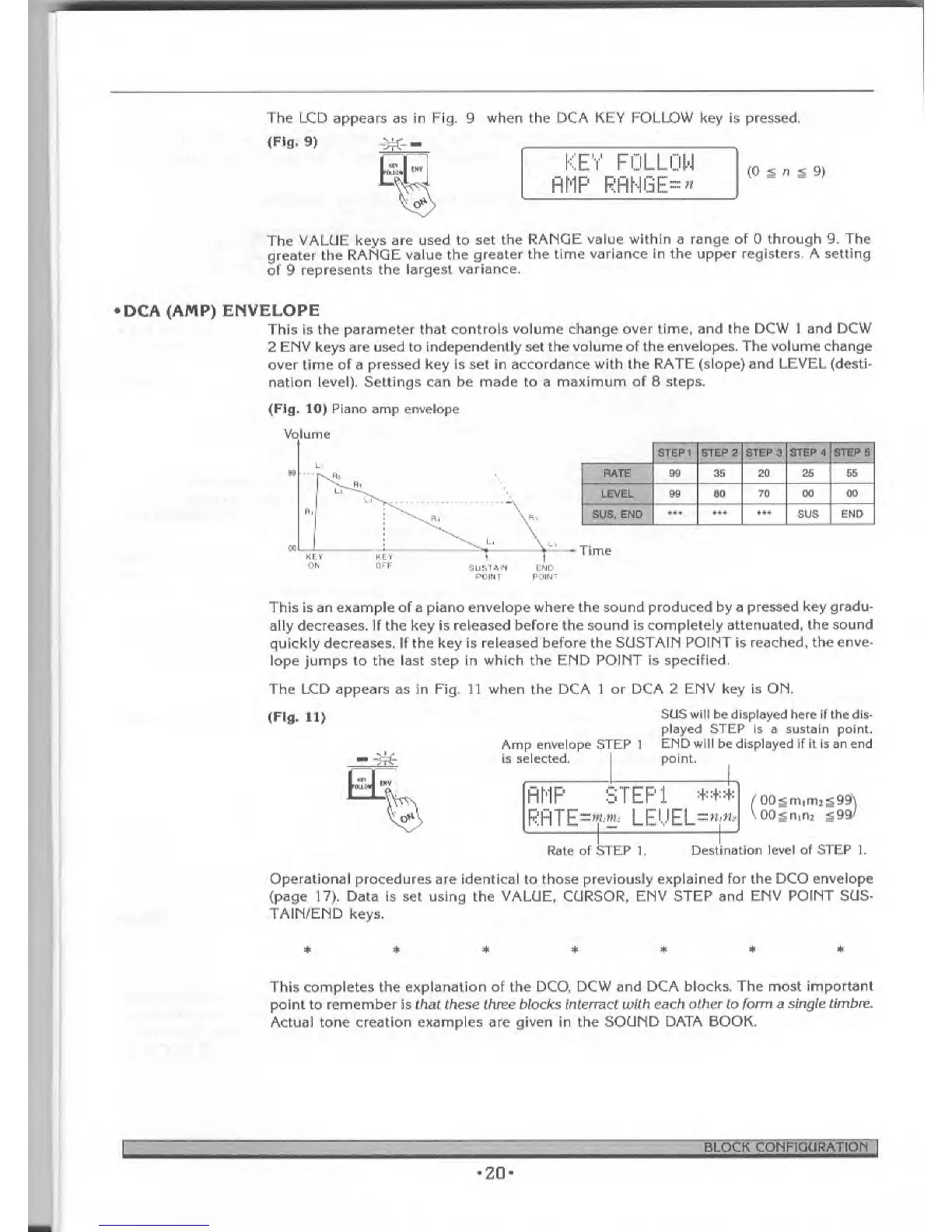The
LCD appears as in Fig, 9 when
the DCA KEY FOLLOW
key
is pressed
{Fig.
9)
^<-
KEY
FOLLOW
{
o
S
n<j9>
AMP RflNGE=«
The
VALUE
keys are used
to set
the RANGE value within a range
of through
9-
The
greater
the RANGE
value the
greater the time
variance in the upper registers, A setting
of 9 represents the
largest
variance.
DCA (AMP)
ENVELOPE
This is
the parameter that controls volume change over time, and
the DCW 1 and DCW
2 ENV keys are used to
independently set the volume of the
envelopes. The volume change
over time of
a
pressed key is set in accordance with the RATE
(slope)
and
LEVEL (desti-
nation level)- Settings can be made to a
maximum of 8 steps.
(Fig,
10)
Piano amp envelope
Volume
99
Pi
L
•
L>^^
01
1
N^
Ll
KE
V
1
KEY
*
r
F
fin
ST
4
STEP1
STEP 3 STEP 4 1 STEPS
RATE 99 35 20 25
55
LEVEL 99 so 70 00
00
SUS, END
44*
••«
*
SUS END
*
-
Time
•i;m
END
I
"UN"
This is an example of a
piano
envelope
where the sound produced by a
pressed key gradu-
ally decreases. If the key is released
before the sound is completely attenuated,
the sound
quickly decreases. If the key is released before the SUSTAIN
POINT is reached,
the enve-
lope jumps to the last
step in which the END POINT is
specified.
The LCD appears as in Fig. 11 when the DCA 1 or
DCA 2
ENV
key is
ON.
(Fig.
11)
SUS wilt be displayed here if the dis-
played STEP is a sustain point.
Amp
envelope
STEP
1
EMD
will be displayed
if it is an end
is selected.
point.
AMP STEP!
***
Rfl TE=^
,Wj
L
E
UEL-
W
f
**•
OOsmirmsSS
00
£n
t
n
2 5
9
Rate of STEP 1.
Destination
level of STEP
1.
Operational procedures are identical
to
those previously explained for the DCO envelope
(page
17). Data is set using the VALUE, CURSOR,
ENV STEP and
ENV POINT SUS-
TAIN/END keys.
This completes the
explanation of the DCXX DCW and DCA blocks.
The most important
point to remember is that these
three blocks intermct with each
other to
form
a single timbre.
Actual tone creation
examples
are
given in the SOUND DATA BOOK.
BLOCK CONFIGURATION
2Q
