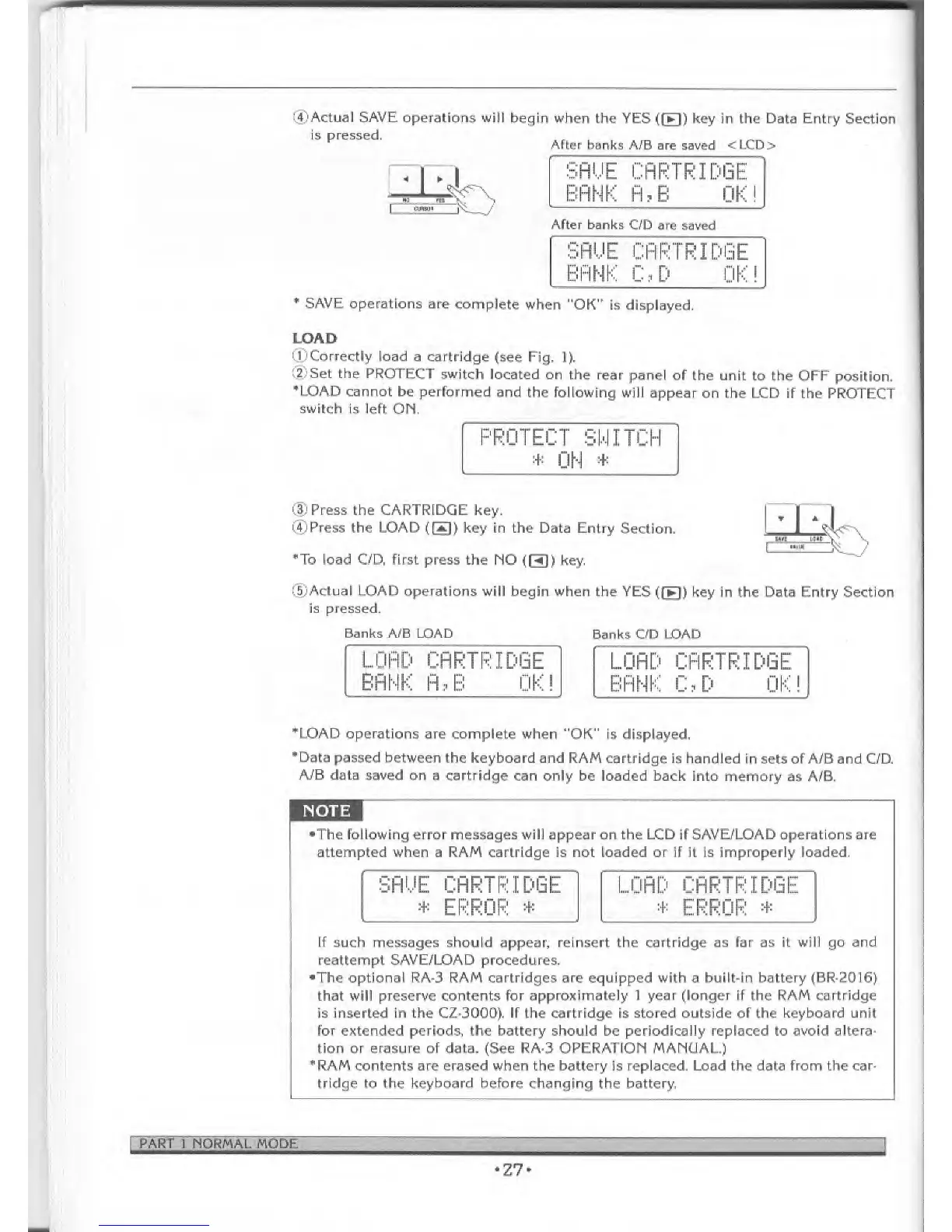(4) Actual SAVE operations will begin
when
the
YES
((})
key in the Data Entry Secth
is pressed
After
banks
A/B are saved
<LCD>
n
_±j
After
banks C/D
are saved
SAME
BANK
CAR'
CD
l"RIDi
::iE
3K
!
*
SAVE
operations are complete
when
l
OK"
is displayed,
LOAD
(D
Correctly load
a cartridge (see Fig.
l)
r
2) Set the PROTECT
switch
located on the rear
panel of
the unit to the OFF
position.
"LOAD
cannot be performed
and the following
will appear
on the LCD if
the PROTECT
switch is
left ON.
PROTECT
SWITCH
#
ON
*
(3)
Press the CARTRIDGE key.
©Press the LOAD
O)
key in the Data Entry
Section.
To load C/D,
first press the NO
O)
key.
i
-"..,„
"M
(D
Actual
LOAD operations will begin
when the YES
(fFj)
key
in the Data Entry Section
is pressed.
Banks
A/B LOAD
Banks C/D LOAD
LORD
CARTRIDGE
BANK FbB
OK!
LOAD
CARTRIDGE
BANK CD OK
*LOAD
operations are complete when "OK" is displayed
•Data
passed
between
the keyboard
and RAM cartridge is handled
in sets of A/B and C/D,
A/B data saved on
a
cartridge
can only be loaded
back into memory
as
A/B,
NOTE
•The following error messages will appear on the LCD if SAVE/LOAD operations are
attempted when a RAM cartridge is not loaded or if it is improperly loaded.
If such messages should appear, reinsert the cartridge as far as it will go
and
reattempt SAVE/LOAD procedures.
•The optional RA-3 RAM cartridges are equipped with
a
built-in battery (BR-2016)
that will preserve contents for
approximately 1 year (longer if the RAM cartridge
is inserted in the CZ-3000). If the cartridge is stored outside of the keyboard unit
for extended periods, the battery should be periodically replaced to avoid altera-
tion or erasure of data. (See RA-3 OPERATION MANUAL)
*RAM contents are erased when
the battery is replaced-
Load the data from the car-
tridge to the keyboard before changing
the
battery.
PART 1 NORMAL MODE
27
