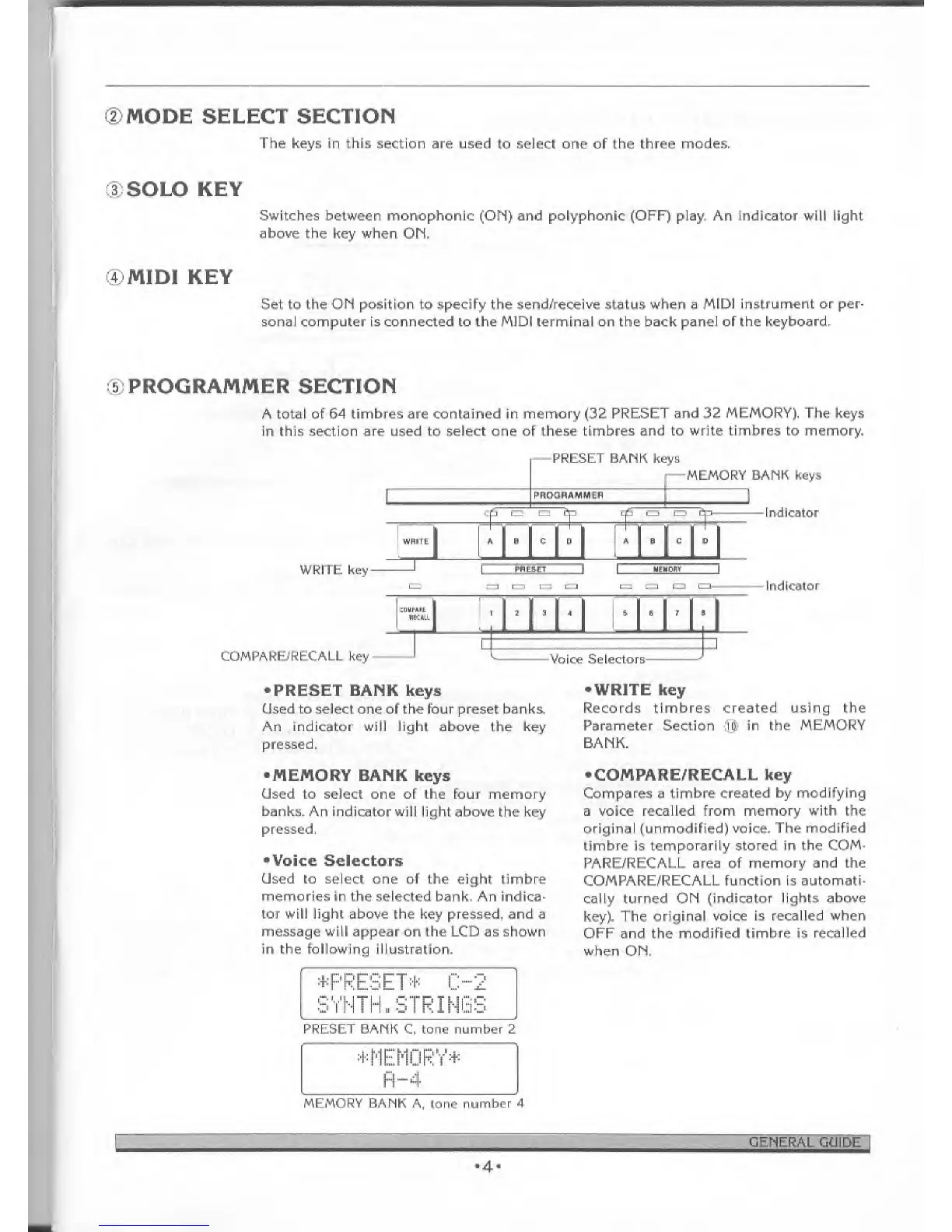MODE SELECT SECTION
The keys
in this section are used
to
select
one of the three
modes.
®
SOLO
KEY
Switches
between monophonic (ON) and polyphonic (OFF) play. An indicator will light
above
the
key
when ON.
4
MIDI KEY
Set to the
ON position
to
specify
the
send/receive
status
when
a
MIDI instrument or per-
sonal computer is connected to the MIDI terminal on the back pane] of the
keyboard.
©PROGRAMMER SECTION
A total of 64 timbres are contained in memory
(32
PRESET and 32
MEMORY). The
keys
in this section are used to select
one of these timbres and to write
timbres to
memory.
PRESET BANK keys
MEMORY
BANK keys
Indicator
WRITE
key
:
—
i
m
C3
^3
Indicator
HKAJ. I
COMPARE/RECALL key
±
i-i
;
m
-Voice Selectors-
•PRESET BANK
keys
Used to
select
one
of the
lour
preset
banks.
An indicator will light above the key
pressed.
•MEMORY BANK keys
CJsed
to select one of the four memory
banks. An indicator
will light above the key
pressed.
•Voice Selectors
Used to select one of the eight timbre
memories
in the selected bank.
An indica-
tor will light above the key pressed, and
a
message
will appear on the LCD as shown
in the following
illustration.
•WRITE key
Records timbres created using
the
Parameter Section
;f$
in the MEMORY
BANK.
COMPARE/RECALL key
Compares
a
timbre created by modifying
a voice recalled from
memory with the
original
(unmodified) voice. The modified
timbre is
temporarily stored in the COM-
PARE/RECALL area of memory and the
COMPARE/RECALL
function is
automati
cally turned ON
(indicator lights above
key). The
original voice is recalled
when
OFF
and
the modified
timbre
is
recalled
when ON.
*PRESET* C-2
SYNTH,, STRINGS
PRESET BANK
C, tone
number 2
MEMORY BANK A, lone number 4
GENERAL GUIDE