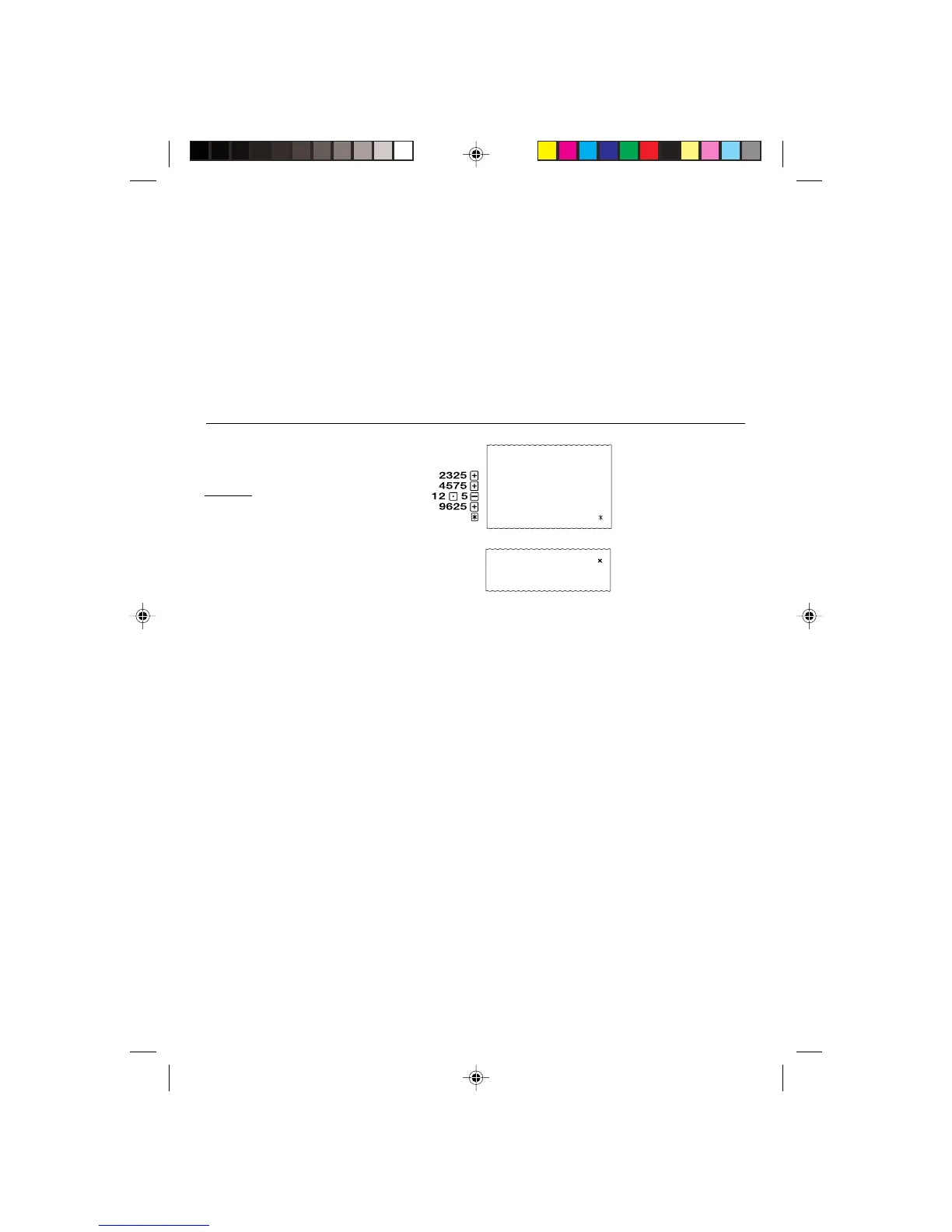– 26 –
■ ADD-innstillingsberegninger
ADD-innstillingsberegninger utføres alltid med to desimaler, bortsett fra når desimalinnstillingsvelgeren er satt i posi-
sjonen ‘‘F’’. Bruk ADD
2
+ for addisjon og substraksjon og ADD
2
× for multiplikasjon og divisjon.
■ ADD (lisäys)-muodon laskutoimenpiteistä
ADD-muodon laskutoimenpiteissä tulee aina kaksi kymmenyssijaa lisää, paitsi silloin kun desimaalimuodon valitsin on
“F”-asennossa. Käytä ADD
2
+ -muotoa yhteen- ja vähennyslaskuissa ja ADD
2
× -muotoa kerto- ja jakolaskuissa.
■ Udregninger med ADD-indstillinger
Udregninger med ADD-indstillinger tiføjer altid to decimalpladser, undtagen når decimalfunktions-vælgeren er i stilling “F”.
Brug ADD
2
+ ved addition og subtraktion og ADD
2
× ved multiplikation og division.
■ Cálculos no Modo ADD
Os cálculos no modo ADD sempre adicionam duas casas decimais, exceto quando o seletor de modo decimal estiver na
posição “F”. Utilize ADD
2
+ para adição e subtração e ADD
2
× para multiplicação e divisão.
■ Independent Memory qwEy
Set the function selector to MEMORY to enable independent memory functions.
E Press this key to display memory contents without clearing them.
y Press this key to display memory contents and clear them.
■ Unabhängiger Speicher qwEy
Den Funktionswähler auf Position MEMORY stellen, um die Funktionen des unabhängigen Speichers verwenden zu
können.
E Diese Taste drücken, um den Speicherinhalt anzuzeigen, ohne diesen zu löschen.
y Diese Taste drücken, um den Speicherinhalt anzuzeigen und zu löschen.
■ Mémoire indépendante qwEy
Réglez le sélecteur de fonction sur MEMORY pour valider les fonctions de la mémoire indépendante.
E Appuyez sur cette touche pour afficher le contenu de la mémoire sans l'effacer.
y Appuyez sur cette touche pour afficher le contenu de la mémoire et pour l'effacer.
■ Memoria independiente qwEy
Ajuste el selector de función a MEMORY para habilitar las funciones de la memoria independiente.
E Presione esta tecla para visualizar los contenidos de la memoria sin borrarlos.
y Presione esta tecla para visualizar los contenidos de la memoria y luego borrarlos.
■ Memoria indipendente qwEy
Regolare il selettore di funzione su MEMORY per abilitare le funzioni della memoria indipendente.
E Premere questo tasto per visualizzare il contenuto della memoria senza annullarlo.
y Premere questo tasto per visualizzare il contenuto della memoria e annullarlo.
■ Oberoende minne qwEy
Ställ funktionsväljaren i läget MEMORY för att kunna använda funktionerna för det oberoende minnet.
E Tryck på denna tangent för att uppvisa minnesinnehållet utan att radera det.
y Tryck på denna tangent för att uppvisa minnesinnehållet och radera det.
v
0.
23.25
69.00
56.50
152.75
152.75
100.
4.00
´´PRINT´´, ´´CUT´´, ´´ADD
2
×´´
´´PRINT´´, ´´CUT´´, ´´ADD
2
+´´/´´ADD
2
×´´
)x
4
=
1
$ 23.25
45.75
– 12.50
96.25
$ 152.75
23
•
25
45
•
75
12
•
50
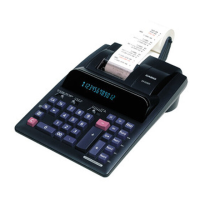