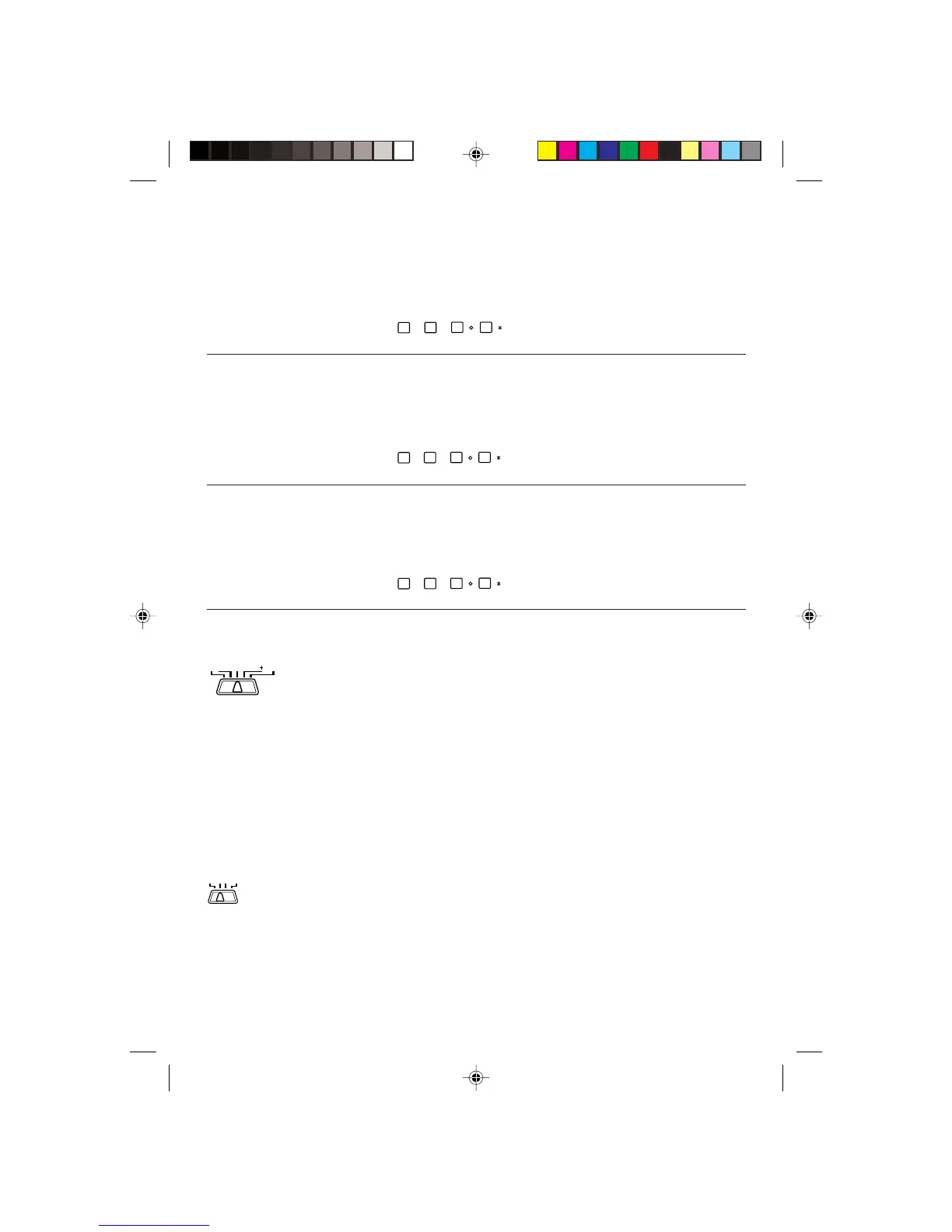– 13 –
! Funktionsvælger
" Papirfremføringstast
# Tast til sletning af hele
hukommelsen
$ Tast til indstilling af procent/
omregningskurs
% Tast til prisforhøjelse/-nedsættelse
& Annulleringstast
' Højre skiftetast
( Tast til natinal valuta/hukommelse-
plus tast*
) Ta st til natinal valuta/hukommelse-
minus tast*
* Tast til natinal valuta/fremkaldning
af hukommelsen*
+ Ta st til euro-valuta/fremkaldning/
sletning af hukommelse*
, Facittast
- Ta st til slutfacit
. Ta st til udskrivning af mellem
facit/non-addition
/ Decimalplads-vælger
0 Decimalfunktions-vælger
! Seletor de função
" Tecla de alimentação
# Tecla de cancelamento total
$ Tecla de porcentagem/ajuste da
taxa de conversão
% Tecla de acréscimo/desconto
& Tecla de cancelamento
' Tecla de deslocamento à direita
( Tecla da moeda nacional/adição à
memória*
) Tecla da moeda nacional/
subtração da memória*
* Tecla da moeda nacional/chamada
da memória*
+ Te cla da moeda Euro/
cancelamento da chamada da
memória*
, Tecla de total
- Tecla de total geral
. Tecla de subtotal/sem impressão
/ Seletor de casas decimais
0 Seletor de modo decimal
■ About the Selectors
Function Selector
OFF : Power off.
ON : Power is on, but no printing is performed except when ° is pressed to print a reference number. Calculations
appear on display only.
PRINT : Power on and printing activated. Calculations also appear on display.
ITEM + : Power on and printing activated. The total number of addition and subtraction items is printed with the result
when ° and • are pressed.
Pressing the G key prints the number of items (number of • key operations) added to the grand total
memory.
MEMORY: Power is on, and printer is operational. Independent memory functions (M+, M–, MZ, M`) are enabled.
Pressing the E or y key prints the tolal number of q and w key operations up to that point along with the
value stored in the independent memory.
The total number of items added and subtracted is printed along with the result when you press the ° or •
key. Pressing the G key prints the number of items (number of • key operations) added to the grand total
memory.
*Note that euro currency conversion is disabled while the function selector is set to MEMORY.
Decimal Mode Selector
F : Floating decimal.
CUT : Cut off to number of decimal places specified by Decimal Place Selector setting.
UP : Round up to number of decimal places specified by Decimal Place Selector setting.
5/4 : Cut off (0, 1, 2, 3, 4) or round up (5, 6, 7, 8, 9) to number of decimal places specified by Decimal Place Selector
setting.
F CUT UP 5/4
*
M
Natl
2
,
M
Natl
1
,
M
Euro
……Nos exemplos de cálculo com memória, estas
teclas são indicadas como q, w, E e y.
! Toiminnon valitsin
" Syöttönäppäin
# Kaikkien tietojen tyhjennys (CA)-
näppäin
$ Prosentti/vaihtoarvon
asetusnäppäin
% Korotus/alennusnäppäin
& Tyhjennysnäppäin
' Siirto oikealle-näppäin
( Kotimaan valuutta/muistiin lisäys-
näppäin*
) Kotimaan valuutta/muistista poisto-
näppäin*
* Kotimaan valuutta/muistin
esiinkutsu-näppäin*
+ Euro-valuutta/muistin esiinkutsun
mitätöinti-näppäin*
, Yhteissummanäppäin
- Loppusummanäppäin
. Alasumma/ei yhteenlaskua-
tulostusnäppäin
/ Kymmenyssijan valitsin
0 Desimaalimuodon valitsin
*
M
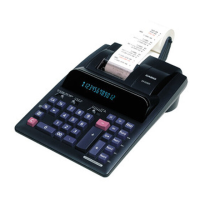