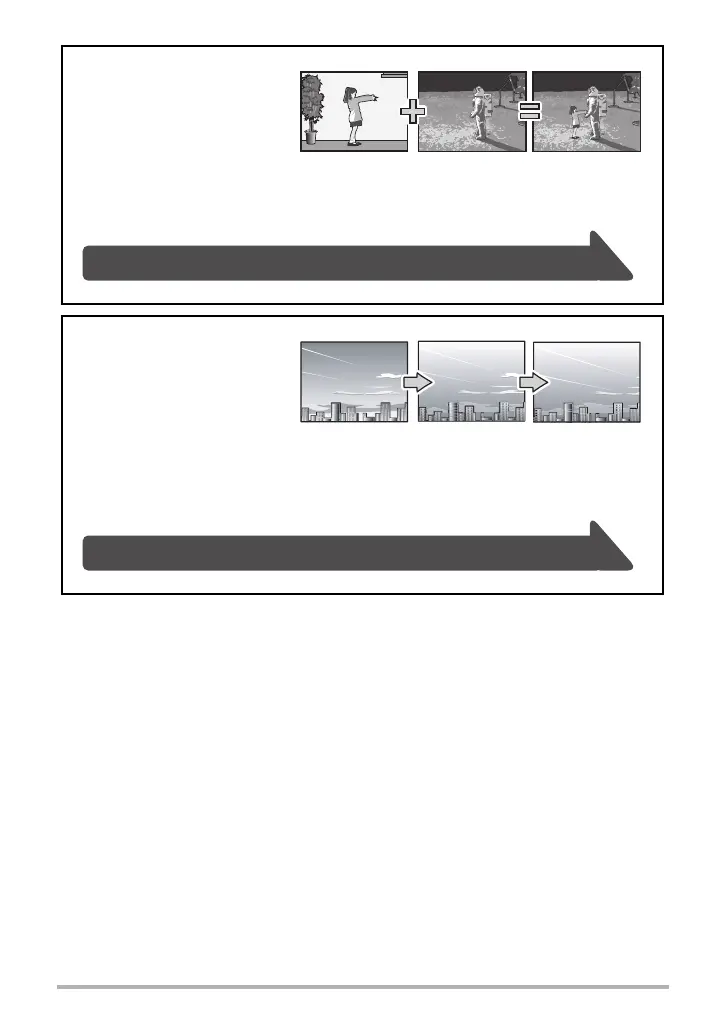15
Quick Start Basics
Dynamic Photo
Extract a moving subject out of a series of Continuous Shutter images you have
shot and insert them into another image to create a Dynamic Photo image that
features the moving subject.
Interval
Recording
This feature automatically records images at fixed intervals. You can fix the
camera to a bicycle or automobile and have it shoot at regular intervals as you
travel. This feature is also ideal to shoot changes in clouds, flowers, and
crowds.
See page 109 for more information.
See page 63 for more information.
