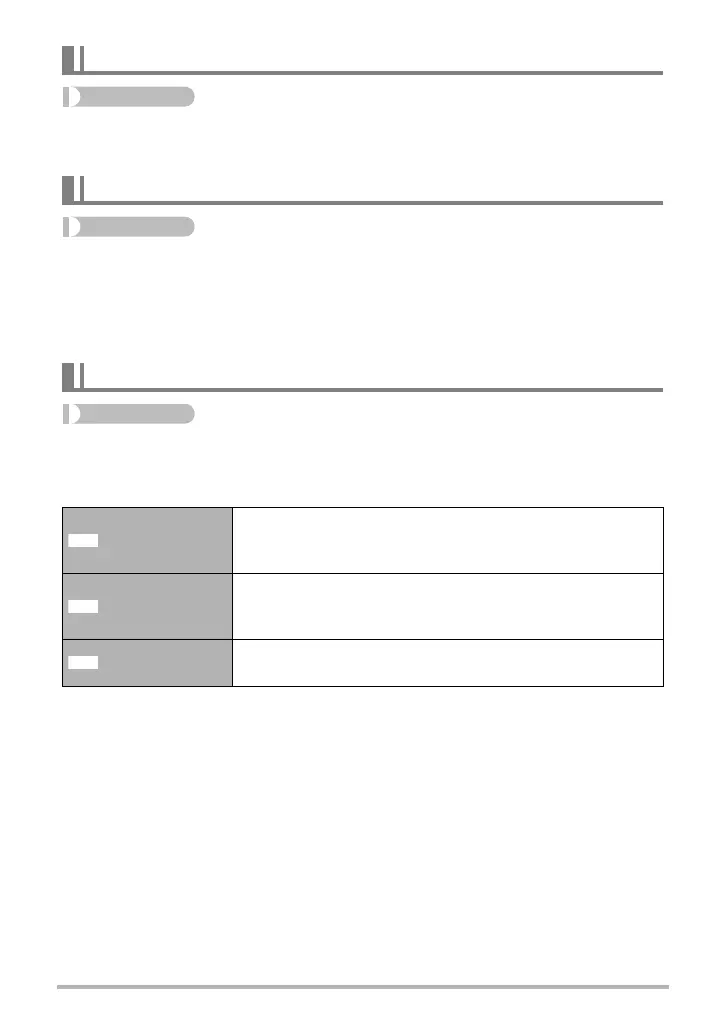73
Advanced Settings
Procedure
REC mode * [MENU] * REC Tab * REC Light
For details, see the Control Panel procedure on page 46.
Procedure
REC mode * [MENU] * REC Tab * Movie Audio
Selecting “On” enables audio recording (monaural) during movie recording. Selecting
“Off” disables audio recording.
• In a shooting environment where there is too much noise due to vibration, select
“Off” for movie audio recording.
Procedure
REC mode * [MENU] * REC Tab * Auto Shutter
With Auto Shutter, the camera releases the shutter automatically when it detects that
certain conditions are present.
Shooting with the REC Light (REC Light)
Turning Movie Audio Recording On or Off (Movie Audio)
Using Auto Shutter (Auto Shutter)
Detect Blur
Camera releases the shutter automatically when it detects
image blur to camera and subject movement are
minimized.
Detect Panning
When panning, the camera releases the shutter
automatically when it determines there is no blur in the
subject being followed.
Detect Smile
Camera releases the shutter automatically when it detects
the subject is smiling.
