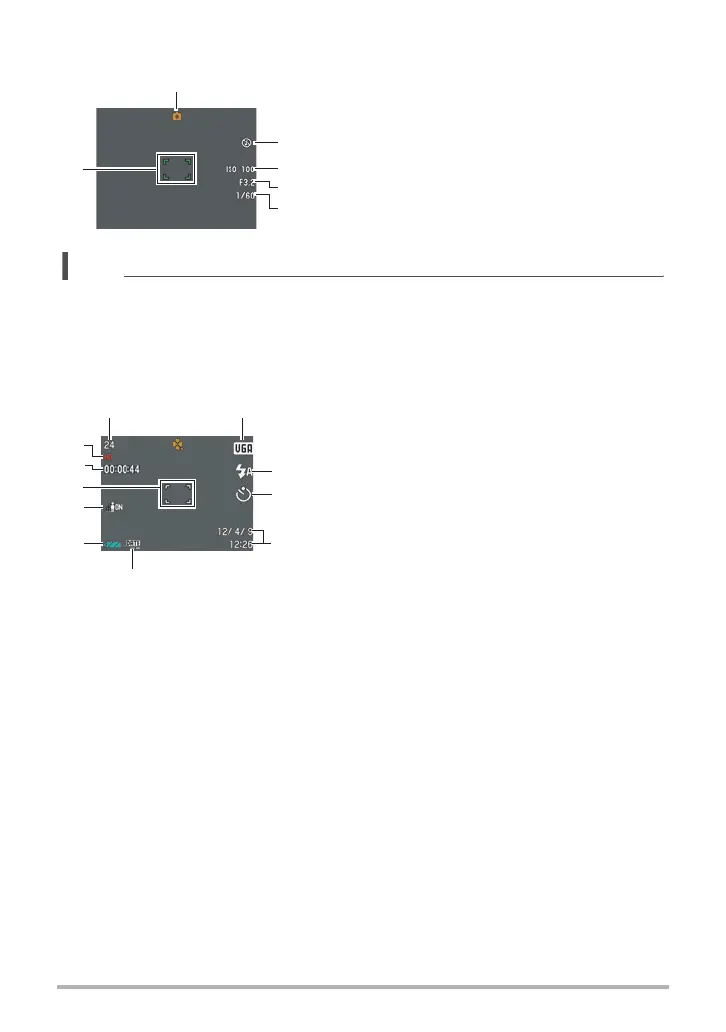10
. Shutter Button Half-pressed
.
easy Mode
1
Recording mode (page 28)
2
Flash (page 39)
3
ISO sensitivity (page 66)
4
Aperture value
5
Shutter speed
6
Focus frame (pages 29, 61)
NOTE
• If the current aperture, shutter speed, ISO sensitivity, or Auto Exposure is not
correct, the setting will turn orange when you half-press the shutter button.
1
Remaining snapshot memory capacity
(page 136)
2
Snapshot image size (page 35)
3
Flash (page 39)
4
Self-timer (page 41)
5
Date/time (page 109)
6
Timestamp indicator (page 109)
7
Battery level indicator (page 21)
8
Lighting (page 43)
9
Focus frame (pages 29, 61)
bk
Remaining movie memory capacity (page 48)
bl
Movie image quality (page 38)
6
3
2
4
5
1
6
9
5
3
4
21
7
8
bk
bl
